
Post-Processing & Image Editing | OT | “What software do I use to photoshop a picture?”
- Page 1 of 1

Welcome fellow photographers, retouchers, colourists, photo editors, marketing coordinators smashing out 500 flat lays a day, those dudes on Insta who do jersey swaps for recently traded athletes, hovering art directors, surly analogue purists who think digital ruined everything, clients who just want you to ‘make my photos pop... you know... pop!’ for 12c a file and general imaging professionals or enthusiasts, experts or beginners.
The folks over in Photography SLAENT 📷 and the Photography and Video Hardware Thread are doing an amazing job, but I figured we could use a dedicated thread solely to the art and craft of: photo and image editing, processing, manipulation, correction, retouching, destruction, deconstruction, reconstruction and compositing.
While the image-making process is now more often a natural extension of the image-taking process, and obviously discussion relating to these areas will occur in the aforementioned threads, it’s always helpful to have a specific place where people can:
• ask for feedback on current editing work,
• get help with overcoming a specific editing obstacle,
• work out how someone else might have achieved a particular finish,
• worship at the altar of old No Limit Records cover art, and
• get opinions on alternative applications/processes,
all while serving as a central thread to discuss and share more specialist, focused questions, topics, thoughts and news relating to the field.
Additionally, it can give everyone a chance to help out others at different stages of their practise/learning journey.
I’m currently putting together a more detailed post with information on:
If anyone can vouch for a particular technique/article/tutorial they’ve found online and would like it to be included here, just let me know and I’ll work it in as I put the list together.

I’m splitting this list up into two sections: image editors and photo processors. This is by no means a standard distinction, it’s just the way I categorise them. The simplest way for me to define them would be:
Image editor: software that gives you a full range of non-destructive image editing tools and feature rich layer management, with an interface that allows you to easily cut, paste, layer, distort, paint with/on, manipulate etc., a full range of image formats.
Image editors will afford users a near limitless range of in-depth retouching capabilities.
Photo processor: software that gives you a more photographically focused range of tools and adjustments to non-destructively import, correct, enhance and export image files, with a focus on raw file processing. Layer features are commonly present in a more simplified manner, and are generally not as complete as the image editor offerings. Will often include self-contained library/collection cataloguing/management features, and possibly even tethering capabilities.
Photo processors tend to offer more pared down retouching features, and are generally not viewed in the same retouching class as specialist image editors. They are, however, much easier to use for most photo editing functions. Because these features are made more accessible to the regular user, they tend to be more enjoyable for tasks like colour corrections and grading, black and white conversions, or simply enhancing raw captures before exporting/uploading/printing.
Technically, all of them are image editors, but over the last decade software has become more targeted in creating a certain kind of identity. You could technically do your mask creating in Lightroom, or your quick cut and paste jobs in Capture One, but I would question the judgment of anyone who actually chose to. Painter, for example, is absolutely an image editor, but it’s clearly been designed with digital painters in mind.
Also, there’s an ever increasing overlap here. I can’t even really say bitmap editors and raw editors now; Photoshop allows you to edit raw files (through ACR/Smart Objects) while almost all raw processing applications I’ve ever used will work with JPGs or TIFFs or whatever else you throw at it.

This is a barebones list right now, I’ll continue to add more information and applications whenever I can.
Image Editors
• Adobe Photoshop | MacOS / Win |
• Serif Affinity Photo | MacOS / Win |
• GIMP | Linux / MacOS / Win |
• PaintShop Pro | Win |
• Pixelmator (soon to be PixelmatorPro) | MacOS |
Photo Processors
• Phase One Capture One | MacOS / Win |
• Adobe Lightroom | MacOS / Win |
• 3D Lut Creator | MacOS / Win |
• Raw Photo Processor | MacOS |
• DigiKam | Linux / MacOS / Win |
• Darktable | Linux / MacOS / Win |
• RawTherapee | Linux / MacOS / Win |
• ON1 Photo RAW | MacOS / Win |
• DxO PhotoLab | MacOS / Win |
• Nik Collection | MacOS / Win |
Also: thanks to PurpleMug for the banner template, which I shamelessly grabbed from here and then modified slightly.

In case there’s a length limit for posts, I’ll hold onto this spot on the off-chance I hit it and want to add more info. Otherwise I’ll just fill this with Pen & Pixel album artwork. So, win/win.

By LFMartins86 Go To PostJust dropping in to say that is a great looking banner, great job with the thread.
Thanks. It's as common a skill as word processing these days; everyone working with tech does it to some degree practically every day. Hopefully this can be useful for a whole bunch of people.
By Alcotholic Go To PostDo you think you could post excercises or tutorials?
That's the plan, for sure. I've got a huge amount of information to sort through, just wanted to get the thread up first. I'll try my best to sort it into learning resources for different skill levels as well, with some sense of order, which will help for those wanting a helpful progression, rather than just a bunch of segmented, single-serving tutorials.

By Mariosalic Go To Postwhy do fonts always look shit in photoshop? like they're low res?!
I'm not much of a type user in Photoshop, and the Graphic + Web Design folks could surely give you a better/likely more correct answer, but my first suggestion would be a) to check your aliasing options, in the Tool Options bar once your Type tool is active. It's a drop down menu I think, there's options like Crisp, Strong, Smooth or something. Make sure it's not set to none. If that doesn't fix it, maybe b) make sure your document resolution is high enough.
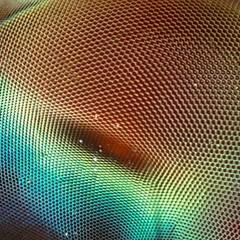
I just want to plug a piece of software I found a while ago, from a local macro guy. If you go to the url - most of what you see there was done on an old 2004 era Panasonic FZ50 (1/1.8" CCD), with some of his more recent stuff on a G6. How it looks so good - mark is a hugely talented dude, a fair bit of downsampling, plus, this thing -
Neat Image.
I feel like I could get by with or without lightroom or zerene and could use any alternative without much fuss, but photoshop+neat image is pretty critical for me, for denoise+sharpen. Some of mine on M43/E-P5:
ISO 800:
 dragonfly hello also by PIG, on Flickr
dragonfly hello also by PIG, on Flickr
ISO1000:
 beetle hanging by PIG, on Flickr
beetle hanging by PIG, on Flickr
ISO1600:
 poop spider nest by PIG, on Flickr
poop spider nest by PIG, on Flickr
ISO1600+1EV in post
 tiny frog by PIG, on Flickr
tiny frog by PIG, on Flickr
ISO1600+2EV in post
 natural light focus stack of large male orchard butterfly by PIG, on Flickr
natural light focus stack of large male orchard butterfly by PIG, on Flickr
If you give it ridiculously diffracted images - like this stack of 2x F16 images at 1x on 2x crop -
 Night time teddy by PIG, on Flickr
Night time teddy by PIG, on Flickr
it'll make it pretty damn sharp.
And if you give it base iso(200), and a sharp lens, it can still make a big difference.
 Rainbow Lorikeet feeding on grevillea by PIG, on Flickr
Rainbow Lorikeet feeding on grevillea by PIG, on Flickr
Also, it's totally agnostic about what you feed it, it doesn't depend on having a model for a lens or a camera or whatever, you can give it a sample pattern of anything and it'll try and remove it while keeping signal. There's a video version of it but I've never used that so I don't know if it's as good.
Also should mention, Mark uses just the demo version of it, which is free. But it only works on whole images and only exports to jpg.
Neat Image.
I feel like I could get by with or without lightroom or zerene and could use any alternative without much fuss, but photoshop+neat image is pretty critical for me, for denoise+sharpen. Some of mine on M43/E-P5:
ISO 800:
 dragonfly hello also by PIG, on Flickr
dragonfly hello also by PIG, on FlickrISO1000:
 beetle hanging by PIG, on Flickr
beetle hanging by PIG, on FlickrISO1600:
 poop spider nest by PIG, on Flickr
poop spider nest by PIG, on FlickrISO1600+1EV in post
 tiny frog by PIG, on Flickr
tiny frog by PIG, on FlickrISO1600+2EV in post
 natural light focus stack of large male orchard butterfly by PIG, on Flickr
natural light focus stack of large male orchard butterfly by PIG, on FlickrIf you give it ridiculously diffracted images - like this stack of 2x F16 images at 1x on 2x crop -
 Night time teddy by PIG, on Flickr
Night time teddy by PIG, on Flickrit'll make it pretty damn sharp.
And if you give it base iso(200), and a sharp lens, it can still make a big difference.
 Rainbow Lorikeet feeding on grevillea by PIG, on Flickr
Rainbow Lorikeet feeding on grevillea by PIG, on FlickrAlso, it's totally agnostic about what you feed it, it doesn't depend on having a model for a lens or a camera or whatever, you can give it a sample pattern of anything and it'll try and remove it while keeping signal. There's a video version of it but I've never used that so I don't know if it's as good.
Also should mention, Mark uses just the demo version of it, which is free. But it only works on whole images and only exports to jpg.

By slyant Go To PostI just want to plug a piece of software I found a while ago, from a local macro guy. If you go to the url - most of what you see there was done on an old 2004 era Panasonic FZ50 (1/1.8" CCD), with some of his more recent stuff on a G6. How it looks so good - mark is a hugely talented dude, a fair bit of downsampling, plus, this thing -
Neat Image.
Nice, thanks! I don't pay a lot of attention to specialist NR applications like this, as I generally deal with noise using a combination of varying channel techniques, when/if the need arises. However, I rarely work on high ISO files, so that contributes.
From a creative point of view, this has me wondering how useful it could be for an alternative approach to gradient/transition interpolation. Will definitely check it out and add it to the software list for the OP.

lovely images,
whats the base iso on that camera?
also, the only time I'm using Photoshop nowadays is on Film posters.
But I like this thread,
gonna subscribe!
fake edit:
oh right. thanks reilo. :|
whats the base iso on that camera?
also, the only time I'm using Photoshop nowadays is on Film posters.
But I like this thread,
gonna subscribe!
fake edit:
oh right. thanks reilo. :|

OP updated with some initial desktop software suggestions, will continue to add to this as I progress. Mobile apps and desktop utilities are up next.
Not sure if I should include plugins/extensions/commercial preset solutions. I don't use them, but if there's interest here I'll happily sort the shitwheat from the shitchaff, so to speak.
Not sure if I should include plugins/extensions/commercial preset solutions. I don't use them, but if there's interest here I'll happily sort the shitwheat from the shitchaff, so to speak.
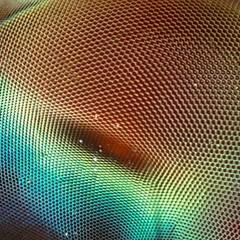
By Kabro Go To Postlovely images,
whats the base iso on that camera?|
Sorry didn't see, ISO200 on the E-P5.
By Midso Go To PostNice, thanks! I don't pay a lot of attention to specialist NR applications like this, as I generally deal with noise using a combination of varying channel techniques, when/if the need arises. However, I rarely work on high ISO files, so that contributes.
From a creative point of view, this has me wondering how useful it could be for an alternative approach to gradient/transition interpolation. Will definitely check it out and add it to the software list for the OP.
I never used to break out high ISO, but a while ago I started carrying around the 180mm Tamron macro so I wouldn't come home empty handed if there were only birds or only bugs around. That's just a bit heavy to carry around the usual flash rig I was using with the 60 and 90mm macros, so that (and doing macro focus stacking at F3.5!) were about when Zerene and NI became a lot more useful.
You can use it to make gradients, just by running the same layer or whatever through a higher denoise/no sharpen phase. Eventually it will start banding though which may not be desirable.

My opinion of Photoshop is that if you can't at lease memorize 5-10 hotkey shortcuts and drive PS with a keyboard, there are other more intuitive programs. Nowadays you probably can do everything on the phone.
I also use Capture One of raw processing.
I also use Capture One of raw processing.

By Kabro Go To Postalso, the only time I'm using Photoshop nowadays is on Film posters.
Can you post any of them here?
By tino Go To PostMy opinion of Photoshop is that if you can't at lease memorize 5-10 hotkey shortcuts and drive PS with a keyboard, there are other more intuitive programs.
Photoshop is in a weird place now. It's at that stage where it's as ubiquitous as a word processor; literally everyone has some degree of experience with it. However, where it used to be the application for so many image editing purposes across a range of professions, it's now being replaced by specialised, more focused and/or proprietary applications. This has pretty much followed the shift in photo editing over the last decade or so; so many more people know the tools/commands now, so the focus is on making them available in a user-friendly manner. Most people don't need to be imaging experts, they just want their photos to look good for the web.
For example:
By tino Go To PostNowadays you probably can do everything on the phone.
This is so true for most people's needs. Years ago I was able to shoot and process raw files (albeit shitty looking raw files) on my Nokia n900. At the time, that was kinda insane. Now it's something most younger students of mine take for granted. It's crazy to think that now we can edit RGB curves on a handheld device, and for all intents and purposes it's pretty decent. Most of what I teach has shifted over the years along with the change in the software; there's less of a focus on the technical aspect of post, it's been replaced with a stronger emphasis is on the approaches of post. The motivations, the considerations, developing a language for interpreting aesthetics, that sort of thing.
Having said all of that, I absolutely could not achieve the standard of work I need to without Photoshop. I could never have finished this in C1, or LR alone, for example (there's some IQ loss due to shitty compression, I don't work with video at all):
It's not even limited strictly to standard retouching capabilities; it's 16-bit channel editing and blend mode operations, fluid masking/brush work, calculations and apply image, clipping masks/layers, non-restrictive layer management (even though it's pretty archaic), etc. Until a true native raw processor can give me all of that, at the same speed, I'm here to stay. I'm glad we have so much choice, however.
By tino Go To PostI also use Capture One of raw processing.
That's my preference too. I'll switch between C1, ACR and RPP depending on the photographer. I teach LR, but don't use it personally.




