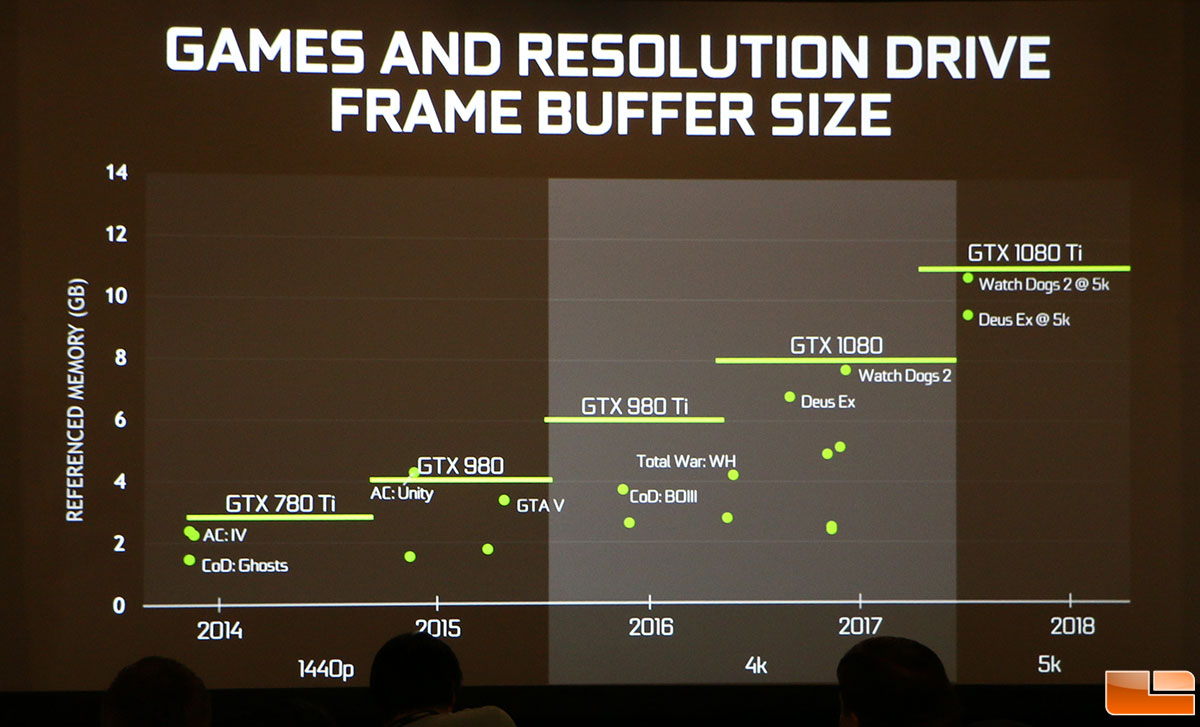By Facism Go To Postwaiting to see the price so I can laugh heartily whilst wishing i didn't have so many bills to pay
Same ;_;

Trying to overclock my 1070 to see how well it performs in 4K, any tips or a guide ?
http://thepcenthusiast.com/how-to-overclock-your-geforce-gtx-1070/
I found that guide but I'm not sure what a good baseline or a safe max is.
http://thepcenthusiast.com/how-to-overclock-your-geforce-gtx-1070/
I found that guide but I'm not sure what a good baseline or a safe max is.

By Lupercal Go To PostTrying to overclock my 1070 to see how well it performs in 4K, any tips or a guide ?
http://thepcenthusiast.com/how-to-overclock-your-geforce-gtx-1070/
I found that guide but I'm not sure what a good baseline or a safe max is.
Use Afterburner to do OC
Start at base clock, add +100 at a time to GPU/Mem clocks. Go run benchmarks (Heaven/3DMark)
Rinse repeat until said benchmark crashes or you start seeing artifacts.
Also I don't know or what card you have, but you may want to raise the default max temp from 83 ->like 87 or something depending on your card and cooling.
I have a Strix 1070 and temps don't crack 63c. That's with a OC that takes my GPU clock to the 2000mhz+ range
Every card OC differently, the only way to find your max clock is to do the above but in general, I think Pascal is good for at least 2000mhz.

By Lupercal Go To PostTrying to overclock my 1070 to see how well it performs in 4K, any tips or a guide ?If you want to ensure that you don't mess up hardware when overclocking, there are two main guidelines:
http://thepcenthusiast.com/how-to-overclock-your-geforce-gtx-1070/
I found that guide but I'm not sure what a good baseline or a safe max is.
1) Monitor your temperatures to make sure they are within the manufacturer recommendations. In the case of the 1070, the temperature limit is 94C. NEVER LET YOUR STUFF GO ABOVE THEIR MAX RATED TEMPERATURE
2) Never increase the voltage above the default. You won't get as big of results without adjusting the voltage, but you also won't damage the hardware beyond what would happen during normal use.

Also, if you find yourself pushing up against the temperature limit, you should tone things down. Extended usage at that temp limit will quickly shorten the lifespan of hardware.

Allright, thanks fellas.
I've got an Aero OC 8 GB MSI one.
Almost picked up a Windforce one but this one looked better.
I've got an Aero OC 8 GB MSI one.
Almost picked up a Windforce one but this one looked better.

I never overclock my own cpu, always let the motherboard do it lol
I do overclock my own gpu though, but I don't push it too much
I do overclock my own gpu though, but I don't push it too much

By Dark PhaZe Go To PostI never overclock my own cpu, always let the motherboard do it lol
I do overclock my own gpu though, but I don't push it too much
What mobo? Asus is notorious for pumping ridiculous amounts of voltage to the CPU via software. Although when I went that route it was back in the 2600k days, so maybe it's better since then.

Smokey which Ryzen mobo where you looking to buy?
that bundle with 1800x with Asus Prime Pro looks pretty good.
https://www.amazon.com/Prime-X370-Pro-Ryzen-Motherboard-Lighting/dp/B06WD4N297/ref=bdl_pop_ttl_B06WD4N297
that bundle with 1800x with Asus Prime Pro looks pretty good.
https://www.amazon.com/Prime-X370-Pro-Ryzen-Motherboard-Lighting/dp/B06WD4N297/ref=bdl_pop_ttl_B06WD4N297

By Kabro Go To PostSmokey which Ryzen mobo where you looking to buy?
that bundle with 1800x with Asus Prime Pro looks pretty good.
https://www.amazon.com/Prime-X370-Pro-Ryzen-Motherboard-Lighting/dp/B06WD4N297/ref=bdl_pop_ttl_B06WD4N297
X370 Crosshair
https://www.newegg.com/Product/Product.aspx?Item=N82E16813132963

hmmm looks like that model supports RAID 0/10.
if I do internal RAID:
8x SATA III ports.
use 5 on RAID 0.
an SSD for OS
another SSD for cache
and the last port for HDD general storage.
that might work.
if I do internal RAID:
8x SATA III ports.
use 5 on RAID 0.
an SSD for OS
another SSD for cache
and the last port for HDD general storage.
that might work.

that's M.2 right?
lol yeah right I wish.
I need at least 3TB of data space when im working on a film.
though for now, I'm gonna see if 5x 10k SAS is fast enough to handle >4k projects
lol yeah right I wish.
I need at least 3TB of data space when im working on a film.
though for now, I'm gonna see if 5x 10k SAS is fast enough to handle >4k projects

Easy, they make 6+TB NVMe drives.
heh i was actually just talking about using one for your OS or scratch disk. Save a SATA port.
heh i was actually just talking about using one for your OS or scratch disk. Save a SATA port.

Well got it up to 89 degrees and I saw a fps gain of about 10%. Then it blue screened twice and I set it all back to default for now.
Maybe if I get better cooling.
My H60 was working overtime
Maybe if I get better cooling.
My H60 was working overtime

By Lupercal Go To PostWell got it up to 89 degrees and I saw a fps gain of about 10%. Then it blue screened twice and I set it all back to default for now.
Maybe if I get better cooling.
My H60 was working overtime
That doesn't seem right.
I'm betting you didn't set a fan curve. If you're using Afterburner, click the icon below the fan speed, and it'll bring up settings, then go to fan

If you have not set this up, there won't be a check in the box above. You're relying on the default curve. So mess with that curve until you find a balance of production and noise, or if you don't care about noise, set it as high as you want.
Your temps seem really high. I don't know what you set your core clock and mem clock to, but here are my metrics after running Heaven:

You can see I have a small OC of +167/+147. My temp limit is 83, but if you look at the graph, I didn't crack 60c. My CPU didn't crack 55c and I have a 6 core @ 4.5ghz.
So I'm thinking you didn't set up the GPU fan curve, or something's going on with the cooling in your case. What's your cooling look like (# fans, intake/exhaust)?

Aha, I didn't even mess with that :)
Just upped voltage and clocks and kept an eye on the temp.
I only have my H60 and the gpu fans, maybe I need more?
Just upped voltage and clocks and kept an eye on the temp.
I only have my H60 and the gpu fans, maybe I need more?

No case fans at all? What case are you using?
If you have that H60 set as an intake (bringing in air from outside of case through the radiator) , and you have no other fans on your case, you don't have an exhaust point to release any hot air. The hot air your 1070 is generating is trapped inside your case.
I'm using the Corsair Air 540, with a total of 4 case fans. I have 3x 120mm fans in the front as intakes, 2x 120mm on the H100 as exhaust, and 1x 140mm fan in the rear as an exhaust. You may not need that many fans, but if you have ZERO, yeah that's not good.
If you have that H60 set as an intake (bringing in air from outside of case through the radiator) , and you have no other fans on your case, you don't have an exhaust point to release any hot air. The hot air your 1070 is generating is trapped inside your case.
I'm using the Corsair Air 540, with a total of 4 case fans. I have 3x 120mm fans in the front as intakes, 2x 120mm on the H100 as exhaust, and 1x 140mm fan in the rear as an exhaust. You may not need that many fans, but if you have ZERO, yeah that's not good.

Running a higher resolution than your monitor supports and applying it to the game for enhanced fidelity. So if you're on a 1080p monitor, you can downsample a game at say 1440p, and run it on your screen. Makes the picture look cleaner, but is more demanding as you'd expect since you're technically running at a higher resolution.

By Adam Blade Go To Post:xWhat about it, exactly?
So, pc bros, can someone explain to me about downsampling?

By Smokey Go To PostRunning a higher resolution than your monitor supports and applying it to the game for enhanced fidelity. So if you're on a 1080p monitor, you can downsample a game at say 1440p, and run it on your screen. Makes the picture look cleaner, but is more demanding as you'd expect since you're technically running at a higher resolution.
By Zabojnik Go To PostWhat about it, exactly?
Interesting.
Wanted to know more about it to see if I can do it for my games...
I use a 1440p monitor, older one though. :x

By Adam Blade Go To PostInteresting.What's your GPU / specs? If you've got the horsepower, play around with it, you've got nothing to lose. The IQ gains can be quite spectacular, especially when downsampling from 4K to 1080p. Works great with older and graphically less intensive games. I used it on Abzu just the other day, for example, with absolutely sensational results. With downsampling you get the benefits of traditional anti-aliasing techniques and none (well, less) of the image softness and blurriness associated with, say, FXAA. The downside, as Smokey mentioned, is the much higher cost in performance.
Wanted to know more about it to see if I can do it for my games…
I use a 1440p monitor, older one though. :x

By Zabojnik Go To PostWhat's your GPU / specs? If you've got the horsepower, play around with it, you've got nothing to lose. The IQ gains can be quite spectacular, especially when downsampling from 4K to 1080p. Works great with older and graphically less intensive games. I used it on Abzu just the other day, for example, with absolutely sensational results. With downsampling you get the benefits of traditional anti-aliasing techniques and none (well, less) of the image softness and blurriness associated with, say, FXAA. The downside, as Smokey mentioned, is the much higher cost in performance.
6700k
GTX 1080
32 GB RAM
🤔
Got a good guide? Total noob I am. Thanks, Zabo.

By Adam Blade Go To Post6700kThat ... should suffice.
GTX 1080
32 GB RAM
🤔
Got a good guide? Total noob I am. Thanks, Zabo.

I'm hardly an expert on the subject, being still on a lowly 970 GTX, but there really isn't much to it. Nvidia calls their implementation Dynamic Super Resolution (DSR). All you have to do is enable it in Nvidia Control Panel, start whatever game and select a resolution that's higher than your native one (1440p) in the game's graphics settings menu. The higher the resolution you're downsampling from, the better the IQ will be. Generally.
Ideally you'd want to select a resolution that's 4x higher than your native one to avoid interpolation. Although I'm not sure if the "4x" in Nvidia Control Panel refers to "4x 1440p (your native resolution)" or "4x 1080p". I think Nvidia changed it around a bit over the past two years. In any case, start with 4x, experiment with the DSR smoothness setting and try combining downsampling with traiditonal anti-aliasing methods for maximum results.
Here's a quick and simple tutorial:
Death to jaggies!

By diehard Go To Postyou have that system on a 1080p monitor? come on man
shameful isn't it
adam was trying to throw that 1080 weight around on me and he still on a 1080p monitor?
lul

intel dropped their prices lol. are there any disadvantages to going for ryzen? are there any important exclusive features?
By Adam Blade Go To PostI use a 1440p monitor, older one though. :x

By diehard Go To Postyou have that system on a 1080p monitor? come on man
By Smokey Go To Postshameful isn't it
adam was trying to throw that 1080 weight around on me and he still on a 1080p monitor?
lul
NBA-SLAENT throwing #fakenews at me.

By Zabojnik Go To PostI'm pretty sure he has a 1440p monitarrr.
By ReRixo Go To Postintel dropped their prices lol. are there any disadvantages to going for ryzen? are there any important exclusive features?
Footy got my back.

Thanks, Zabo. Will try to DS in the future.

By ReRixo Go To Postintel dropped their prices lol. are there any disadvantages to going for ryzen? are there any important exclusive features?Intel pls. Talk to me when you reach Ryzen level prices.
Intel Core i7-6950X ($1599 US) – $300 Price Cut
Intel Core i7-6900K ($999 US) – $200 Price Cut
Intel Core i7-6850K ($549 US) – $150 Price Cut
Intel Core i7-6800K ($359 US) – $140 Price Cut
Intel Core i7-5820K ($319 US) – $100 Price Cut
Intel Core i7-7700K ($299 US) – $80 Price Cut
Intel Core i7-6700K ($259 US) – $140 Price Cut
Intel Core i7-4790K ($279 US) – $90 Price Cut
Intel Core i7-7700 ($289 US) – $50 Price Cut
Intel Core i7-6700 (259 US) – $90 Price Cut
Intel Core i5-7600K ($199 US) – $70 Price Cut
Intel Core i5-6600K ($179 US) – $$90 Price Cut
Intel Core i5-4690K ($189 US) – $70 Price Cut
Intel Core i5-7500 ($189 US) – $30 Price Cut
Intel Core i5-6500 ($179 US) – $50 Price Cut
Intel Core i5-4590 ($159 US) – $60 Price Cut
Intel Core i3-7350K ($159 US) – $20 Price Cut
Intel Core i3-7100 ($114 US) – $15 Price Cut
Intel Core i3-6100 ($109 US) – $20 Price Cut
Intel G4400 ($49.99 US) – $20 Price Cut
Intel G3258 ($49.99 US) – $27 Price Cut

Saw this on OCN
https://www.computerbase.de/2017-02/cpu-skalierung-kerne-spiele-test/#abschnitt_performancerating_in_full_hd

But my 2500k is just fine and isnt outdated yet
/s
https://www.computerbase.de/2017-02/cpu-skalierung-kerne-spiele-test/#abschnitt_performancerating_in_full_hd
Eight cores in front of ten cores in front of six cores in front of four cores: The performance rating in Full HD on the basis of the fourteen current games is clear and above all different from the old course, on the basis of which the Intel Core i7-7700K in the test still the Leadership. Despite a higher clock speed, the Core i7-7700K in the current course on average can no longer oppose the Broadwell e-processors with more cores. In addition to new games and new drivers has in doubt also the used memory and its bandwidth, how large it is, however, was not separately determined.

But my 2500k is just fine and isnt outdated yet
/s

Also I love how the one time I don't go EVGA for my GPU, the 1080Ti releases shortly after and would've fit right into the Step-Up window. Fuk man knew I should've stuck with my guys smh

By Smokey Go To PostAlso I love how the one time I don't go EVGA for my GPU, the 1080Ti releases shortly after and would've fit right into the Step-Up window. Fuk man knew I should've stuck with my guys smhDidn't I tell you that this was exactly what would happen? :p

By Smokey Go To PostI strayed and got got
I bought evga once, never again.

By Smokey Go To PostAlso I love how the one time I don't go EVGA for my GPU, the 1080Ti releases shortly after and would've fit right into the Step-Up window. Fuk man knew I should've stuck with my guys smhBut you might not have a house

Ti Leaks
Looks like the press is starting to put up articles on the 1080ti. The card has 11GB on 352-bit wide memory bus vs the Titan 12GB on 384-bit wide memory bus. Both are using GDDR5X.
Specs:
12 Billion Transistors
1.6 GHz Boost, 2 GHz OC capable clock speeds
28 SMs, 128 CUDA Cores each
3,584 CUDA Cores
28 Geometry Units
224 Texture Units
6 GPCs
88 ROP Units
352-bit GDDR5x Micron Memory
220W TDP

Looks like the press is starting to put up articles on the 1080ti. The card has 11GB on 352-bit wide memory bus vs the Titan 12GB on 384-bit wide memory bus. Both are using GDDR5X.
Specs:
12 Billion Transistors
1.6 GHz Boost, 2 GHz OC capable clock speeds
28 SMs, 128 CUDA Cores each
3,584 CUDA Cores
28 Geometry Units
224 Texture Units
6 GPCs
88 ROP Units
352-bit GDDR5x Micron Memory
220W TDP