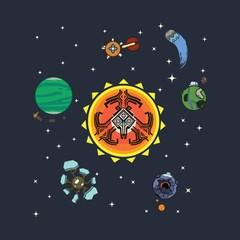By reilo Go To PostThere'll be an option in the future to do both.tiger liked this post. *smirk*
gaf's a joke...


This is an error I get on other forums. When I try to click on the Twitter link.
 Blank space but quoting it shows the social tag and the twitter link.
Blank space but quoting it shows the social tag and the twitter link.Got this peculiar embed issue with Twitter recently. Was fine on Monday. I've disabled Firefox tracking protection (weeks ago) and Deceptive Content and Dangerous Software Protection. Including any addons that protect against tracking, ads and scripts.
I've also tried disabling random add-ons and refreshing, still blank. I have BitDefender installed but I've had a fine browsing experience for months.
I've tried it on Microsoft Edge, Opera (with the same add-ons enabled), barebones Chrome and it works fine somehow. Have no clue what's causing this, a new FF update? Any help would be appreciated.

Disable all add-ons. Check to see if it works. If it does, then enable one at a time to find the problem add-on. If it doesn't, reset to default settings. Repeat previous pieces to find problematic setting. If neither of those things work but it works with other browsers, then it's a Firefox issue and you'll have to wait for an update from them.

Let me know if it persists. I'll take a look to see if I need to do anything on my end. Is it all embeds or just specific vendors?

It's some new Firefox Content Security Policy, it'll be fixed in Firefox 58. Explains why it's fine on Opera which has the same extensions. 
https://blog.mozilla.org/addons/2017/11/20/extensions-in-firefox-58/
https://stackoverflow.com/questions/47622435/firefox-content-script-not-loading-in-some-pages/47705529#47705529
Well back to Opera till the update.

By Kibner Go To PostDisable all add-ons. Check to see if it works. If it does, then enable one at a time to find the problem add-on. If it doesn't, reset to default settings. Repeat previous pieces to find problematic setting. If neither of those things work but it works with other browsers, then it's a Firefox issue and you'll have to wait for an update from them.That's what it is. Supposedly.
https://blog.mozilla.org/addons/2017/11/20/extensions-in-firefox-58/
Improved Content Security Policy (CSP) Handling
Work also continues in the WebExtensions CSP area. Starting with Firefox 58, the CSP of a web page does not apply to content inserted by an extension. This allows, for example, the extension to load its own resources into a page.
This is a fairly large effort requiring some substantial architectural work. In Firefox 58, the first part of this work has landed, permitting basic injection of content generated by DOM APIs. There will be follow-ups for parser-generated content and inline stylesheets and scripts.
https://stackoverflow.com/questions/47622435/firefox-content-script-not-loading-in-some-pages/47705529#47705529
Well back to Opera till the update.

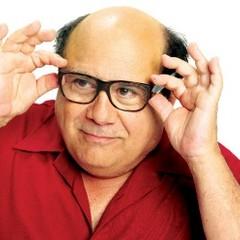
By reilo Go To PostThat's annoying. But good find on it being a bug on FF's side.FortuneFaded is FF#2 btw
Everything is working fine for me

Check an ad blocker or for an extension. Can you also try another browser to make sure the tweet exists? Also sometimes there's network errors on Twitter's end and it resolves itself in a few hours.
Test:
Test:

Give it a couple of hours. You might've hit a network hiccup for a brief period and it'll take a few to clear your cache.

Reilo can you pleeeeeaaaase remove the hypertext icon? I'm doing up an OP right now and it ruins the spacing.

By reilo Go To PostLet me think of a different way to distinguish an external link.For text, its already highlighted. For images? I dont know if it's even necessary. I feel like the it being an image already solves it.
You expect an image saying trailer 2 to link to said trailer.

That's probably because the image is wrapped in a url tag, no? I'll see if I can figure out a way to remove it for images. It's a bit tricky because it's set on the wrapping anchor tag, and whether an image is embedded inside is hard to determine.

I'm still unable to see Twitter embeds on desktop through Firefox or Chrome. I've disabled all extensions in Chrome; updated; restarted and it's still not working. Firefox has nothing installed.
Everything seems fine on mobile.
It's only Twitter that is not appearing.
Everything seems fine on mobile.
It's only Twitter that is not appearing.

By GQman2121 Go To PostI'm still unable to see Twitter embeds on desktop through Firefox or Chrome. I've disabled all extensions in Chrome; updated; restarted and it's still not working. Firefox has nothing installed.Are you still unable to see them even when running in incognito mode and after you cleared your cache?
Everything seems fine on mobile.
It's only Twitter that is not appearing.

By GQman2121 Go To PostI've cleared the cache before and it didn't work. They are appearing in incognito mode though.If it works as incognito mode, then it is probably something to do with the cache or cookies or something.

By Kibner Go To PostIf it works as incognito mode, then it is probably something to do with the cache or cookies or something.They're randomly appearing now in Chrome. I'll refresh and they'll disappear and then I'll refresh again and they're back. Very strange. I'll keep messing with it after this game is over and report back. Thanks!

They could've been cached for you specifically at a given interval and now the cache is slowly resetting itself from our provider's servers.

Lately, when i click to go to the last unread post, it doesn't bring me there. It brings me like halfway up the page to posts i've already read.

By NinjaFridge Go To PostLately, when i click to go to the last unread post, it doesn't bring me there. It brings me like halfway up the page to posts i've already read.That's most likely because there's embedded content that loads asynchronously (for performance reasons) to not block the page from rendering. There's only one effective way for me to put you to the correct position of the page, but that means having to wait x seconds for the entire page to load. You were put in the correct spot, but then more content loaded above it, extending the height of the page.

Reilo, would it be too complicated to have an option to hide all .gif images when you're on mobile? gifs are destroying my data limit. Thanks

By Elchele Go To PostReilo, would it be too complicated to have an option to hide all .gif images when you're on mobile? gifs are destroying my data limit. ThanksYea, actually, kinda. I could build in an option that let's you turn it off on the fly, but trying to detect when to render GIFs on the backend while you're on mobile is a perilous and difficult thing to do.

By reilo Go To PostYea, actually, kinda. I could build in an option that let's you turn it off on the fly, but trying to detect when to render GIFs on the backend while you're on mobile is a perilous and difficult thing to do.I guess user agent strings aren't good enough?

By Kibner Go To PostI guess user agent strings aren't good enough?I guess there's this? https://github.com/selwin/django-user_agents
I'll play around with it, Elchele.

By pilonv1 Go To PostiPad keyboard defaults to on top of the text box as soon as you start typing
This is still an issue

It's kind of annoying that when you post an image and then write something under it, the text ends up beside the image in the post. Any chance of looking into that?

Yea, so that was changed because everyone requested to have images display inline. I'll look into adding a "block" option, but in the short-term you can just hit enter twice after the image.

I really fucking hate having to click the  button, especially when trying to embed stuff on mobile. It seems.....pointless? Why not just have the
button, especially when trying to embed stuff on mobile. It seems.....pointless? Why not just have the  integrated into the post/text box? Is it a code thing?
integrated into the post/text box? Is it a code thing?
 button, especially when trying to embed stuff on mobile. It seems.....pointless? Why not just have the
button, especially when trying to embed stuff on mobile. It seems.....pointless? Why not just have the  integrated into the post/text box? Is it a code thing?
integrated into the post/text box? Is it a code thing?

I'm planning on pulling that together long-term. It was a UX decision that was meant to help guide what type of media a user can embed but long-term I agree it's better UX to consolidate it into a single click.

Hey reilo I'm not seeing any embedded stuff on this new PC (Firefox). What do I need to update or d/l to get that stuff working?

What version of Firefox is it? I know for a fact that users have been having issues with Firefox lately and there was a bug that prevent embeds from working. Make sure your Firefox version is up-to-date.

Ya it's up to date for sure. Back on my home PC now with Firefox and embeds work fine.
Isn't there something the browser needs to interpret those embeds? Like Net Framework or some shit?
Isn't there something the browser needs to interpret those embeds? Like Net Framework or some shit?

Have y'all tried this? https://support.mozilla.org/en-US/questions/1189443#answer-1037799

By reilo Go To PostHave y'all tried this? https://support.mozilla.org/en-US/questions/1189443#answer-1037799
Ahhhhhhhhh that'll be it. Turned on tracking protection today on my work PC which must've done it.

Any idea why streamable embeds dont work? They are constantly loading but if you copy the video url and open it in a new tab it plays straight away.

By NinjaFridge Go To PostAny idea why streamable embeds dont work? They are constantly loading but if you copy the video url and open it in a new tab it plays straight away.
Yep having the same problem (latest Firefox).

By NinjaFridge Go To PostAny idea why streamable embeds dont work? They are constantly loading but if you copy the video url and open it in a new tab it plays straight away.I think it may have something to do with the provider running ads on them and ad block preventing it. I think it is the provider because streamable works on other sites for me.

By Kibner Go To PostI think it may have something to do with the provider running ads on them and ad block preventing it. I think it is the provider because streamable works on other sites for me.Looks like this is it which is weird because the videos play just fine on the streamable site with ad block running..