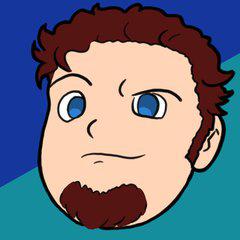This was a post that I started to write for GAF about the Waypoint stats page, and somewhat about Waypoint in general. Unfortunately, my interest in the series is pretty close to flat-lining and HaloGAF got closed, so I figured I would never get around to finishing it. Here's what I have on it. I guess if anyone has any questions, criticisms, or wants more information on a specific point, I can respond to them here.
"I didn't think it was possible to do worse than the [Waypoint] Halo Reach stats, but I guess it is. I doubt things can get worse than Halo 4 stats, but sadly I’m ready to be surprised. Bungie really spoiled us with stats."
I posted this on October 31, 2013 with my retrospective of Halo 4's stats system. Now with MCC, I'm going to take another look at the stats system. I'm surprised. But this is not a good surprise. The goal of this post is to identify where problems exist, provide some insight as to why it is a problem, and offer solutions to these problems.
I'm going to start off with the splash screen. Halo Waypoint has retrofit Halo: Reach and Halo 4 to use the same splash screen that the MCC uses. Meanwhile, Bungie has preserved their Halo 3 and Halo: Reach stat pages, so I can go back and capture them as if they were still active. For example purposes, I'll show all of the splash screens, but in the rest of this, I will primarily focus on the Master Chief Collection stats and Bungie's Reach stats while adding notes on the pitfalls and advantages that the other stats systems had.
Before I begin the analysis of the problems, I'll say that the UI itself is consistently good looking. The format stays the same throughout the design.
Here we go. The Master Chief Collection stats have an overall problem in the user finding what they are looking for. To start off, I'm going to take a look at the two navigation systems for Waypoint's Master Chief Collection and Bungie's Reach stats.
Just at a first glance, Waypoint's navigation system is located in the banner image. Jakob Nielson of the Nielson Norman Group did a study which showed that users to a website follow a typical 'F' pattern[1]. Waypoint's navigation system doesn't fall in the typical 'F' pattern. Generally speaking, people look at text on an image as part of the image, unless the user did something to activate the text first. Highlighted below are areas that the eyes naturally go to on Waypoint's Master Chief Collection splash page and Bungie's Reach splash page.
Waypoint's navigation falls out of the typical eye patterns. There are two pieces of navigation that fall in the typical eye movement. The first is the drop down menu for selecting which title the user views the stats. The other navigation is for the main site. The main site has issues of its own that should be covered in another post, but I'm far too lazy to do that right now. The solution to navigating the stats pages is first to put the navigation system in a spot that will likely be seen by the user. The Bungie design puts the important navigation information in the standard 'F' pattern. Other information is shown on the remaining space.
Within the navigating system, the content host should try and place items of relevance to the user and try to avoid items that aren't necessary. The Waypoint stats navigation shows "Overview", "Service Record", "Game History", "Skill Ranks", and "Forums". The "Overview" section is completely unneeded. The people who are going to be searching for stats probably don't need to know what the Halo: Master Chief Collection is about. Additionally, "Forums" are also found in the "Community" tab at the top. Compare this to Bungie's Reach navigation, which has 3 main categories: "Service Record", "Career Stats", and "File Share." These three also have pages that are shown to be supplemental to those main categories.
Looking at the Service Record for both systems, we can see that Waypoint shows the user's total time, total multiplayer matches, k/d ratio, total kills, total deaths, w/l ratio, total wins, and total losses. For Bungie's system, it gives the user kills and ratio, total games played across all modes, as well as progression information, file share summary, and streak summaries. Bungie's information is much more succinct and direct. Additionally, Bungie's system also provides links to those in the stats navigation bar that are still relevant to the user.
For a game like Master Chief Collection, where there are multiple games in one, it would make sense to have a Career Stats location that includes data for every individual game.
Sources: [1] F-Shaped Pattern For Reading Web Content. Nielson, Jakob. April 17, 2006. Nielson Norman Group. http://www.nngroup.com/articles/f-shaped-pattern-reading-web-content/
"I didn't think it was possible to do worse than the [Waypoint] Halo Reach stats, but I guess it is. I doubt things can get worse than Halo 4 stats, but sadly I’m ready to be surprised. Bungie really spoiled us with stats."
I posted this on October 31, 2013 with my retrospective of Halo 4's stats system. Now with MCC, I'm going to take another look at the stats system. I'm surprised. But this is not a good surprise. The goal of this post is to identify where problems exist, provide some insight as to why it is a problem, and offer solutions to these problems.
I'm going to start off with the splash screen. Halo Waypoint has retrofit Halo: Reach and Halo 4 to use the same splash screen that the MCC uses. Meanwhile, Bungie has preserved their Halo 3 and Halo: Reach stat pages, so I can go back and capture them as if they were still active. For example purposes, I'll show all of the splash screens, but in the rest of this, I will primarily focus on the Master Chief Collection stats and Bungie's Reach stats while adding notes on the pitfalls and advantages that the other stats systems had.
This row shows the unified Waypoint UI across Halo: Reach, Halo 4, and the Master Chief Collection.
This row shows the "more stats" button for Halo: Reach and Halo 4. The Halo 4 stats are spread across the whole screen.
This row shows Bungie's splash pages for Halo 3 and Halo: Reach.
Before I begin the analysis of the problems, I'll say that the UI itself is consistently good looking. The format stays the same throughout the design.
Here we go. The Master Chief Collection stats have an overall problem in the user finding what they are looking for. To start off, I'm going to take a look at the two navigation systems for Waypoint's Master Chief Collection and Bungie's Reach stats.
Just at a first glance, Waypoint's navigation system is located in the banner image. Jakob Nielson of the Nielson Norman Group did a study which showed that users to a website follow a typical 'F' pattern[1]. Waypoint's navigation system doesn't fall in the typical 'F' pattern. Generally speaking, people look at text on an image as part of the image, unless the user did something to activate the text first. Highlighted below are areas that the eyes naturally go to on Waypoint's Master Chief Collection splash page and Bungie's Reach splash page.
Waypoint's navigation falls out of the typical eye patterns. There are two pieces of navigation that fall in the typical eye movement. The first is the drop down menu for selecting which title the user views the stats. The other navigation is for the main site. The main site has issues of its own that should be covered in another post, but I'm far too lazy to do that right now. The solution to navigating the stats pages is first to put the navigation system in a spot that will likely be seen by the user. The Bungie design puts the important navigation information in the standard 'F' pattern. Other information is shown on the remaining space.
Within the navigating system, the content host should try and place items of relevance to the user and try to avoid items that aren't necessary. The Waypoint stats navigation shows "Overview", "Service Record", "Game History", "Skill Ranks", and "Forums". The "Overview" section is completely unneeded. The people who are going to be searching for stats probably don't need to know what the Halo: Master Chief Collection is about. Additionally, "Forums" are also found in the "Community" tab at the top. Compare this to Bungie's Reach navigation, which has 3 main categories: "Service Record", "Career Stats", and "File Share." These three also have pages that are shown to be supplemental to those main categories.
Looking at the Service Record for both systems, we can see that Waypoint shows the user's total time, total multiplayer matches, k/d ratio, total kills, total deaths, w/l ratio, total wins, and total losses. For Bungie's system, it gives the user kills and ratio, total games played across all modes, as well as progression information, file share summary, and streak summaries. Bungie's information is much more succinct and direct. Additionally, Bungie's system also provides links to those in the stats navigation bar that are still relevant to the user.
For a game like Master Chief Collection, where there are multiple games in one, it would make sense to have a Career Stats location that includes data for every individual game.
Sources: [1] F-Shaped Pattern For Reading Web Content. Nielson, Jakob. April 17, 2006. Nielson Norman Group. http://www.nngroup.com/articles/f-shaped-pattern-reading-web-content/