
By reilo Go To Postsmhi dig the look but is there a way to collapse the sidebar so that the threads fill the full screen?

By domino Go To Posti dig the look but is there a way to collapse the sidebar so that the threads fill the full screen?Will be working on that this week along with your favorites at the top on the homepage.

Remind me again how to decide to not quote someone. Chrome on Android mobile. I thought maybe clicking on the quote and trying to delete but there's no keyboard on screen at that point.
By reilo Go To PostWill be working on that this week along with your favorites at the top on the homepage.

By reilo Go To PostCan confirm quoting and deleting a quote works on Chrome iOSEdge on Android - same issue.
Such is life.

Seems to be a commonly reported problem: https://github.com/facebook/lexical/pull/5644
Upgrading may fix it.
Upgrading may fix it.

Whatever they did either isn't in the main release branch or it does not address the issue, but I can keep playing with it or accept it.
Oh, was that a Facebook thing?
Oh, was that a Facebook thing?

I'll upgrade to a newer version and see.
And yea it's the same editor Facebook uses. This is technically a replacement for their old one which they stopped supporting so I actually implemented this twice 🙃
And yea it's the same editor Facebook uses. This is technically a replacement for their old one which they stopped supporting so I actually implemented this twice 🙃

May be the same issue but seemingly no PR to fix it: https://github.com/facebook/lexical/issues/5320

I don’t think the featured threads design works well on mobile. Have to scroll pretty far down to find a featured thread in between much older threads, like say the F1 thread right now. Feels like mobile at the very least should just be the full list of threads in reverse chronological order

Upgraded to the latest version of the editor. LMK if the Android bug(s) still persist @Pac-7.5 @markao

By JesalR Go To PostI don’t think the featured threads design works well on mobile. Have to scroll pretty far down to find a featured thread in between much older threads, like say the F1 thread right now. Feels like mobile at the very least should just be the full list of threads in reverse chronological orderI think I agree. I'll work on this when I work on showcasing favorites at the top of the homepage.

By reilo Go To PostUpgraded to the latest version of the editor. LMK if the Android bug(s) still persist @Pac-7.5 @markaoKeypad still disappeared as soon as the quoted text was touched. Cleared all browsing data on Edge, too, to try to rule it out.

- Favorites are now displayed at top of the homepage.
- Homepage now is sorted by favorites -> promoted -> recent on mobile.
- Increased the "wide" version setting to be up to 2560px wide
/cc @JesalR
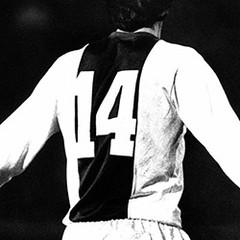
By reilo Go To PostUpgraded to the latest version of the editor. LMK if the Android bug(s) still persist @Pac-7.5 @markaoNo,
For now I click the *add link" button twice and than I can delete the quote option.

.
I couldn't figure that out, exactly. Somehow even submitted accidentally. Went back to edit, and the stupid keyboard wouldn't come up.
Then I tried linking again and then I was able to delete.
I'm switching to Windows Phone.
I couldn't figure that out, exactly. Somehow even submitted accidentally. Went back to edit, and the stupid keyboard wouldn't come up.
Then I tried linking again and then I was able to delete.
I'm switching to Windows Phone.

By reilo Go To PostDoes this also happen with embeds like YouTube?It did but the link trick worked on it

Okay so it has to do with a specific type of Lexical component then.
Maybe Android is refusing to focus on the element.
Maybe Android is refusing to focus on the element.

Are either of you using GBoard?
The behavior in this video seems identical to what is being described: https://github.com/facebook/lexical/issues/1965#issuecomment-2023088000
Also this one: https://github.com/facebook/lexical/issues/5042
I'll look into this
The behavior in this video seems identical to what is being described: https://github.com/facebook/lexical/issues/1965#issuecomment-2023088000
Also this one: https://github.com/facebook/lexical/issues/5042
I'll look into this
user-select: none fix on this comment later: https://github.com/facebook/lexical/issues/5042#issuecomment-1734430728
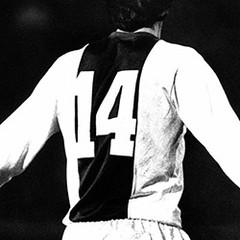
@reilo no clue,
old Huwaei phone, default how do I find out?
Saw I also have some probs with "twitter embeds" , deleting or trying to post text under the tweet, managed only to get text above it in the editor.
old Huwaei phone, default how do I find out?
Saw I also have some probs with "twitter embeds" , deleting or trying to post text under the tweet, managed only to get text above it in the editor.
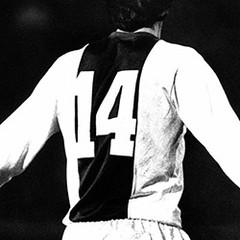
By Pac-7.5 Go To Post@markaoFound it, not there ;) but thx anyway m8
For me it was
Settings
- Additional Settings
– Keyboard and Input Method
{OnePlus)
Microsoft SwithKey
There is also an Google speech Automatic on
And there is an automatic fill-in App, not sure what English name is but something like "password safe" app

A few small fixes/improvements:
- Added
user-select: noneto hopefully fix the Android quote / embed delete issue /cc @markao @Pac-7.5 - @Zabojnik Added the ability to style quote background color and quote text color /cc @Kibner

By reilo Go To PostA few small fixes/improvements:Actually, this may have killed the link-to-delete workaround. I'll try in Edge with a clean slate.
- Added
user-select: noneto hopefully fix the Android quote / embed delete issue /cc @markao @Pac-7.5- @Zabojnik Added the ability to style quote background color and quote text color /cc @Kibner

By Pac-7.5 Go To PostActually, this may have killed the link-to-delete workaround. I'll try in Edge with a clean slate.

By reilo Go To PostGrr. I guess I have no choice but to load up an Android emulator. This is gonna be a PITA to fix.Well on the bright side at least you'll get to run the otherwise superior mobile OS.
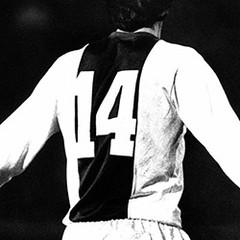
@reilo
Thought of something on my side. It is a work around (change) of the "backspace button" for the PC browser, but with browser syncing between devices, could this create that problem?
Talk about this edit:
How do I get Firefox to use Backspace for back?
To prevent user data loss when filling out forms, we've disabled the Backspace key as a navigation shortcut for the back navigation button. To re-enable the Backspace keyboard shortcut, you can change the about:config preference browser. backspace_action to 0.
Thought of something on my side. It is a work around (change) of the "backspace button" for the PC browser, but with browser syncing between devices, could this create that problem?
Talk about this edit:
How do I get Firefox to use Backspace for back?
To prevent user data loss when filling out forms, we've disabled the Backspace key as a navigation shortcut for the back navigation button. To re-enable the Backspace keyboard shortcut, you can change the about:config preference browser. backspace_action to 0.

No, don't think so but that's interesting. I can check later but this would be a thing on a per-browser config change which isn't tenable.

One thing I will say about mobile is I'm often confused when I see the "created by," it distracts from who last posted.

It could just be me.

It could just be me.

By FortuneFaded Go To PostWhat the hell is even thatnot my actual theme

That could work. Really either way I need to train my eyes where to look, but having them further separated would make it easier.

Is there a date when slaent will just be new slaent? I'd gladly use the new version but it's too much effort to change my bookmarks and stuff

By reilo Go To PostA few small fixes/improvements:Fantastic, thank you!
- Added
user-select: noneto hopefully fix the Android quote / embed delete issue /cc @markao @Pac-7.5- @Zabojnik Added the ability to style quote background color and quote text color /cc @Kibner



