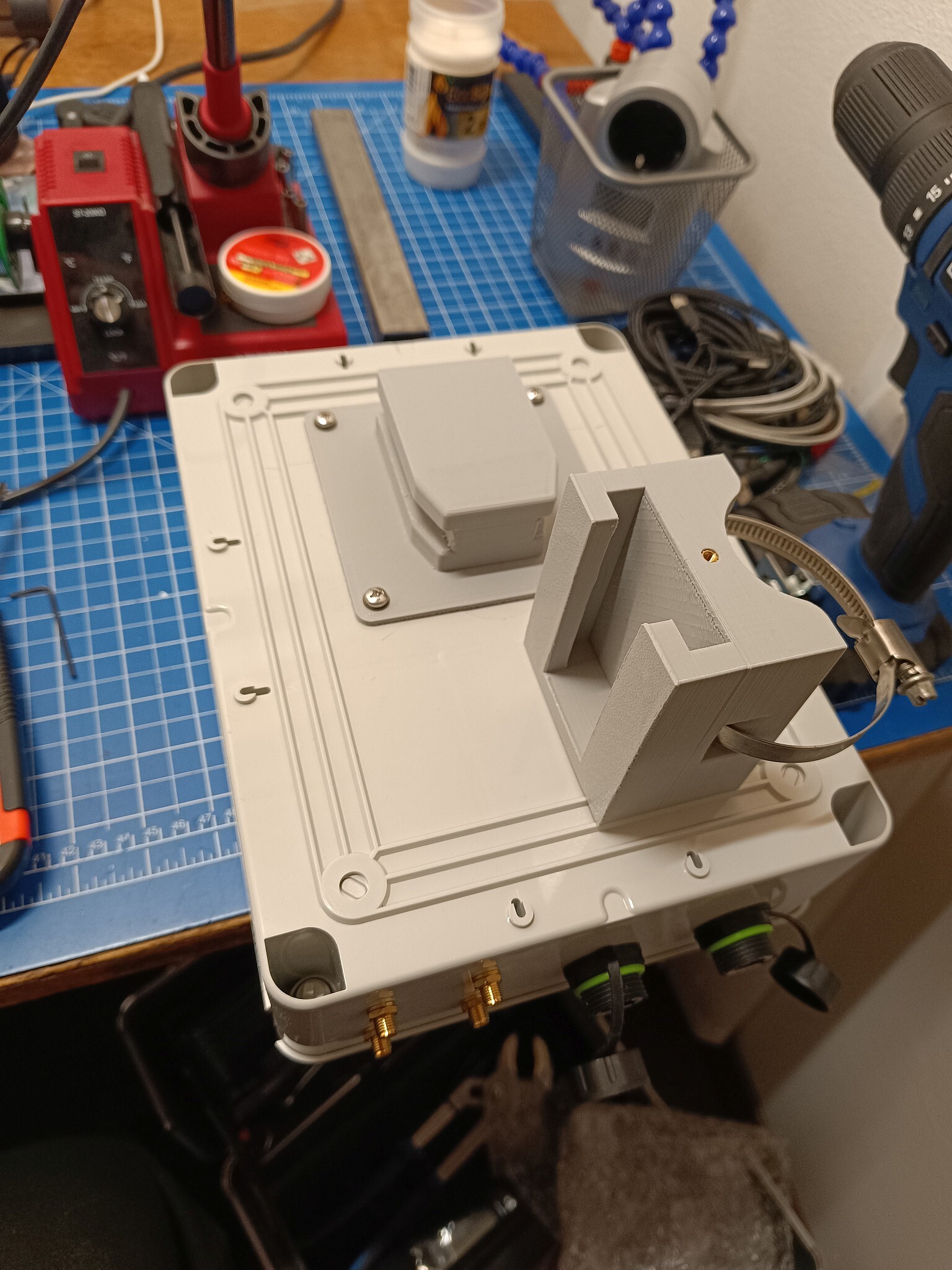By NiceGuy Go To PostJust seen that I can spend £60 less than the base price for the builds with a standalone GPU if I get a GTX1650, which I assume is a pretty big downgrade but from what I'm reading it'd let me play dota on Ultra settings at around 105fps, which is more than enough for me.You should definitely get the 3050, if you're getting that build. Well worth it.
I don't want to just get the bare minimum though and then find that it's completely obsolete next time they update the graphics tech (if they ever do), or if I want to play something more demanding. Do GPUs decline over time the way my CPU seemed to, in which case it's best to go in higher than you necessarily need?
This is the PC I'm looking at, with the list of available GPUs
https://www.scan.co.uk/3xs/configurator/scan-gamer-intel
Might get the other case just for the extra USB slot on the top, and I prefer desktops to be more blockish
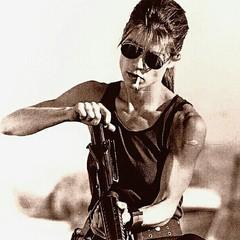
By NiceGuy Go To PostJust seen that I can spend £60 less than the base price for the builds with a standalone GPU if I get a GTX1650, which I assume is a pretty big downgrade but from what I'm reading it'd let me play dota on Ultra settings at around 105fps, which is more than enough for me.This 3050 will suit your needs for years, friend.
I don't want to just get the bare minimum though and then find that it's completely obsolete next time they update the graphics tech (if they ever do), or if I want to play something more demanding. Do GPUs decline over time the way my CPU seemed to, in which case it's best to go in higher than you necessarily need?
This is the PC I'm looking at, with the list of available GPUs
https://www.scan.co.uk/3xs/configurator/scan-gamer-intel
Might get the other case just for the extra USB slot on the top, and I prefer desktops to be more blockish
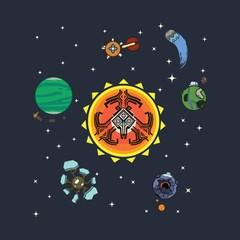
Ordered it with the 3050, from a quick price comparison I'm spending about £75 to have it built and delivered which is well worth it personally. Didn't enjoy the process of building mine in the slightest except for relief when it booted up for the first time.
Plus it gives me some peace of mind knowing that there's a single company I can go to if something fucks up.
Plus it gives me some peace of mind knowing that there's a single company I can go to if something fucks up.

A buddy of mine is looking to buy a PC for video editing. It's a hobby of his, he's reasonably serious about it, but he mostly does basic stuff. Nothing that requires copious amounts of post processing, color grading, effects or what have you, although he might one day advance to that level, I suppose. I think he uses Sony Vegas.
I don't really know what's required for video editing these days, computationally. A very fast & vast drive and lots of ram, I'm sure ... other than that, you tell me. What would a "does the job and does it well" build look like for video editing? How much ram, what cpu + gpu combo?
I don't really know what's required for video editing these days, computationally. A very fast & vast drive and lots of ram, I'm sure ... other than that, you tell me. What would a "does the job and does it well" build look like for video editing? How much ram, what cpu + gpu combo?
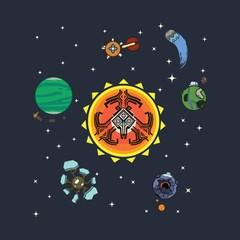
Shit, just realised I can get this for £610
https://www.argos.co.uk/product/1123261
Is there anything that's a big downgrade about this compared to the one on Scan? Ordered it yesterday but should be able to cancel it if it makes sense.
https://www.scan.co.uk/3xs/configurator/scan-gamer-intel
https://www.argos.co.uk/product/1123261
Is there anything that's a big downgrade about this compared to the one on Scan? Ordered it yesterday but should be able to cancel it if it makes sense.
https://www.scan.co.uk/3xs/configurator/scan-gamer-intel

The 12100F is the better CPU, but the Ryzen 5 4500 isn't too far behind. The thought of owning either pains me greatly, but that's the cheap prebuilt way. The Cyberpower one also comes with basic ass 2400mhz ddr4, while the Scan one at has at least 3200mhz Corsair sticks.
Wait a second, please tell you didn't include the £113 Windows license with the Scan one. 'Cause it comes to £618 without one.
Wait a second, please tell you didn't include the £113 Windows license with the Scan one. 'Cause it comes to £618 without one.
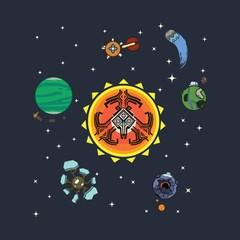
I'm still on Windows 8 bruv, got 11 on the laptop but don't think that gets me a license for the PC
What's the best way to get it besides dodgy keys?
What's the best way to get it besides dodgy keys?

My brother in Jezus Kristus, I guess it's on us, we failed to warn you. There's nothing dodgy about buying a 5€ Windows 11 oem key, reputable sites sell them. You download the Windows 11 image from Microsoft's site, put it on a USB stick, click a few times, type in the key, done.
Cancel your order, order again without the Windows licence. Or ask them to change it, I don't know, but please get that money back.
With those savings and the prices being more or less the same, I'd definitely recommend the Scan deal over the Cyberpower one.
Cancel your order, order again without the Windows licence. Or ask them to change it, I don't know, but please get that money back.
With those savings and the prices being more or less the same, I'd definitely recommend the Scan deal over the Cyberpower one.
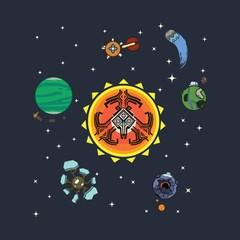
By Zabojnik Go To PostMy brother in Jezus Kristus, I guess it's on us, we failed to warn you. There's nothing dodgy about buying a 5€ Windows 11 oem key, reputable sites sell them. You download the Windows 11 image from Microsoft's site, put it on a USB stick, click a few times, type in the key, done.Can you PM me where to get the key if necessary? I ended up getting the license for the last PC because trying to do the partition stuff on the USB stick was doing my head in 😑
Cancel your order, order again without the Windows licence. Or ask them to change it, I don't know, but please get that money back.
With those savings and the prices being more or less the same, I'd definitely recommend the Scan deal over the Cyberpower one.
Can order new ones without windows, so should be able to adjust my order and get rid of it.

By NiceGuy Go To PostCan you PM me where to get the key if necessary? I ended up getting the license for the last PC because trying to do the partition stuff on the USB stick was doing my head in 😑Will do.
Can order new ones without windows, so should be able to adjust my order and get rid of it.

By Zabojnik Go To PostA buddy of mine is looking to buy a PC for video editing. It's a hobby of his, he's reasonably serious about it, but he mostly does basic stuff. Nothing that requires copious amounts of post processing, color grading, effects or what have you, although he might one day advance to that level, I suppose. I think he uses Sony Vegas.In priority (imo):
I don't really know what's required for video editing these days, computationally. A very fast & vast drive and lots of ram, I'm sure … other than that, you tell me. What would a "does the job and does it well" build look like for video editing? How much ram, what cpu + gpu combo?
1) 13700k is probably the best choice cpu for cost/benefit ratio
2) as much ram as possible
3) as many and as large of pcie4 ssd's as possible
4) RTX 2000 (it's the lowest end of the professional series of gpu's)

By NiceGuy Go To PostCan you PM me where to get the key if necessary? I ended up getting the license for the last PC because trying to do the partition stuff on the USB stick was doing my head in 😑Rufus makes it super fucking easy to make a Windows bootable USB: https://rufus.ie/en/
Can order new ones without windows, so should be able to adjust my order and get rid of it.
Hell, even the offical Windows Media Creation tool makes it easy: https://support.microsoft.com/en-us/windows/create-installation-media-for-windows-99a58364-8c02-206f-aa6f-40c3b507420d

By Kibner Go To PostIn priority (imo):
1) 13700k is probably the best choice cpu for cost/benefit ratio
2) as much ram as possible
3) as many and as large of pcie4 ssd's as possible
4) RTX 2000 (it's the lowest end of the professional series of gpu's)
1) Number of cores over frequency / single thread performance or vice versa? A good mix of both, I imagine?
2) Would 64gb be optimal?
3) Roger that.
4) How big of a factor is the gpu? How important is vram? I know DaVinci Resolve makes good use of the gpu, but for someone who I imagine mostly wants to have a good time scrolling the timeline, cutting and pasting, adding music and exporting ...

CPU and GPU choices are highly program dependent. You would have to look up benchmarks for each piece of software. The Intel consumer chips have a slight edge over similarly priced AMD chips for most productivity software.
64 GB should probably be the minimum amount of system RAM, tbh.
For storage, they can possibly use Windows Storage Spaces for a software raid, iirc. I haven’t used it. They also will want a good backup solution for their important files.
64 GB should probably be the minimum amount of system RAM, tbh.
For storage, they can possibly use Windows Storage Spaces for a software raid, iirc. I haven’t used it. They also will want a good backup solution for their important files.

By Zabojnik Go To PostA buddy of mine is looking to buy a PC for video editing. It's a hobby of his, he's reasonably serious about it, but he mostly does basic stuff. Nothing that requires copious amounts of post processing, color grading, effects or what have you, although he might one day advance to that level, I suppose. I think he uses Sony Vegas.Priority ( most important to least)
I don't really know what's required for video editing these days, computationally. A very fast & vast drive and lots of ram, I'm sure … other than that, you tell me. What would a "does the job and does it well" build look like for video editing? How much ram, what cpu + gpu combo?
CPU:
Fastest CPU in his budget range (i9 range)
If he's going to overclock. He needs to stress it for hours as they'll be projects where it will take hours to render so he has to make sure he doesn't get blue screen of death in a middle of a render.
Drive set-up:
Be able to read footage up to 8k so that means nvme m.2. and he'll need SSD for OS. NVME for reading footage. Another NVME for cache. And for large projects like editing a feature or documentary, I recommend a network drive, which isn't my forte.
You'll need to talk to kib on that area.
Ram:
DDR4 is sufficient. You won't feel or notice any gains on ddr5 memory iirc. But 32gb memory bare minimum.
128gb recommended.
Monitor:
He'll also need a color accurate monitor of delta e<2 monitor for color correction and grading. Monitor needs
100% sRGB for online content. 100% for rec.709/2020 for television. 100% DCI-p3 if it's going to the silver screen.
Also I recommend an ultrawide for doing NLE work.
Lastly, fast refresh rate above 60hz is useless for post production.
This area is by far the most expensive potentially. To get a true accurate RGB pass-through takes a few expensive equipments.
GPU:
The gains you get on GPU acceleration isn't as dramatic as a fast CPU or NVME.
A 2070 level performance is good enough for most scenarios.
Let me know which item he wants a model name recommendation for his price range.
For example, the cheapest color accurate monitor goes for around $500. But for studio grade which I invested in is an EIZO ColorEdge CG319X. Which runs for $6k.

By NiceGuy Go To PostI'm still on Windows 8 bruv, got 11 on the laptop but don't think that gets me a license for the PCIf you still need a key I can send you one later. I have no use for it
What's the best way to get it besides dodgy keys?

Thanks for the info, Kabro. I may have oversold the seriousness of this guy's video editing needs, but good to know what's important.

By NiceGuy Go To PostThat'd be great, cheersSent it

Single-slot, low-profile, slot-powered AV1 encoder: https://www.sparkle.com.tw/en/A310-ECO
Goes for roughly $105 on Newegg.
Goes for roughly $105 on Newegg.

You're intended to use the m.2 slots on the motherboard. If those are full, there might be some spots for SATA drives on the back of the case. Failing that, just get drives that are in USB enclosures and let them sit externally.
e: oh, there are also pcie adapters that will let you stick on more pcie drives. something like this: https://www.startech.com/en-us/hdd/pex4m2e1
e2: depending on your motherboard's capabilities, you can even get 2 or 4 nvme drives on a single pcie slot:
- https://www.startech.com/en-us/hdd/dual-m2-pcie-card-b
- https://www.startech.com/en-us/hdd/quad-m2-pcie-card-b
e: oh, there are also pcie adapters that will let you stick on more pcie drives. something like this: https://www.startech.com/en-us/hdd/pex4m2e1
e2: depending on your motherboard's capabilities, you can even get 2 or 4 nvme drives on a single pcie slot:
- https://www.startech.com/en-us/hdd/dual-m2-pcie-card-b
- https://www.startech.com/en-us/hdd/quad-m2-pcie-card-b
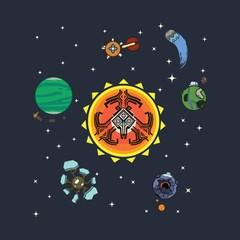
Can't access any power ports that I can see, they've properly blocked the GPU in there and removing the base plate to get to it voids the warranty. Bit annoyed that they didn't mention that on the product page, I'd have opted for more storage built in if I knew I couldn't use the hard drive and SSD I've already got.
Thinking if I ever do a new build again for myself I'll get a case that's bigger than I need, having shelves and trays for storage was very convenient.
Will buy an external HDD if I need one. Unfortunately talktalk have done what they do and shat the bed, so I can't finish setting it up until my internet's back.
Reformatted my usb stick to get rid of Windows and the partition, it converted it to Fat32 and basically quartered it's capacity 😑
Hopefully the option through windows to reconvert it works
Thinking if I ever do a new build again for myself I'll get a case that's bigger than I need, having shelves and trays for storage was very convenient.
Will buy an external HDD if I need one. Unfortunately talktalk have done what they do and shat the bed, so I can't finish setting it up until my internet's back.
Reformatted my usb stick to get rid of Windows and the partition, it converted it to Fat32 and basically quartered it's capacity 😑
Hopefully the option through windows to reconvert it works

Even on pre-builts they usually leave some Sata cables hanging open and shit, no?
Just buy a cheap 2TB ssd (like £80 tops) and put it on top of the PSU shroud there. It shouldn't be a problem. Or double tape it to it if you must.
Just buy a cheap 2TB ssd (like £80 tops) and put it on top of the PSU shroud there. It shouldn't be a problem. Or double tape it to it if you must.
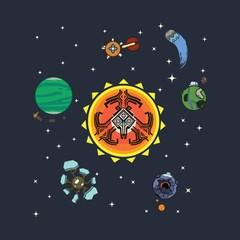
I can access the motherboard ports and they provided two data cables, but there's no way to power the drives as far as I can tell without poking around inside and trying to get access to the PSU. There's a bunch of cables down there but they're packed so tightly that I'll dislodge something if I try to drag them up far enough to see if there's a power port attached to them.
I'll try and get a decent photo of the motherboard and the plate that's blocking the PSU.
Getting an external SSD and putting it inside the PC should be workable, got plenty of ports and slots at the back
I'll try and get a decent photo of the motherboard and the plate that's blocking the PSU.
Getting an external SSD and putting it inside the PC should be workable, got plenty of ports and slots at the back

They probably zip tied the extra cables in front of the PSU. Can't you call them and ask about connecting your own storage?
Only shitty pre-builts like Dell really tight down any form of expansion like that. Doesn't sound legal to prevent you from doing it internally.
Only shitty pre-builts like Dell really tight down any form of expansion like that. Doesn't sound legal to prevent you from doing it internally.

I just can't fathom an ATX case not having a single 2.5'' or 3.5'' mounting or mounting bracket available. It looks like there are slits/screw holes there where you could attach a removable drive bay cage. Any idea on the model of case that is?
But yeah you will need to fish out some SATA power cables...
But yeah you will need to fish out some SATA power cables...

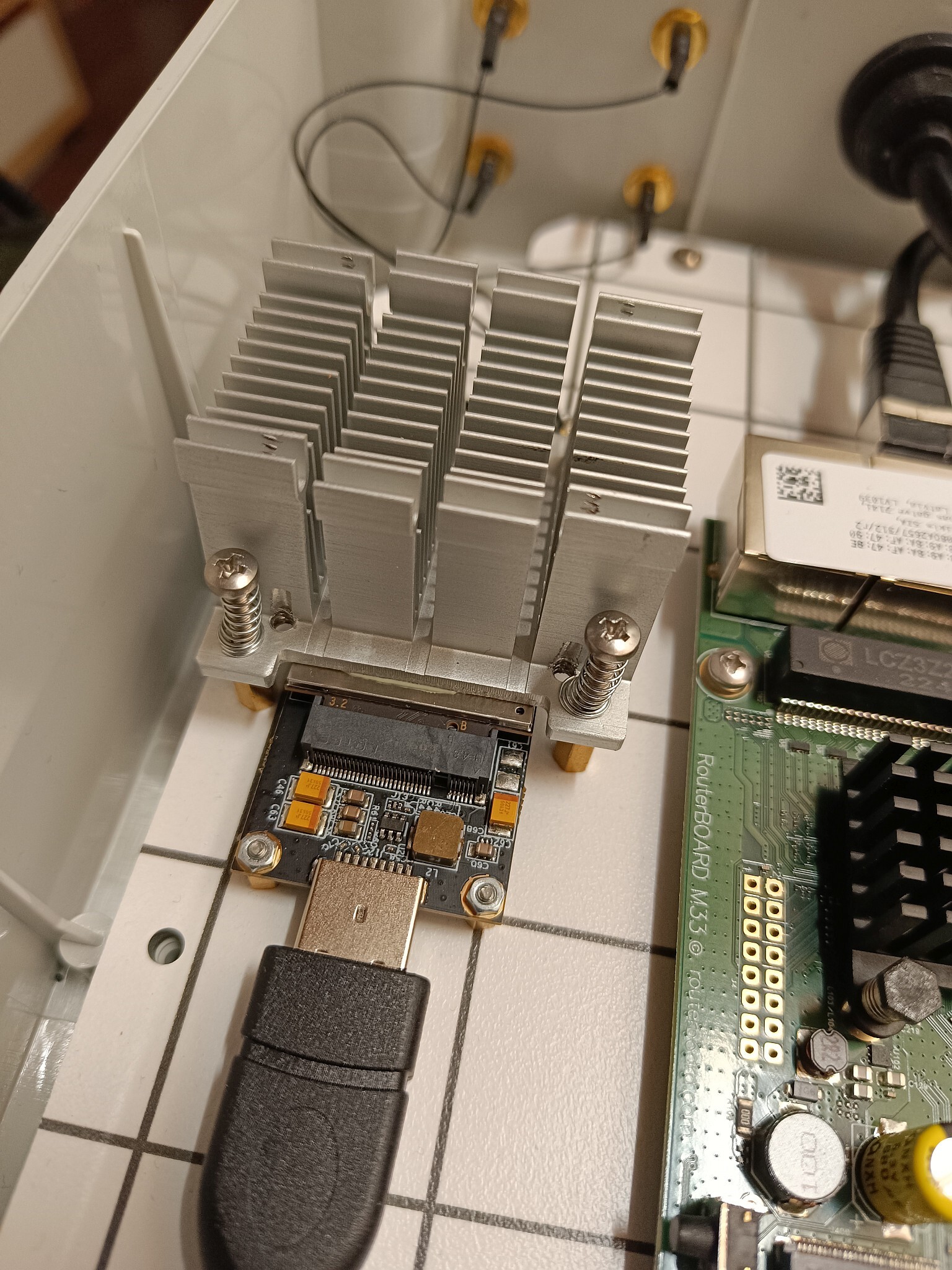
Please join the minute of silence for the four ballpens that made the ultimate sacrifice by donating the springs. :prayinghandsemoji:

No money saved, in fact I ended up spending almost 2x what the commercial outdoor 5g router I initially bought and later sold cost me - a third of that is because of a couple of stupid purchasing mistakes I made while learning about 5g hardware. It was out of necessity.
The outdoor router I bought had internal antennas with no external antenna connectors, like all of them, and I quickly realized those weren't going to cut it to get a respectable 5g signal from the nearest tower, which is 1.3km away and not quite in line of sight.
If you want an outdoor 5g router with connectors for external antennas you basically have to build one yourself. The alternative is buying an indoor router, most of which do have antenna plugs, but then you're limited by the length of the coaxial cables.
They can only be so long, preferably under 5 meters, as 5g uses high frequency bands and with those you get substantial signal attenuation the longer you go. Unless you want to spend a small fortune in high quality coax cables, but then there's the very real logistic problem of how to route four 10m+ long, thick and very inflexible cables to the inside of your house.
A custom outdoor router solves all of that. The box and the antennas can all be mounted on a pole outside and all you need to worry about is one ethernet cable for power and connectivity.
The outdoor router I bought had internal antennas with no external antenna connectors, like all of them, and I quickly realized those weren't going to cut it to get a respectable 5g signal from the nearest tower, which is 1.3km away and not quite in line of sight.
If you want an outdoor 5g router with connectors for external antennas you basically have to build one yourself. The alternative is buying an indoor router, most of which do have antenna plugs, but then you're limited by the length of the coaxial cables.
They can only be so long, preferably under 5 meters, as 5g uses high frequency bands and with those you get substantial signal attenuation the longer you go. Unless you want to spend a small fortune in high quality coax cables, but then there's the very real logistic problem of how to route four 10m+ long, thick and very inflexible cables to the inside of your house.
A custom outdoor router solves all of that. The box and the antennas can all be mounted on a pole outside and all you need to worry about is one ethernet cable for power and connectivity.
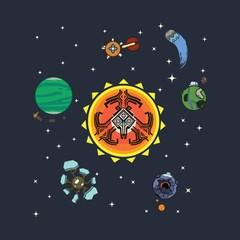
Have a very strange issue. For the last seven years or so I've been using a powerline adaptor to connect my PC to the router via ethernet, download speed has always been a bit shit but it was fine for streaming and gaming. Using the same equipment on the new PC though seemingly killed the internet entirely, wifi carried on working but the internet connection was dead.
It came with a wifi card that's miles better than my old one, but I'd much rather have it wired and connecting it directly to the router isn't an option. Going to have to keep an eye on it while I figure something out, what's the best programme for tracking your connection over a number of hours?
edit: tried it in a different port on the adaptor, working for now. Maybe whatever handles wired connections in the PC just needed a reboot
It came with a wifi card that's miles better than my old one, but I'd much rather have it wired and connecting it directly to the router isn't an option. Going to have to keep an eye on it while I figure something out, what's the best programme for tracking your connection over a number of hours?
edit: tried it in a different port on the adaptor, working for now. Maybe whatever handles wired connections in the PC just needed a reboot

Might be the Intel Ethernet port. Their stuff of the last few years has been known to not play nice with all kinds of different network gear.

By reilo Go To PostIf you don't have a CNC machine in your apartment (why wouldn't you?), just use your plasma cutters instead.
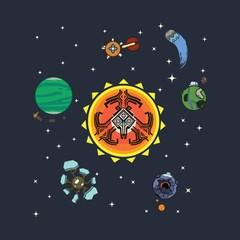
Am I being stupid or is OneDrive complete shit?
I've gone over the limit without even knowing that I was putting stuff on there, now I keep getting warnings all over the place about it. Tried deleting stuff from it and nothing happens.
I've gone over the limit without even knowing that I was putting stuff on there, now I keep getting warnings all over the place about it. Tried deleting stuff from it and nothing happens.
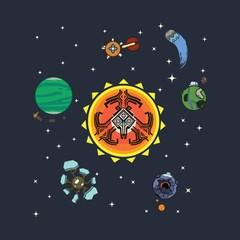
By inky Go To PostFirst thing I disable with a fresh Windows installationManaged to get my stuff deleted from it through the site, was getting nowhere trying to do it locally. Uninstalled it.
Seen a few people saying that when they were deleting things from OneDrive, it was also deleting them from the local storage without warning which doesn't sound like it's supposed to happen.
fake edit: just got my refund for the Windows order, cheers Zabo and Rob