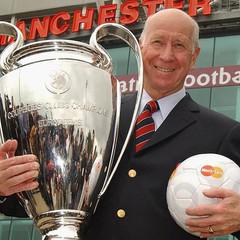Streaming 2020 | Mixer's dead :(
- Page 1 of 1
I figured enough people here stream their games or whatever and may want a place to talk about how to do it better. This is a thread for gear, software, tips to improve our own streaming, and general streaming industry news and events.
SL&ENT Streamers
What do I need to get started?
This is actually very simple nowadays. XB1 and PS4 both offer the ability to stream right from the console to a variety of services, with the most popular being Twitch.tv. You just need to create an account, link it to your console profile, and you are good to go!
For PC, Microsoft used to include a way to stream right within Windows 10. However, that was removed within the last year. Geforce Experience from Nvidia provides probably the easiest way to stream on PC with the least fuss. It works much like the console options but with a bit more customization in regards to quality and HUD options. XSplit Gamecaster is another option here, is currently free while it is in beta (and using it in beta gives you a lifetime free license for it on release) and, like Geforce Experience/ShadowPlay, has an in-game HUD to help you out if you are on a single monitor.
For more advanced users, OBS, Streamlabs, and XSplit Broadcaster (the only non-free option) are the most popular. I may write up a guide on how to best use some of these, but there are usually excellent guides for each on their respective websites.
What kind of gear do I need or want?
If you want to actually build an audience, you will need a mic at the minimum. When first getting started, any mic will do. But if you want better quality and more/easier adjustments, then you will want some special dedicated hardware.
Capture Card
If you are streaming from the same PC you are playing on, this is not needed. If you are streaming from a console or you want to use a second PC to encode your stream for you (so that your gaming PC doesn't take any performance hits while encoding the stream), this is an absolute must.
Elgato and AVerMedia are the two best budget brands and will meet the needs for most people. Magewell (and a small handful of others) can fit others' needs.
Audio Interface
An audio interface is a piece of hardware that you can plug one or more mics (or other audio input devices) into.
These are used because Windows only supports a single audio device at a time and when you use the software monitoring function, there is often significant delay, which can make it hard to hear yourself if you need it turned on to hear yourself while using sealed or noise-cancelling headphones. It is also often cumbersome and slow to adjust your mic settings through Windows.
Using an interface also expands the variety of mics and other audio inputs available to use.
Good budget interfaces:
Getting an interface with only a single input is cheaper, but I like to recommend ones with two, just in case you want to use different mics for different scenarios or if you are planning on streaming yourself playing an instrument and singing (a different mic for the voice and instrument). With that said, here are a couple single XLR input interfaces:
Scarlett Solo: https://focusrite.com/en/usb-audio-interface/scarlett/scarlett-solo
Behringer UMC22 (careful: not the UM22): https://behringer.com/product.html?modelCode=P0AUX
Mic
A good microphone is invaluable. When it comes to mics, there are condenser mics and dynamic mics. For most people, a dynamic mic is best. The main difference when it comes to streaming is that dynamic mics minimize sounds further than 2-3 inches from the mic while condenser mics will pick up everything. Most streamers will not be streaming from a sound-proofed room so dynamic mics are usually best.
Mics also pick up sounds in different shapes from the mic input. The main two are cardioid (picks up sound in a heart-shaped pattern around the mic) and omnidirectional (picks up everything). You will usually want a mic with a cardioid pattern and make sure your keyboard is located behind the back of the mic so that the keyboard and mouse chatter is not picked up as strongly.
Mic Boom
Mic booms are usually scissor-arm stands that clamp to a desk and allow lots of movement to put it in the best place. Very important to make sure your mic is in the correct location so these are necessary.
Neewer makes some good budget options. This one also includes a pop filter: https://neewer.com/collections/microphones-accessories/products/microphones-accessories-90087662
Pop Filter
Pop filters are super cheap and reduce popping sounds or plosives (syllables that typically start or end with p, b, t, k, g, d sounds) when you talk or sing. Again, super cheap. Get one. They come in either a little sock like a clown nose you can put over the mic's head or a flat circle you put between the mic and your mouth.
Camera
need help filling this section out
Lighting
need help filling this section out
*let me know if more information about something is needed or if y'all want something more added and I'll try to fit it in*
SL&ENT Streamers
- JoeFu: https://www.twitch.tv/joefu
- Smokey: http://twitch.tv/dboythagr8
- Kibner: http://twitch.tv/kibner
What do I need to get started?
This is actually very simple nowadays. XB1 and PS4 both offer the ability to stream right from the console to a variety of services, with the most popular being Twitch.tv. You just need to create an account, link it to your console profile, and you are good to go!
For PC, Microsoft used to include a way to stream right within Windows 10. However, that was removed within the last year. Geforce Experience from Nvidia provides probably the easiest way to stream on PC with the least fuss. It works much like the console options but with a bit more customization in regards to quality and HUD options. XSplit Gamecaster is another option here, is currently free while it is in beta (and using it in beta gives you a lifetime free license for it on release) and, like Geforce Experience/ShadowPlay, has an in-game HUD to help you out if you are on a single monitor.
For more advanced users, OBS, Streamlabs, and XSplit Broadcaster (the only non-free option) are the most popular. I may write up a guide on how to best use some of these, but there are usually excellent guides for each on their respective websites.
What kind of gear do I need or want?
If you want to actually build an audience, you will need a mic at the minimum. When first getting started, any mic will do. But if you want better quality and more/easier adjustments, then you will want some special dedicated hardware.
Capture Card
If you are streaming from the same PC you are playing on, this is not needed. If you are streaming from a console or you want to use a second PC to encode your stream for you (so that your gaming PC doesn't take any performance hits while encoding the stream), this is an absolute must.
Elgato and AVerMedia are the two best budget brands and will meet the needs for most people. Magewell (and a small handful of others) can fit others' needs.
Audio Interface
An audio interface is a piece of hardware that you can plug one or more mics (or other audio input devices) into.
These are used because Windows only supports a single audio device at a time and when you use the software monitoring function, there is often significant delay, which can make it hard to hear yourself if you need it turned on to hear yourself while using sealed or noise-cancelling headphones. It is also often cumbersome and slow to adjust your mic settings through Windows.
Using an interface also expands the variety of mics and other audio inputs available to use.
Good budget interfaces:
- Scarlett 2i2: https://focusrite.com/en/usb-audio-interface/scarlett/scarlett-2i2
- Behringer UMC202HD: https://behringer.com/product.html?modelCode=P0BJZ
- Behringer UMC204HD: https://behringer.com/product.html?modelCode=P0BK0
Getting an interface with only a single input is cheaper, but I like to recommend ones with two, just in case you want to use different mics for different scenarios or if you are planning on streaming yourself playing an instrument and singing (a different mic for the voice and instrument). With that said, here are a couple single XLR input interfaces:
Scarlett Solo: https://focusrite.com/en/usb-audio-interface/scarlett/scarlett-solo
Behringer UMC22 (careful: not the UM22): https://behringer.com/product.html?modelCode=P0AUX
Mic
A good microphone is invaluable. When it comes to mics, there are condenser mics and dynamic mics. For most people, a dynamic mic is best. The main difference when it comes to streaming is that dynamic mics minimize sounds further than 2-3 inches from the mic while condenser mics will pick up everything. Most streamers will not be streaming from a sound-proofed room so dynamic mics are usually best.
Mics also pick up sounds in different shapes from the mic input. The main two are cardioid (picks up sound in a heart-shaped pattern around the mic) and omnidirectional (picks up everything). You will usually want a mic with a cardioid pattern and make sure your keyboard is located behind the back of the mic so that the keyboard and mouse chatter is not picked up as strongly.
- Good budget mic - Behringer XM8500 (aka Ultravoice Extreme): https://behringer.com/behringer/product?modelCode=P0ARF
- Professional radio quality mic - Shure SM58: https://www.shure.com/en-US/products/microphones/sm58
Mic Boom
Mic booms are usually scissor-arm stands that clamp to a desk and allow lots of movement to put it in the best place. Very important to make sure your mic is in the correct location so these are necessary.
Neewer makes some good budget options. This one also includes a pop filter: https://neewer.com/collections/microphones-accessories/products/microphones-accessories-90087662
Pop Filter
Pop filters are super cheap and reduce popping sounds or plosives (syllables that typically start or end with p, b, t, k, g, d sounds) when you talk or sing. Again, super cheap. Get one. They come in either a little sock like a clown nose you can put over the mic's head or a flat circle you put between the mic and your mouth.
Camera
need help filling this section out
Lighting
need help filling this section out
*let me know if more information about something is needed or if y'all want something more added and I'll try to fit it in*

By FootbalIFan Go To Postthanks m8WanderingPastries/EldritchTrapstar, JoeFu, Smokey, and myself are all at least occasional streamers.
Does anyone on Slaent stream?
I know WoodenLung did but he got perma'd
RIP
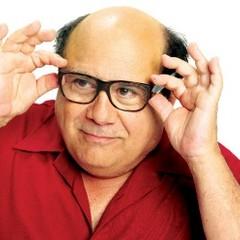
By Kibner Go To PostWanderingPastries/EldritchTrapstar, JoeFu, Smokey, and myself are all at least occasional streamers.any links to the twitch/youtube/facebook pages?

By FootbalIFan Go To Postany links to the twitch/youtube/facebook pages?I will let others link theirs (in case they don't want it linked) but here's mine: https://www.twitch.tv/kibner

i stream at https://www.twitch.tv/joefu . not the most exciting streamer lol, but it's fun

It's been a month, so I'll link mine when I actually start back up again. I mainly speedrun RE 2/3 remake, but I just bought a bunch of shit on steam that I'm gonna go through.
Don't believe Joefu's lies. He was washing people in Tetris and I've seen him bodying some tough ass games.
Don't believe Joefu's lies. He was washing people in Tetris and I've seen him bodying some tough ass games.

By Daz Go To PostThat all sounds very expensive, Kibner.The interface and capture cards are the only expensive things. The interfaces I linked start at $120 and the Elgato HD60 Pro capture card (what they recommend for 1080p, non-HDR console streaming) is about $220. The mic and boom stand (/w pop filter) I recommended are about $30 each.
So, if you want to start streaming and move beyond what is built into your headset for better quality audio, easier adjustments, better monitoring, and more versatility, that is about $180 for PC only streaming and $400 for console streaming.

If you are on an extreme budget, you could get a single XLR input interface, which is cheaper.
Scarlett Solo: https://focusrite.com/en/usb-audio-interface/scarlett/scarlett-solo
Behringer UMC22 (careful: not the UM22): https://behringer.com/product.html?modelCode=P0AUX
There may be some price gouging going on with different sites right now (a lot of prices on recording A/V gear have spiked with the pandemic and work-from-home people), so definitely shop around.
Scarlett Solo: https://focusrite.com/en/usb-audio-interface/scarlett/scarlett-solo
Behringer UMC22 (careful: not the UM22): https://behringer.com/product.html?modelCode=P0AUX
There may be some price gouging going on with different sites right now (a lot of prices on recording A/V gear have spiked with the pandemic and work-from-home people), so definitely shop around.

Thanks Kib. I don't know if I'll stream again, but I'll definitely start collecting some clips in the future.

By DY_nasty Go To PostThanks Kib. I don't know if I'll stream again, but I'll definitely start collecting some clips in the future.For you and anyone else here, please let me know what you want to see in the OP. I still need to do a section about webcams but they are all priced so far out of whack, it feels pointless right now.
I figure this thread could be used to talk about how to stream, the business of streaming, and also promote our own streams. I do need to maintain a list of SL&ENT streamers and put it at the top of the OP...

Going to take a stab at XSplit Gamecaster this week, I think. It is supposedly free, but I do not know if there are any limitations on it.
I have already messed with OBS and Streamlabs, so this is more to just learn something new.
I have already messed with OBS and Streamlabs, so this is more to just learn something new.

Huh. Looks like if you download XSplit Gamecaster now to participate in its beta, then you will get a Lifetime Founder's license, which will give you all the premium features for free when it leaves beta: https://www.xsplit.com/blog/claim-your-founders-license-now-for-free-xsplit-gamecaster-for-life

I stream with OBS and PS4 Remote Play, had the tweak the eff out of my settings but was trying eventually move to livestream before I got the update 7.50 bug.

I stream on chaturbate does that count Kibner
tips are appreciated
tips are appreciated
By EldritchTrapStar Go To PostIt's been a month, so I'll link mine when I actually start back up again. I mainly speedrun RE 2/3 remake, but I just bought a bunch of shit on steam that I'm gonna go through.speedruns sound nice. Please go big Eldritch you're pretty good ;_;
Don't believe Joefu's lies. He was washing people in Tetris and I've seen him bodying some tough ass games.

i don't stream but i help my local fgc with their stream tech if anyone's curious about that sort of thing. prefer obs but sometimes xsplit has better compatibility with cams and stuff

By rerixo Go To Posti don't stream but i help my local fgc with their stream tech if anyone's curious about that sort of thing. prefer obs but sometimes xsplit has better compatibility with cams and stuffBy all means, do share! I have ideas on how on-site streaming is done but I don't know for sure.

Cool thread. I've been building out a streaming setup for the last month or so.
am using an Elgato 4K60 Pro Mk2, which is an internal PCIE card. The card allows a pretty wide range of capture options, from 1080p/240hz to 4k60 with HDR. Lots of features and I do like having my consoles running through my PC via the card. No (noticeable) input lag when playing. I've a 4k monitor as my main, and a secondary 1080p monitor. I was rolling with the 4k monitor by itself for a while, but having an extra available to you for a streaming/capture setup has been a huge help. Feels like the setup on the video side is in a good spot.
Started messing with SLOBS a few days ago. Seems to do well enough, but I want to try Xsplit as well based off of some convos with Kib. Now that the video side is settling in, I'm going to turn my attention to audio. The OP will be super helpful for that.
Having a RTX card along with the NVENC has been a huge help with streaming. The CPU hit is very minimal. If you have a capable Nvidia card, here's a helpful guide to set it up (with OBS):
I stream* NBA2K for the most part, with the goal of having the entire setup ready to go by 2K21. Having it in place before the next gen consoles hit will be a plus as well.
*haven't done anything too serious yet. been doing test streams for the most part, checking out the quality+audio.
am using an Elgato 4K60 Pro Mk2, which is an internal PCIE card. The card allows a pretty wide range of capture options, from 1080p/240hz to 4k60 with HDR. Lots of features and I do like having my consoles running through my PC via the card. No (noticeable) input lag when playing. I've a 4k monitor as my main, and a secondary 1080p monitor. I was rolling with the 4k monitor by itself for a while, but having an extra available to you for a streaming/capture setup has been a huge help. Feels like the setup on the video side is in a good spot.
Started messing with SLOBS a few days ago. Seems to do well enough, but I want to try Xsplit as well based off of some convos with Kib. Now that the video side is settling in, I'm going to turn my attention to audio. The OP will be super helpful for that.
Having a RTX card along with the NVENC has been a huge help with streaming. The CPU hit is very minimal. If you have a capable Nvidia card, here's a helpful guide to set it up (with OBS):
I stream* NBA2K for the most part, with the goal of having the entire setup ready to go by 2K21. Having it in place before the next gen consoles hit will be a plus as well.
*haven't done anything too serious yet. been doing test streams for the most part, checking out the quality+audio.

I think I saw you streaming NBA a while ago Smokey but I thought you were muted? I didn't hear any audio.

By Lupercal Go To PostI think I saw you streaming NBA a while ago Smokey but I thought you were muted? I didn't hear any audio.
If you stream 2k through consoles, the audio is muted. However, if you have a dedicated capture card, the audio comes through fine. I just started testing with my capture card a few days ago.

what's your twitch id, smokey? Will give you a follow even if i'm not able to actually watch you due to timing/lack of interest in NBA2k.
I'm already following kib and joefu, anyone else i'll happily give you a follow.
I'm already following kib and joefu, anyone else i'll happily give you a follow.

By Facism Go To Postwhat's your twitch id, smokey? Will give you a follow even if i'm not able to actually watch you due to timing/lack of interest in NBA2k.
I'm already following kib and joefu, anyone else i'll happily give you a follow.
http://twitch.tv/dboythagr8

Someone asked me about mics and it got me to record a couple samples on my setup: Pyle Pro PDMIC-58 mic (less than $20 mic that I should honestly upgrade from) and Behringer UMC404HD interface.
No post processing: https://soundcloud.com/john-doriocourt/pdmic-58-no-post-processing/s-JKL4KkAQLcP
Used "amplify" effect in Audacity to peak the audio at 0db: https://soundcloud.com/john-doriocourt/pdmic-58-peak-at-0db/s-vlie2xs9cdy
There is some hum or buzz in the audio that you can more easily hear on the second, louder track that I need to track down the source of but am feeling too lazy to do right now.
No post processing: https://soundcloud.com/john-doriocourt/pdmic-58-no-post-processing/s-JKL4KkAQLcP
Used "amplify" effect in Audacity to peak the audio at 0db: https://soundcloud.com/john-doriocourt/pdmic-58-peak-at-0db/s-vlie2xs9cdy
There is some hum or buzz in the audio that you can more easily hear on the second, louder track that I need to track down the source of but am feeling too lazy to do right now.

Looks like there is a USB 2.0 capture card that, while limited, isn't complete garbage and costs less than $50 (sometimes less than $20):
No pass-through (so you will want an HDMI splitter), 720p@60fps or 1080p@30fps, and uses a not-so-great encoding. But, hey. It's like $20 USD, usually. Not a bad choice for anyone just getting into doing things and wanting to try it out and not spend a lot of money.
No pass-through (so you will want an HDMI splitter), 720p@60fps or 1080p@30fps, and uses a not-so-great encoding. But, hey. It's like $20 USD, usually. Not a bad choice for anyone just getting into doing things and wanting to try it out and not spend a lot of money.

How important is it for an audio interface to be 24bit? I've been looking at the Behringer UMC22 but it's only 16bit. Wondering if it's worth the extra cost to go up a model. I'd be using it to power a dynamic XLR mic, and maybe some headphones like the HD58X at some point, for which the UMC22 seems plenty good enough despite the low cost, and I don't think I'd use the extra XLR port higher end models have. Main purpose is recording instructional videos, but occasional streaming too so I'm thinking I can get away with 16bit?

Yeah, 16 bit is fine. 24 bit is useful when doing a lot of effects on the audio, but that's not relevant for your use case. Iirc, the extra bits mainly allow for more volume steps.
CD's are mastered on 16 bit, if that tells you anything.
Oh one more thing I forgot to mention: you will need to make sure that your system playback and mic recording are using the same sample rate to make sure there are no issues. Most things on PC's use the DVD standard of 48,000. 44,100 is what CD's use and is also fine. Just make sure both are the same sample rate and bit rate to minimize potential audio issues.
CD's are mastered on 16 bit, if that tells you anything.
Oh one more thing I forgot to mention: you will need to make sure that your system playback and mic recording are using the same sample rate to make sure there are no issues. Most things on PC's use the DVD standard of 48,000. 44,100 is what CD's use and is also fine. Just make sure both are the same sample rate and bit rate to minimize potential audio issues.