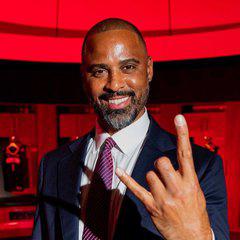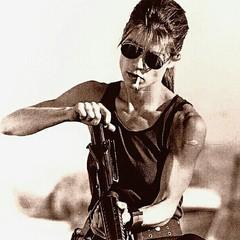MBP M2 Max update:
- This thing flies wtf. I thought my i7 MBP performed just fine but just the perceived performance is insane. There's no lag to anything. Launching apps, installing apps, even running iTerm. Actual usage and installing things that need to be compiled (e.g. some things within homebrew) break no sweat.
- The battery performance... it wasn't overstated. It really is that good. I've been transferring files and install bunch of heavy apps (hello, Adobe) while on battery and it just, chugged along with plenty of battery after a full day plus. Meanwhile, my i7 MBP loses about 15-20% of battery just in sleep mode overnight with no activity.
- It's nice to have functional keys back. I liked the touchbar as a concept but it's clearly not the way. The keyboard being good again is good!
- This thing is big and beefy and Jonny Ive is turning in his grave, but it's a good looking laptop. For a workstation, the trade-offs are warranted.
- This thing flies wtf. I thought my i7 MBP performed just fine but just the perceived performance is insane. There's no lag to anything. Launching apps, installing apps, even running iTerm. Actual usage and installing things that need to be compiled (e.g. some things within homebrew) break no sweat.
- The battery performance... it wasn't overstated. It really is that good. I've been transferring files and install bunch of heavy apps (hello, Adobe) while on battery and it just, chugged along with plenty of battery after a full day plus. Meanwhile, my i7 MBP loses about 15-20% of battery just in sleep mode overnight with no activity.
- It's nice to have functional keys back. I liked the touchbar as a concept but it's clearly not the way. The keyboard being good again is good!
- This thing is big and beefy and Jonny Ive is turning in his grave, but it's a good looking laptop. For a workstation, the trade-offs are warranted.

Sounds amazing. Just the idea of good battery life is enough for me.
I went with the M3 Max because a friend of a friend works at an Apple Store and got us a severe discount. Will have to send a bottle of something his way.
I’ve kept my current MBP 11 years at this point, if I can get half way with the new one I’ll be happy.
I went with the M3 Max because a friend of a friend works at an Apple Store and got us a severe discount. Will have to send a bottle of something his way.
I’ve kept my current MBP 11 years at this point, if I can get half way with the new one I’ll be happy.

I was on my i7 MBP for 4.5 years. It honestly could've gone longer had I kept it as a docked workstation -- when it's plugged in it works great. But the battery side being insufficient just made it a bad laptop after these years. No sweat though, it's now my wife's laptop (she used it occasionally anyhow and she gave her old Macbook Air to her nephew) so it's still going to get used.
You will have your mind blown with the M3 Max. I imagine you as a time traveler from the 20s driving across the country in a Ford Model T and then one day you're in the 90s and traveling across the globe in a Concord in 3 hours.
You will have your mind blown with the M3 Max. I imagine you as a time traveler from the 20s driving across the country in a Ford Model T and then one day you're in the 90s and traveling across the globe in a Concord in 3 hours.

By JesalR Go To PostSounds amazing. Just the idea of good battery life is enough for me.Unless there is some new revolutionary tech that either doubles battery life or requires twice as much computing power and you can't go without, it should be more than good enough for 5+ years.
I went with the M3 Max because a friend of a friend works at an Apple Store and got us a severe discount. Will have to send a bottle of something his way.
I’ve kept my current MBP 11 years at this point, if I can get half way with the new one I’ll be happy.

By Kibner Go To PostUnless there is some new revolutionary tech that either doubles battery life or requires twice as much computing power and you can't go without, it should be more than good enough for 5+ years.Solid state batteries! lol

Even better batteries wouldn’t make the battery life better. They’re capped at 100wh for plane travel, so we’re unlikely to break through there. It’ll need to be all chip efficiency gains.

By JesalR Go To PostEven better batteries wouldn’t make the battery life better. They’re capped at 100wh for plane travel, so we’re unlikely to break through there. It’ll need to be all chip efficiency gains.Those chip efficiency gains are getting close to being over, too. Can’t miniaturize much more than we have with silicon.

We’ll still see some miniturisation and integration of non core chips (i.e., Apple wanting to design and integrate modems) but you’re right, I imagine the next step is in task specific hardware. You already have media engines that make video playback both quicker an more efficient, wonder what else could come after that.

Better low energy wireless tech could improve battery life, as well as new display tech like oled. Storage might find a way to use less power and memory, too.
I wonder what other “what’s old is new again” type stuff can be added. We already have stuff like AI processing offloaded to specialized hardware similar to having math co-processors several decades ago.
I wonder what other “what’s old is new again” type stuff can be added. We already have stuff like AI processing offloaded to specialized hardware similar to having math co-processors several decades ago.

There’s still the possibility that a new material will replace silicon and offer better efficiency. However Better efficiency usually just means more performance for the same wattage, so battery life won’t really improve in that scenario.

By Zabojnik Go To PostNvidia 4000 series refresh leaksKinda disappointing since the 4080 Super was rumored to have 20gb but maybe that will be a 4080 Ti
4080 Super
- 999$ // AD103 // 16gb 24Gbps GDDR6X // 10240 Cuda cores // 256-bit // 320W TDP // +6-9% perf increase over the 4080
4070 Ti Super
- 799-849$ // AD103 // 16gb 21-22.4Gbps GDDR6X // 8448 Cuda cores // 256-bit // 285W TDP // +14-22% per increase over the 4070 Ti
4070 Super
- 599-649$ // AD104 // 12gb 21Gbps GDDR6X // 7168 Cura cores // 192-bit // 220W TDP // only 3-6% slower than the 4070 Ti
I'm still disappointed there's no new flagship (or at least update the 4090 and Supers with DP 2.1)

They’re holding DP2.0 back as a selling point for the 5000 series. Then they’re gonna DP your wallet.

I wouldn't mind a 850W+ fanless SFX PSU, but with as quiet as the Corsair SF750 already is ... there's no real need.

GF taught me how to use a dremel today. I used a cutting wheel to remove the tabs preventing one of my drive bays from going in and also remove some other obstructions for the other drive bay. I still have a little more cutting to do tomorrow in order to make room for a fan for one of the top drive bay.
I also used some sanding wheels to round off the edges a bit and remove burrs from the cutting. GF also removed a couple rivets that were preventing a different obstructive piece from being removed.
Before I started all that, I disassembled as much of the case as I could. Giving it a good cleaning. Will do the final cutting tomorrow and then it will be time to finally assemble this combo NAS/home server. Will definitely take pictures.
FYI, if anyone wants to build their own home server/NAS combo, just get the Silverstone CS382. It has 8 hot-swappable 3.5" bays on the front with room for 3 more internal drives. Much less fuss than what I have been dealing with and much smaller.


I also used some sanding wheels to round off the edges a bit and remove burrs from the cutting. GF also removed a couple rivets that were preventing a different obstructive piece from being removed.
Before I started all that, I disassembled as much of the case as I could. Giving it a good cleaning. Will do the final cutting tomorrow and then it will be time to finally assemble this combo NAS/home server. Will definitely take pictures.
FYI, if anyone wants to build their own home server/NAS combo, just get the Silverstone CS382. It has 8 hot-swappable 3.5" bays on the front with room for 3 more internal drives. Much less fuss than what I have been dealing with and much smaller.



Even with the recent newcomers to the SFX/SFXL market, I think it’s very hard to beat the SF750. Just a GOAT PSU

Well, fuck. The SAS-SATA cables I got have the wire coming out the "wrong" way on the SATA ends. If I plug them in, it would require me to bend the cable 90 degrees to avoid the fan.



And now I have come to find out that my psu’s sata power cables aren’t long enough. One thing after another. Smh

https://www.tomshardware.com/news/core-i9-14900ks-6-2-ghz-fastest-consumer-cpu
14900ks might be on the way @ 6.2ghz
14900ks might be on the way @ 6.2ghz

By Celcius Go To Posthttps://www.tomshardware.com/news/core-i9-14900ks-6-2-ghz-fastest-consumer-cpu400W?
14900ks might be on the way @ 6.2ghz
e: reading the article, merely 320W peak and 253W sustained. smh Intel. I thought you were trying to reach for the stars.

For when Zabo's future office communal PC needs an upgrade: https://liliputing.com/minisforums-mini-pc-with-a-70w-ryzen-7-7840hs-chip-and-63-gbps-oculink-port-now-available-for-479-and-up/
Oculink up an external GPU for far less performance loss than other eGPU implementations. 63 Gbs over that interface.
Oculink up an external GPU for far less performance loss than other eGPU implementations. 63 Gbs over that interface.

This is cool. Socketable RAM. Primarily for laptops:



Dell developed it but have left JEDEC standardize it so anyone can use it.



Dell developed it but have left JEDEC standardize it so anyone can use it.

While it's a cool idea, it hasn't been as beneficial this generation as they were saying it would be.
We buy the laptops that use it but instead opt for the model that includes a CAMM to SODIMM interposer for upgradability reasons. Dell charges $952 for a 64GB module (can get 2X32GB SODIMM's for like $200). You can get to 128GB with those CAMM's though.
I'm not sure if the replacement for SODIMM will actually happen before DRAM Is just embedded on the package like in Apple's M series.
We buy the laptops that use it but instead opt for the model that includes a CAMM to SODIMM interposer for upgradability reasons. Dell charges $952 for a 64GB module (can get 2X32GB SODIMM's for like $200). You can get to 128GB with those CAMM's though.
I'm not sure if the replacement for SODIMM will actually happen before DRAM Is just embedded on the package like in Apple's M series.

By inky Go To PostStacking it up like that is better for speeds too, no?That's the theory (shorter and equal trace lengths) but hasn't been true in practice yet.
Oh if you are referring to having it on the same package, yeah definitely.

Anyone else running case fans that are over a decade old?
I've been running these Corsair SP120's since like 2012-2013 and still going strong.
I've been running these Corsair SP120's since like 2012-2013 and still going strong.

By Celcius Go To PostAnyone else running case fans that are over a decade old?No, because I replaced my stock fans that had only two speeds to ones that had rheostats and then replaced those with pwm fans.
I've been running these Corsair SP120's since like 2012-2013 and still going strong.

Just waiting for cables, now:

The drive bays aren't installed, yet, because it is far easier to wire them up before putting them in. Will be able to hold 8 in that open section in the top left, all hot-swappable. That bottom cage holds 5 and is also hot-swappable, but requires me to take the side panel off.
Yes, that is an Intel Arc card. The A310, specifically. Got it just for encoding in a variety of formats in real time, since this will be a media server in addition to a NAS in addition to whatever the hell else I throw at it and the 5950x CPU.
That other card next to the Arc is an LSI HBA card that lets me connect up to 16 SATA devices.
Cable management is going to be a damn pain.

The drive bays aren't installed, yet, because it is far easier to wire them up before putting them in. Will be able to hold 8 in that open section in the top left, all hot-swappable. That bottom cage holds 5 and is also hot-swappable, but requires me to take the side panel off.
Yes, that is an Intel Arc card. The A310, specifically. Got it just for encoding in a variety of formats in real time, since this will be a media server in addition to a NAS in addition to whatever the hell else I throw at it and the 5950x CPU.
That other card next to the Arc is an LSI HBA card that lets me connect up to 16 SATA devices.
Cable management is going to be a damn pain.

Had to swap out two switches on my buddy's Logitech G915. Shit wasn't designed to be serviced, I'll tell you this much. I need a beer.

By Pedja Go To PostWhat will the total storage be in the end?I’m starting with four 20TB drives with mirrored pairs, so 40TB total. If I fill it out with those same drives, I’d have 120TB total and a single hot spare that can automatically take over if any particular drive fails and I’m waiting for a replacement.

By Kibner Go To PostI’m starting with four 20TB drives with mirrored pairs, so 40TB total. If I fill it out with those same drives, I’d have 120TB total and a single hot spare that can automatically take over if any particular drive fails and I’m waiting for a replacement.That's a lot of Linux distros, nice.

Have RAM prices gone up recently, or is it the standard pre- Black Friday price bumps to make the discount seem reasonable

By JesalR Go To PostHave RAM prices gone up recently, or is it the standard pre- Black Friday price bumps to make the discount seem reasonableRAM prices have only been dropping.

https://www.amazon.co.uk/Corsair-Vengeance-Black-DDR4-RAM-CMK32GX4M2D3600C18/dp/B07ZPLM1R1/ref=sr_1_1?crid=2CPKNDXKHLK1A&keywords=CMK32GX4M2D3600C18&qid=1700232797&s=computers&sprefix=cmk32gx4m2d3600c18%2Ccomputers%2C133&sr=1-1
WAs looking at this. It's the matched model of my current pair, feels like it's been rising in price the last couple months
WAs looking at this. It's the matched model of my current pair, feels like it's been rising in price the last couple months

By JesalR Go To Posthttps://www.amazon.co.uk/Corsair-Vengeance-Black-DDR4-RAM-CMK32GX4M2D3600C18/dp/B07ZPLM1R1/ref=sr_1_1?crid=2CPKNDXKHLK1A&keywords=CMK32GX4M2D3600C18&qid=1700232797&s=computers&sprefix=cmk32gx4m2d3600c18%2Ccomputers%2C133&sr=1-1Looks like you aren't going crazy: https://uk.pcpartpicker.com/product/Yg3mP6/corsair-vengeance-lpx-32-gb-2-x-16-gb-ddr4-3600-memory-cmk32gx4m2d3600c18
WAs looking at this. It's the matched model of my current pair, feels like it's been rising in price the last couple months


Got my 8bitdo keyboard today. Very pretty, very clacky. Not used to a keyboard this loud, but it feels lovely to type on for £80

By JesalR Go To PostGot my 8bitdo keyboard today. Very pretty, very clacky. Not used to a keyboard this loud, but it feels lovely to type on for £80Yay! Glad you are liking it. I have only heard good things for that keyboard (especially considering the relatively low price).
And, yeah, I can't use loud switches because I will always be using my keyboard in a room with other people.

Anyone know anything around scaling and how it works in particularly with Macbooks?
Turns out that you can lose performance on MBPs with 27" 4K because macOS works best at 110PPI/220PPI, so a 4k 27" monitor set to 1440p (macOS UI looks best at this!) is not native and thus it's using GPU bandwidth to handle it.
So either the recommendation is 27"/1440p or 34"/4k. I have never ever come across this before and I kinda feel stupid that I didn't think it would be before.
It's also why Apple's own monitors are 5k.

Further reading:
The Display pane in System Preferences includes “larger text” and “more space” options. These can be used as a solution, but if you do, macOS will render the entire screen to a virtual canvas, then bitmap scale it up or down to the desired size. The result is blurry pixels, higher memory usage, more work for the GPU to do, and shorter battery life for laptops.https://bjango.com/articles/macexternaldisplays

I was reading about it a while ago but forgot almost everything about it. I know they have far more limited options for icon size and such than Windows does. They just have like one or two different sized icons and just use their scaling to make sure it looks the same on every display.

FWIW I use 1080p equivalent at retina scaling on my LG 27" 4k. I actually find that to be the sweet spot UI wise on the monitor for macOS. That's native scaling so no performance hit and the UI/text clarity is amazing.
I'm just surprised I don't come across this issue much when doing monitor research.
But to those that prefer how macOS looks on a the 1440p equivalent, this would definitely be a bummer and at that point you're picking between a 27"/1440p, 27"/5k (1440p retina), or 34"/4k (1440p retina).
I'm just surprised I don't come across this issue much when doing monitor research.
But to those that prefer how macOS looks on a the 1440p equivalent, this would definitely be a bummer and at that point you're picking between a 27"/1440p, 27"/5k (1440p retina), or 34"/4k (1440p retina).

Any decent Black Friday deals on monitors? I probably want to stick with 27"/4K but get some much needed modern features.

Got my Alienware qd-oled RMAd, but it’s been 3 weeks and they still haven’t collected the old unit. It had a couple of stuck pixels, and they’ve disappeared somehow.
How long is long enough to say I have two monitors?
How long is long enough to say I have two monitors?

By reilo Go To PostAny decent Black Friday deals on monitors? I probably want to stick with 27"/4K but get some much needed modern features.Looking at RTings, and these are probably your two best bets:
https://www.rtings.com/monitor/reviews/cooler-master/tempest-gp27u
https://www.rtings.com/monitor/reviews/innocn/27m2v
If you don't care about HDR but still want something that is acceptable for gaming, these are probably the next two to look for:
https://www.rtings.com/monitor/reviews/asus/rog-swift-pg27uqr
https://www.rtings.com/monitor/reviews/lg/27gr93u-b
This is the filter I used to find only ~27" 4k monitors: https://www.rtings.com/monitor/tools/table/124720