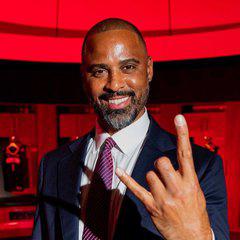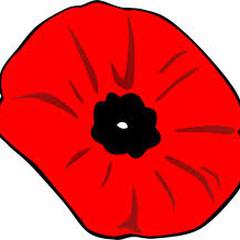"Just quickly fab it up here's a CAD file so you can put a 3mm plate underneath your CNC machine" he said

"If you don't have a CNC machine in your apartment (why wouldn't you?), just use your plasma cutters instead"

By reilo Go To Post"If you don't have a CNC machine in your apartment (why wouldn't you?), just use your plasma cutters instead"
😂

By reilo Go To Post"If you don't have a CNC machine in your apartment (why wouldn't you?), just use your plasma cutters instead"
💀

I hate trawling Reddit but there’s some really interesting data in Ryzen 7000 in this thread: https://www.reddit.com/r/Amd/comments/xqsa2j/95c_ryzen_7000_is_not_the_whole_story_here_is/?utm_source=share&utm_medium=ios_app&utm_name=iossmf
Goes over clockspeed/performance scaling with a variety of different coolers.
Goes over clockspeed/performance scaling with a variety of different coolers.

Still undecided on 7900x vs 13900k + DDR5 vs 13900K + DDR4-3600 CL16
Need to see power usage while gaming numbers
Need to see power usage while gaming numbers

By HonestVapes Go To PostI hate trawling Reddit but there’s some really interesting data in Ryzen 7000 in this thread: https://www.reddit.com/r/Amd/comments/xqsa2j/95c_ryzen_7000_is_not_the_whole_story_here_is/?utm_source=share&utm_medium=ios_app&utm_name=iossmfI appreciate the charts they made. They definitely shed some more light on effect of cooler on performance.
Goes over clockspeed/performance scaling with a variety of different coolers.

I am honestly looking forward to how simple it is going to be to set fan curves. Just set the max fan speed to whatever is audibly acceptable and don't think about it more than that.

Whatever, there's no way you can get through life without at least a drill.

By diehard Go To PostStill undecided on 7900x vs 13900k + DDR5 vs 13900K + DDR4-3600 CL16Wait a little longer, I foresee big discounts and deals coming, apparently nobody's buying these new CPUs.
Need to see power usage while gaming numbers


Any info about that zabo or just going off of a feel? someone else told me same thing, wondering if there was an article put or something.

The stock situation says a lot. I can go on OCUK or Scan and purchase any of the 4 new Ryzen CPUs. Nothing is out of stock or low on stock.

By Smokey Go To PostAny info about that zabo or just going off of a feel? someone else told me same thing, wondering if there was an article put or something.Just word on the mean streets of the internet and deals like the above one popping up already. It's not really surprising. Economy is in the toilet, a lot of people built in past two years, Ryzen 7000 isn't exactly setting the world on fire gaming-wise, high AM5 entry cost, enthusiasts waiting for Raptor Lake comparisons, 7000x3D CPUs supposedly only months away... The perfect storm.
Let's see how fast those 4090s and 4080s sell out.

I'm not surprised... everyone says they're waiting on the 7800X3D after seeing how the 5800X3D compares to the new cpu's. Linus was right - they made the 5800X3D too good and now no one cares about their other cpus lol

Interesting video.
For 7950x, all-core performance scaling falls off a cliff between 175-200W.
Gaming (as measured by 6 core performance scaling) falls off after 75W.
For 7950x, all-core performance scaling falls off a cliff between 175-200W.
Gaming (as measured by 6 core performance scaling) falls off after 75W.

By Old King Rob Go To Postmy monitor has a few damaged pixels somehow.
Time for a new 4k monitor
😈

Got to messing around with OCing my 12900k. First time really doing it outside of an Asus board. Noticed this in game:

The P-cores are all set at 5.2ghz, but you can see in game it's off of that. Same with the E-cores (3.9ghz). This is an Aorus Master. Is this just how the BIOS works with Gigabyte?

The P-cores are all set at 5.2ghz, but you can see in game it's off of that. Same with the E-cores (3.9ghz). This is an Aorus Master. Is this just how the BIOS works with Gigabyte?


HWINFO shows 5.2ghz under 100% on all cores. There isn't a BCLK setting, but there's a Ring Ratio setting that I wonder does the same thing. Either way I left it at Auto.
I've never seen that before in game (on a non-Gigabyte board)
Also the thermals lul (not breaking news).. Looked like it was pulling ~300w...Upping TJMax to 110c and it gets to about 108c max. On a 360mm AIO with fans and pump running full blast @ 1.35v. Can maybe go lower on that.

By Smokey Go To Post
HWINFO shows 5.2ghz under 100% on all cores. There isn't a BCLK setting, but there's a Ring Ratio setting that I wonder does the same thing. Either way I left it at Auto.
I've never seen that before in game (on a non-Gigabyte board)
Also the thermals lul (not breaking news).. Looked like it was pulling ~300w…Upping TJMax to 110c and it gets to about 108c max. On a 360mm AIO with fans and pump running full blast @ 1.35v. Can maybe go lower on that.
Nah, the ring ratio is the interconnect between the cores. You will get some performance gains from overclocking that also, however I’d advise you look into it first though. Generally it’ll be much lower in frequency compared to the cores.
BCLK is the base clock that governs pretty much the entire board IIRC. Motherboard manufacturers sometimes use it to apply a slight overclock to look better in benchmarks by setting it above 100.
Though it could be set to say 99.5, which could be why your 52x multiplier gives you 5179mhz instead of 5200mhz

iirc, changing BCLK to something other than 100 can really mess with some USB devices that rely on it being exactly 100.

By HonestVapes Go To PostNah, the ring ratio is the interconnect between the cores. You will get some performance gains from overclocking that also, however I’d advise you look into it first though. Generally it’ll be much lower in frequency compared to the cores.
BCLK is the base clock that governs pretty much the entire board IIRC. Motherboard manufacturers sometimes use it to apply a slight overclock to look better in benchmarks by setting it above 100.
Though it could be set to say 99.5, which could be why your 52x multiplier gives you 5179mhz instead of 5200mhz
I looked in the BIOS this morning and there was a readout for the BCLK and it was at 100. It’s not apparent where to change it so it’s def on its stock setting.

By Kibner Go To Postiirc, changing BCLK to something other than 100 can really mess with some USB devices that rely on it being exactly 100.Can also cause PCIE instability. Just instability all around really.
By Smokey Go To PostI looked in the BIOS this morning and there was a readout for the BCLK and it was at 100. It’s not apparent where to change it so it’s def on its stock setting.Find it anyway and manually set it to 100. Just to be sure. The reading you’re getting could be rounding it up to the nearest decimal. If nothing else you’ll eliminate one of the variables for why you’re clock speed is 20mhz lower.

By diehard Go To PostI'd tend to lean towards the game reading those frequencies just being a bit off
Maybe it’s Afterburner? Idk. I tried multiple games and it’s all like that.

Oh That's Afterburner? For some reason I was thinking it was like Doom reporting your frequencies or something.

By diehard Go To PostOh That's Afterburner? For some reason I was thinking it was like Doom reporting your frequencies or something.
Yeah

I'm looking for a keypad to complete my joysticks setup and I'm tempted to just get a cheapo 10€ one on ebay.
Razer Tartarus seems to be the default recommendation, but is overkill and overpriced for my needs, plus it doesn't have a proper Shift key.
I don't need a scroll wheel and a joypad, I don't want to install software, I just need the left third of a keyboard.
Razer Tartarus seems to be the default recommendation, but is overkill and overpriced for my needs, plus it doesn't have a proper Shift key.
I don't need a scroll wheel and a joypad, I don't want to install software, I just need the left third of a keyboard.

By HonestVapes Go To PostDoes anybody even like those laptop style switches? ‘Scusting
Apparently the answer is….yes m8

By HonestVapes Go To PostDoes anybody even like those laptop style switches? ‘ScustingI plan on having my next keyboard use super short travel switches like laptops. Not sure if there is really any difference between the switches in that keyboard Smokey linked or the ones I linked below.
Probably going to choose from Durock Splash Brothers Speed Switches, Gatreon Speed Silver, Kailh Speed Switch Silver, Kailh Speed Switch Copper, or Cherry Speed Silver.

By Smokey Go To PostApparently the answer is….yes m8You fell off.
I like having some travel distance on my keys, and tactile feedback. Especially on WSAD. I tend to rest my fingers on them slightly pressed in, just shy of the actuation point when I play FPS games. The tactile feedback just feels nice for physical confirmation that I have pressed a key down.

By Smokey Go To Post
Yikes

Oh wow, I messaged that Upgrade Keyboards site about potentially building me a tester so that I can try out a bunch of different switches, and they actually asked me for a bunch more info to make sure they are helping me get what I need and not necessarily what I naively want.
We can certainly help you out with that - but before we just sell you something - lets get to know what it is you are after first.
Are you looking for a short actuation point (how far you depress until the switch triggers the press) or a short travel distance (total length of travel from top to bottom out)?
Is it a personal preference on what you are after… or is this for RSI/carpal/radial/etc issues? If it is for medical reasons - do you have a weight limit on what you are looking for?
We can help build out a tester for you if we need to (on linear switches, its fairly generic… so there isnt going to be any massive differences on feel for most - and we can make them any weight you want with some light mods and spring swaps) - but did notice you have some linears, and a tactile thrown in there which seems out of place in that list.

Arc early reviews are out.
Tldr: Specced like a 3070, barely beats the 3060 in dx12 and fails in dx9 games. Better than amd 6600 in RT perf. Surprisingly stable and might improve with better drivers. Decently priced but pretty much requires rebar.
Seems like something that slots in between the 3050 and the 3060 but with enough caveats to not be worth it or unlikely to appeal for people looking at that price point ie probably not new systems.
Edit: A770 and 750 seem rally close in perf. and considering the 16gb card is gonna be very limited, might as well be the same card at this point (5-10% diff).
Should really increase the gap after a year of driver support.
Tldr: Specced like a 3070, barely beats the 3060 in dx12 and fails in dx9 games. Better than amd 6600 in RT perf. Surprisingly stable and might improve with better drivers. Decently priced but pretty much requires rebar.
Seems like something that slots in between the 3050 and the 3060 but with enough caveats to not be worth it or unlikely to appeal for people looking at that price point ie probably not new systems.
Edit: A770 and 750 seem rally close in perf. and considering the 16gb card is gonna be very limited, might as well be the same card at this point (5-10% diff).
Should really increase the gap after a year of driver support.

Looks like I'll be getting a tester with these switches:
- kailh box silent pink (stock)
- kailh box silent brown (tactile version of the pink)
- durock speed splash bros
- kailh speed silver
- gateron speed silver
- durock t1
- aflion panda
- boba u4
- durock shrimp
- kailh box silent pink (stock)
- kailh box silent brown (tactile version of the pink)
- durock speed splash bros
- kailh speed silver
- gateron speed silver
- durock t1
- aflion panda
- boba u4
- durock shrimp

Speaking of Embody, this is another gaming chair from them and Logitech and $995 is a good price point: https://www.theverge.com/2022/10/6/23389858/logitech-herman-miller-vantum-gaming-chair-price-release-date

By reilo Go To PostCan we talk about that janky ass desk drawer below
Holds cables / accessories. Works fine.
Let’s see your setup ya bum.
By WoodenLung Go To PostThe embody chair, inshallah. One of the best purchases I've ever made.
Chair and a good bed. Should spend as much as you can on those two imo.

been looking at monitors and im thinking i might just stick with 1440p. 4k doesn't seem worth it yet. i'd prefer the fps boost as 1440p still looks good
do most games support ultra wide?
do most games support ultra wide?