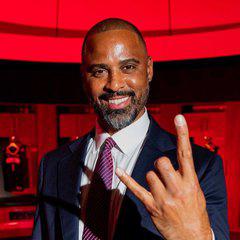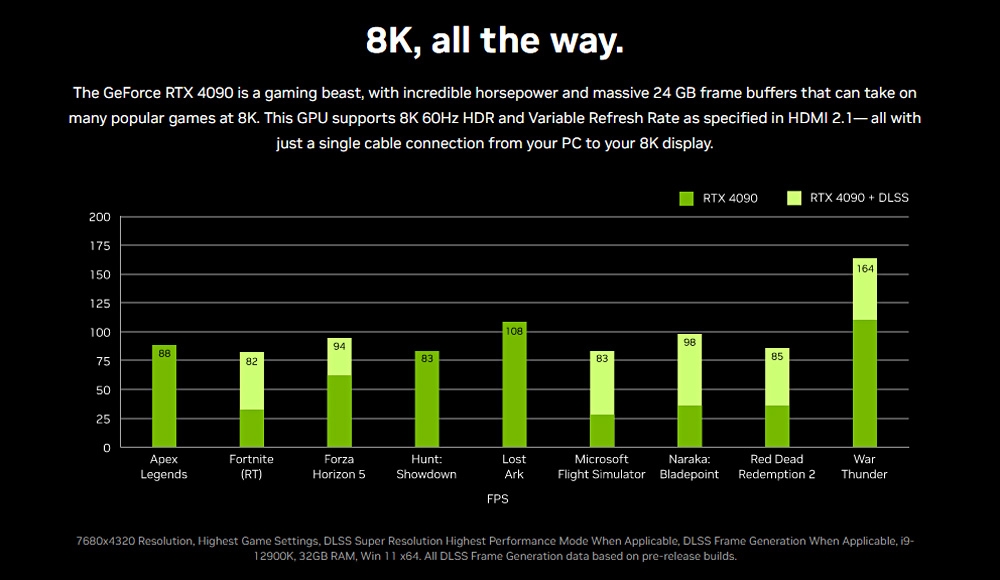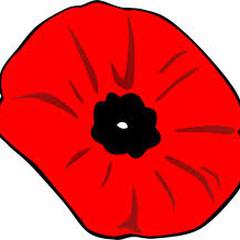By reilo Go To PostIt's still a curved monitor? why :(A slight curve (~1800R) is actually rather nice on an ultrawide, feels very natural. Not an issue with CAD work either, at least in my experience.
On a 16:9 monitor tho and the way Samsung are bending them? Yeah, that's just stupid.

My usecase will be primarily office environment and design stuff so I want a flat panel to support that.
But for whatever reason none of the office focused monitors have QD-OLED or Mini LED. It's all gaming focused, and I get it as they are more likely to drop the large amount of money.
BUT I am convinced anyone that wants to do film or photo editing would benefit the most due to the much improved color reproduction. Which is why MBPs with their OLED screens are great for day to day.
But for whatever reason none of the office focused monitors have QD-OLED or Mini LED. It's all gaming focused, and I get it as they are more likely to drop the large amount of money.
BUT I am convinced anyone that wants to do film or photo editing would benefit the most due to the much improved color reproduction. Which is why MBPs with their OLED screens are great for day to day.

By reilo Go To PostMy usecase will be primarily office environment and design stuff so I want a flat panel to support that.No Macs have OLED, the new MBPs are all MiniLED
But for whatever reason none of the office focused monitors have QD-OLED or Mini LED. It's all gaming focused, and I get it as they are more likely to drop the large amount of money.
BUT I am convinced anyone that wants to do film or photo editing would benefit the most due to the much improved color reproduction. Which is why MBPs with their OLED screens are great for day to day.

By diehard Go To PostNvidia went and made power usage so high that Alienware had no choice to do somewhat of a mesh front case. Amazing.It looks like it still has an acrylic panel covering the mesh. They’ve been using that design for a while now.

By HonestVapes Go To PostThe temps don't bother me because I'm not going to be touching the surface of my case to type or anything like I would in a laptop. Those power limits, though, yeah. Definitely going to be touching that section in the BIOS.
@Kibner
Don't know if I am going to touch the undervolt section much, though. Too tedious to test and I'm not convinced his settings are actually 100% stable through my own experiments with it on my 5950x. lol

Results are very acceptable imo. Perfect for games where you want a boost, and it's nice that it's just a menu toggle.
You wouldn't use it for competitive or a game where you're getting extremely high FPS with DLSS2 already.
You wouldn't use it for competitive or a game where you're getting extremely high FPS with DLSS2 already.

Apropos, anyone remember that Star Wars Force Unleashed prototype where they were attempting this stuff all those years ago?

My assumption is that if the frame rate without DLSS3 is past a certain point, the inserted frames have a negative impact.
It was already the case with DLSS1/2. Over a certain frame rate, it can be detrimental to input lag. I don’t remember the exact render latency that it becomes an issue, but it is somewhere north of 200FPS.
From memory my understanding of it was this. DLSS1/2 does add to render latency, but what they add is completely offset and then some given the frame rate increase it provides. That holds true up until 200+ fps, where the performance is already so high that the added render latency becomes measurably higher than playing without DLSS.
So I’m assuming this is the case with DLSS3, but the added render latency is higher and not as easily offset. So it becomes measurable at a much lower frame rate than DLSS1/2. I’d guess around 100FPS, maybe lower.
It was already the case with DLSS1/2. Over a certain frame rate, it can be detrimental to input lag. I don’t remember the exact render latency that it becomes an issue, but it is somewhere north of 200FPS.
From memory my understanding of it was this. DLSS1/2 does add to render latency, but what they add is completely offset and then some given the frame rate increase it provides. That holds true up until 200+ fps, where the performance is already so high that the added render latency becomes measurably higher than playing without DLSS.
So I’m assuming this is the case with DLSS3, but the added render latency is higher and not as easily offset. So it becomes measurable at a much lower frame rate than DLSS1/2. I’d guess around 100FPS, maybe lower.

"DLSS Frame Generation When Applicable"
i.e. you won't know whether they control like 80 fps or 30 fps
i.e. you won't know whether they control like 80 fps or 30 fps

Ordered the Asus PG42UQ. Should be here next week 
I’m coming back home to phat 4K on PC
Any suggestions on a good arm that can support this?

I’m coming back home to phat 4K on PC

Any suggestions on a good arm that can support this?

By Smokey Go To PostOrdered the Asus PG42UQ. Should be here next week
I’m coming back home to phat 4K on PC
Any suggestions on a good arm that can support this?
In what ways does this differ from an LG C2? I note it is G-Sync compatible but what else?

By Kibner Go To PostIirc, Ergotron has the best monitor arms.
I’ll check them out
By Laboured Go To PostIn what ways does this differ from an LG C2? I note it is G-Sync compatible but what else?
It’s got DP 1.4 along with HDMI 2.1 ports. The major difference is it also has a passive heatsink on the back that reduces heat, but also let’s it get a bit brighter than the C2 (iirc ~10%), and a less aggressive ABL. it can be OC’d to 138hz.. The screen is also matte vs glossy, which could be helpful to me given where my setup is currently located. The stand also gives you some tilt functionality not found on the C2.
Good comp vid

By Kibner Go To PostIirc, Ergotron has the best monitor arms.
I haven't tried any but ergotron, so yeah can't compare it to anything. But very pleased with them

Just realised I travel back from Turkey on the 12th. Think me getting a 4090 on release might be touch and go.

Don't think I'm gunna find one kicking around Dalaman. Doubt many shops in England will have them either.

They're up on OCUK and Scan but no pre-order button yet obvs. OCUK had a £2,200 price for the ASUS ROG Strix.

By Laboured Go To PostIn what ways does this differ from an LG C2? I note it is G-Sync compatible but what else?It has a proper standby mode, that's all it needed to win over the C2.

By Smokey Go To Post@Vapes65cm. TV is wall mounted, I’d recommend going with a wall mount too for a 42’.
How deep is your desk with the OLED?

https://www.newegg.com/asus-geforce-rtx-4090-rog-strix-rtx4090-o24g-gaming/p/N82E16814126593
$2k plus tax and shipping for the Asus Strix 3090.
On second thought I’m going to see how much mileage I can get out of this 3090.
$2k plus tax and shipping for the Asus Strix 3090.
On second thought I’m going to see how much mileage I can get out of this 3090.

Well Ergotron isn't going to work. I had a chat with support earlier, and they followed up with the compatibility team and sent an email:
fuk
Well 'll see how it looks on the stand and if it's too much I'll send it back and probably go with the 32'' Neo g7/g8 😔

I hope this finds you well. Thank you for contacting Ergotron today regarding the compatible products we make for your monitor.
After further review by our compatibility team, it was found we do not make any compatible products with your monitor.
This is because of your monitors Vesa type & We do not make any adapters that would change.
I hope this information helps.
fuk
Well 'll see how it looks on the stand and if it's too much I'll send it back and probably go with the 32'' Neo g7/g8 😔
By Celcius Go To Posthttps://www.newegg.com/asus-geforce-rtx-4090-rog-strix-rtx4090-o24g-gaming/p/N82E16814126593
$2k plus tax and shipping for the Asus Strix 3090.
On second thought I’m going to see how much mileage I can get out of this 3090.


By Celcius Go To PostOn second thought I’m going to see how much mileage I can get out of this 3090.
yep
in a cowardly move, i will prioritise heating up my home and maybe getting my car through service.


By Smokey Go To PostWell Ergotron isn't going to work. I had a chat with support earlier, and they followed up with the compatibility team and sent an email:Brother, if VESA mount compatibility is the only issue, all you need is a drill and an aluminium / steel plate and maybe some spacers.
fuk
Well 'll see how it looks on the stand and if it's too much I'll send it back and probably go with the 32'' Neo g7/g8 😔
Or just search for 'VESA 300x300 adapter' on Amazon and get one of them things.

By Zabojnik Go To Post
Brother, if VESA mount compatibility is the only issue, all you need is a drill and an aluminium / steel plate and maybe some spacers.
Or just search for 'VESA 300x300 adapter' on Amazon and get one of them things.
If my shyt fall in the middle of the night zabo-sun

By Smokey Go To PostIf my shyt fall in the middle of the night zabo-sunNothing's gonna fall. The PQ42 is less than 14kg / 30lbs, a couple of M2 screws could hold that shit up.
Far as I remember all Ergotron arms come with a VESA 75x75 / 100x100 mounting plate, so something like this is all you'd need.

The real issue is that you'd likely have to go with one of the Ergotron HX arms, which are overpriced as all fuck. I would suggest looking at alternatives. Ergotron make quality stuff, but if all you need is an arm that will hold the monitor in place, Ergotron is overkill.

Zabo is easily the most knowledgeable of mounting hardware of any of us, so, yeah, take his advice over mine in this. Lol

By Zabojnik Go To Post
Brother, if VESA mount compatibility is the only issue, all you need is a drill and an aluminium / steel plate and maybe some spacers.
Or just search for 'VESA 300x300 adapter' on Amazon and get one of them things.
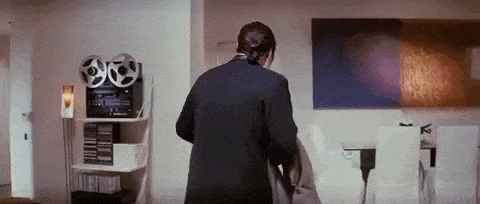

By Zabojnik Go To PostNothing's gonna fall. The PQ42 is less than 14kg / 30lbs, a couple of M2 screws could hold that shit up.
Far as I remember all Ergotron arms come with a VESA 75x75 / 100x100 mounting plate, so something like this is all you'd need.
The real issue is that you'd likely have to go with one of the Ergotron HX arms, which are overpriced as all fuck. I would suggest looking at alternatives. Ergotron make quality stuff, but if all you need is an arm that will hold the monitor in place, Ergotron is overkill.
Would that work for mounting a 300x300 TV on to a 400x400 wall mount?

By Laboured Go To PostWho doesn't have a selection of metal plates lying around their house at all times? Goddamn city dwellers.
By Diego! Go To PostWould that work for mounting a 300x300 TV on to a 400x400 wall mount?Most if not all TV wall mounts that support 400x400 should have holes for 300x300 as well. I'd have to see the (type of) mount.

By Zabojnik Go To PostWho doesn't have a couple of metal plates lying around their house at all times? Goddamn city dwellers.
Most if not all TV wall mounts that support 400x400 should have holes for 300x300 as well. I'd have to see the (type of) mount.
I moved house a couple of weeks ago and the previous owner had a custom media unit built for the TV and fireplace. The actual wall mount would usually support 300x300 but there is a block of wood at the bottom stopping us from sliding the arms closer together.


I see. For a bigger & heavier TV you should get a proper 400x400 mounting plate, which will have holes for 300x300 as well.

And you'll definitely need plastic spacers, if they're not included with the plate. Search for 'vesa spacers', there's kits with tons of them + screws and washers.
Not seeing a whole lot of 400x400 plate options on Amazon, but it shouldn't be hard to find.

And you'll definitely need plastic spacers, if they're not included with the plate. Search for 'vesa spacers', there's kits with tons of them + screws and washers.
Not seeing a whole lot of 400x400 plate options on Amazon, but it shouldn't be hard to find.

By Laboured Go To Post
😂