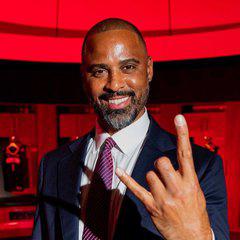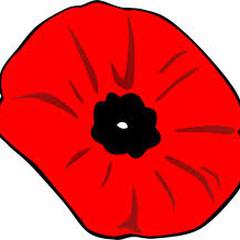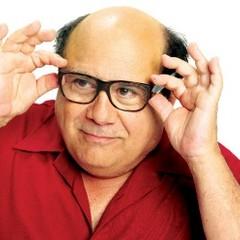Sure. Sounds like the router is quite far away too though, not sure what would be best. But may Allah have mercy with your internet.

By Smokey Go To PostFinally got the pieces for my new desk in. Ordered a Jarvis sit stand desk (60" x 30"), and customized it with wheels etc.I run ethernet cables all over my apartment... but then again I live alone so I don't have to worry about anyone else tripping over them or anything
Also bought a Corsair lapdog from a coworker. These things have been super hard to find since the pandemic started (unless you want to pay ~200-300).
Gonna have to use wireless on my PC once I build it due to the way my apartment is setup, and where they router is located 😬
And no I'm not running a 60 ft cord.

By Smokey Go To PostIs wireless on desktop that much worse than say wireless on your standard laptop?
Not at all. I just cant stand losing connection when sitting with my desktop. Having to use wireless internet for half a year drove me crazy.

By Celcius Go To PostI run ethernet cables all over my apartment… but then again I live alone so I don't have to worry about anyone else tripping over them or anything
My internet box is literally under my TV in the living room, and is a central area in the apartment. I have the PS5 and XSX wired to it. When I get my new TV cabinet in a few days that'll all be neatly taken care of and tucked away, and I don't want a long ass cord extending out, along baseboards, over doors etc (my desk will be in a completely different part of the house).

By Smokey Go To PostIs wireless on desktop that much worse than say wireless on your standard laptop?You will likely want to be sure your wireless adapter uses an Intel chipset. Pretty much everyone else's is garbage.

Gonna have to check my thermal paste. Hitting 80c on the cpu. Hate fiddling about with that stuff. Laboured, can you get your mans at scan to come round for me?

By Patriotism Go To PostGonna have to check my thermal paste. Hitting 80c on the cpu. Hate fiddling about with that stuff. Laboured, can you get your mans at scan to come round for me?
What CPU and heatsink are you running again, Ryzen 3000?

By HonestVapes Go To PostWhat CPU and heatsink are you running again, Ryzen 3000?Ya ryzen 3700x. Cant remember what cooler. Its a big heatsink with a 120mm fan pulling air through it. Wasn't getting hitting those high temps previously

By Patriotism Go To PostYa ryzen 3700x. Cant remember what cooler. Its a big heatsink with a 120mm fan pulling air through it. Wasn't getting hitting those high temps previouslyCould just be different software hitting it harder. IIRC, single threaded work loads can spike the temps on the 3000 series higher than multi core workloads since the CPU runs at a higher voltage.
Run it through OCCT or cinebench loops and see how the temps are before going for a remount/paste jobby.

Gonna worry about it tomorrow. Tired af. Hoping new cummy paste and a remount will sort it. Fans keep ramping up and down because the idle temps keep spiking more severely than they should and rest temp is like 49C when it used to be around 32C.
Tom lad whilst I have your attention, you know of any good case fans that are somewhat silent but won't cost a tile hill handjob?
Tom lad whilst I have your attention, you know of any good case fans that are somewhat silent but won't cost a tile hill handjob?

By Patriotism Go To PostGonna worry about it tomorrow. Tired af. Hoping new cummy paste and a remount will sort it. Fans keep ramping up and down because the idle temps keep spiking more severely than they should and rest temp is like 49C when it used to be around 32C.Arctic P12 PWM are the way for good and cheap fans. Or just good fans in general.
Tom lad whilst I have your attention, you know of any good case fans that are somewhat silent but won't cost a tile hill handjob?
https://www.scan.co.uk/products/120mm-arctic-p12-pwm-pst-5-blade-static-pressure-1800rpm-563cfm-fluid-dynamic-bearing-black-transpar?utm_source=google&utm_medium=cpc&utm_campaign=feed_clicks&utm_content=surfaces_across_google
Or go for the P14 if you need 140mm.

The PWM part is important, btw! It lets your motherboard have much finer control over your fans speeds.

repasted and reseated. Running cinebench atm. about 71C and going up slowly but at least the fans aren't going super fucking ham to keep it at that temp.

I don’t want to shill paid software, but I really recommend Argus Monitor since we’re on the subject of fan speed. Really easy to use, doesn’t hog resources, and it’s absolutely the best away to manage fam speeds in my opinion. Especially if you have a lot of fans AMD you want them at different speeds.
Like 2-3x front fans at 1000RPM with a slow ramp up to 1500RPM if things get toasty. A constant or slow speed incline for the CPU heatsink fans, etc. Kibner uses it too, I think Zabo does as well. It’s the good shit.
Like 2-3x front fans at 1000RPM with a slow ramp up to 1500RPM if things get toasty. A constant or slow speed incline for the CPU heatsink fans, etc. Kibner uses it too, I think Zabo does as well. It’s the good shit.

might have too. temps keep spiking and causing the fans to kick up and get noisy. Doing my head in. Sounds like a PS4 when playing apex.

Yeah that’ll be the Ryzen 3000 temp issues I alluded to earlier. Short, erratic temp spikes up and down under low loads causes fans to spin up when it isn’t really required.
Argus Monitor and a fan curve set to CPU average temps over 10 seconds will eliminate that issue. Morherboard’s sometimes have a similar settings in the fan control software, but there’s no standardised nomenclature between different board UEFI’s so it’d be a bit of an arse to guide you through.
As an easy work around, you could set a manual fan curve in the UEFI and have a constant fan speed of 1000-1200RPM, that'll be around 55%-60% on the PWM curve. Have that set for the first 2-3 steps and then try 80-100% for the last speed step at 80c or so.
Argus Monitor and a fan curve set to CPU average temps over 10 seconds will eliminate that issue. Morherboard’s sometimes have a similar settings in the fan control software, but there’s no standardised nomenclature between different board UEFI’s so it’d be a bit of an arse to guide you through.
As an easy work around, you could set a manual fan curve in the UEFI and have a constant fan speed of 1000-1200RPM, that'll be around 55%-60% on the PWM curve. Have that set for the first 2-3 steps and then try 80-100% for the last speed step at 80c or so.

By Zabojnik Go To PostI might have an unused Argus licence stashed somewhere. I'll see if I can dig it up later.
<3
By HonestVapes Go To PostYeah that’ll be the Ryzen 3000 temp issues I alluded to earlier. Short, erratic temp spikes up and down under low loads causes fans to spin up when it isn’t really required.
Argus Monitor and a fan curve set to CPU average temps over 10 seconds will eliminate that issue. Morherboard’s sometimes have a similar settings in the fan control software, but there’s no standardised nomenclature between different board UEFI’s so it’d be a bit of an arse to guide you through.
As an easy work around, you could set a manual fan curve in the UEFI and have a constant fan speed of 1000-1200RPM, that'll be around 55%-60% on the PWM curve. Have that set for the first 2-3 steps and then try 80-100% for the last speed step at 80c or so.
<3
Done what you said and it's stabilised the temp some. Still spiking but not as much. Reckon most of the noise I'm getting is from the fan that came with the case, which isn't pwm. Ordering a replacement.
my mobo uses smartfan 5 but has an app in windows that lets me tweak it.

right going to replace the non-pwm fan that came with the case. Worth adding another fan to the cpu cooler? I'm got a CPU_OPT pwm slot for another fan that I can use without worrying about splitters. If so, should i be looking at using the same make and model fan that's already on there or will any decent 120mm bad-boy do?

Any decent 120mm will do, iirc. You may want to prefer one with a high static pressure to help push the air through the fin stack. Also, a second fan is definitely diminishing returns territory but still can be useful at keeping things quiet.

By Kibner Go To PostAny decent 120mm will do, iirc. You may want to prefer one with a high static pressure to help push the air through the fin stack. Also, a second fan is definitely diminishing returns territory but still can be useful at keeping things quiet.
i see. Probably worth looking at a new cooler instead :)

By Patriotism Go To Posti see. Probably worth looking at a new cooler instead :)Possibly. Definitely let us know what cooler you have and we can tell you if it is worth getting an upgrade.
Also, regarding two fans on the cooler, I think it mostly appeals to overclockers who are trying to keep the chip as cool as possible. For someone who is not doing that, it is probably overkill. I'm putting a bunch of qualifiers in these statements because I'm not 100% certain. But, iirc, a second fan will drop the temp like 3-5C and that's it. A difference, but not a massive one.

it's a GAMMAX GT. relatively inexpensive. My bro has one in his PC and it keeps his temps below 50C under load, but then again he's using a r5 2700 and that's never going to run as hot as the 3700x.
I dunno I guess I've been dealing with these temps since I've had the build but the fan noise has been doing my head in recently.
I dunno I guess I've been dealing with these temps since I've had the build but the fan noise has been doing my head in recently.

By FootbalIFan Go To PostI'm getting a laptopGet a business class one if reliability over the long term means anything to you.
Apologies zabo (not a gaming one though. A normal one)

By JesalR Go To Post
Wtf

By Pedja Go To PostI think I just got a 3070ti FE for RRP.The power of Scan.

By FootbalIFan Go To PostWhy does it say it's "fake" so only parts of it are cgi? What part is fakeParts of the kitchen, transitions that are used to move him from place to place, etc. Not entirely CG, but a lot in there

By Pedja Go To PostI think I just got a 3070ti FE for RRP.Nice!

Incredible, Amazon finally sent me the Corsair K63 I ordered back in May. I was just about to cancel it too.
At least they were nice enough to include a discount code for Gamepass PC ... which I can't use.
Anyone want it? 14 elizabeths instead of 24 for 3 months.
At least they were nice enough to include a discount code for Gamepass PC ... which I can't use.
Anyone want it? 14 elizabeths instead of 24 for 3 months.