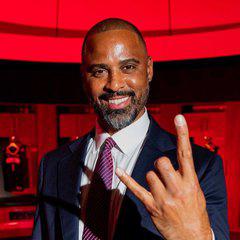By Pedja Go To PostYou.
Absolute.
Bastard.
Congrats
Or on second thought I’ll probably just sell the 1080 Ti to a coworker for cheap, as they’ve been trying to get a card for a while now too and I don’t like scalpers either.
Also, evga precision x1 crashes as soon as I open it. Seems like this software get buggier and buggier over the years…
Edit: I tried the Steam version of evga precision x1 and that worked for me.

By HonestVapes Go To PostForget what I saidaboveon the previous page. I updated to the latest drivers for Metro Exodus EE and it fucked things up. Now I’m locked out of 4K/120hz/4:2:0 until it gets fixed in a future driver release or I backdate to the drivers I was on. Thanks Nvidia.
Latest drivers are back to working as intended with the LG CX for me.

By Zabojnik Go To PostHave you been able to set up custom resolutions on the CX, Vapes?Yeah but the trade offs aren’t worth it: 3840x1600 at 60hz.
I believe, from what I’ve read at least, that manually resizing the desktop to 3840x1620 allows for the full 120hz but I’ve not tried it myself.

By HonestVapes Go To PostYeah but the trade offs aren’t worth it: 3840x1600 at 60hz."Open CRU
I believe, from what I’ve read at least, that manually resizing the desktop to 3840x1620 allows for the full 120hz but I’ve not tried it myself.
Copy the one extension block at the bottom, create a new one and paste it in there. Then under detailed resolutions in your new extension block at the top you should see one resolution already there.
It doesn't matter what it is, change it to desired res, in my case 3840x1646 as it is closest to 21:9 and set 60hz. This will not mean you are limited to 60hz. Now run restart64 to restart the display driver.
Go into Nvidia control panel and your res will show up as native, able to use 120hz 10 bit color with rgb 4:4:4 HDR and gsync"
Anyway, good to know. 48" is too big, but the moment that 42" becomes a reality ...

Solid effort from AMD, although given that I was able to correctly identify which is 4K native / balanced / performance in the test from the above video, from a 720p YT stream no less, I probably wouldn't touch anything below ultra, unless it meant playing at less than 60fps otherwise.
Very cool that it's available on both AMD and Nvidia cards. Hopefully support for this and DLSS becomes ubiquitous in the coming years.

FSR just looks blurry to me. Granted I sit a little closer than average for 4K gaming, but the comparisons I’ve seen so far just look worse than native. So did DLSS 1.0 too, but at least that implemented some okay AA that worked well on hair sometimes.
This is just, worse. Granted a performance uplift is always nice, but I’m curious how it compares to say, just running at a custom resolution. For instance, 1800p.
This is just, worse. Granted a performance uplift is always nice, but I’m curious how it compares to say, just running at a custom resolution. For instance, 1800p.
By Zabojnik Go To Post"Open CRUBless you, Zabo.
Copy the one extension block at the bottom, create a new one and paste it in there. Then under detailed resolutions in your new extension block at the top you should see one resolution already there.
It doesn't matter what it is, change it to desired res, in my case 3840x1646 as it is closest to 21:9 and set 60hz. This will not mean you are limited to 60hz. Now run restart64 to restart the display driver.
Go into Nvidia control panel and your res will show up as native, able to use 120hz 10 bit color with rgb 4:4:4 HDR and gsync"
Anyway, good to know. 48" is too big, but the moment that 42" becomes a reality …

it's easy to forget how dogshit dlss 1.0 was, nobody even cared about it back then. FSR is an improvement over that for sure, it looked fairly good to me in godfall and anno. still a long way to go, and who knows if it'll ever catch up to dlss 2.0 but it's certainly not a bad start. and it's v cool how widely supported it is, even old ass gpus can run it.

By rerixo Go To Postit's easy to forget how dogshit dlss 1.0 was, nobody even cared about it back then. FSR is an improvement over that for sure, it looked fairly good to me in godfall and anno. still a long way to go, and who knows if it'll ever catch up to dlss 2.0 but it's certainly not a bad start. and it's v cool how widely supported it is, even old ass gpus can run it.
:lol no it isn't.

apparently the TAA Upscaling built into Unreal Engine gives better image quality, but the setting is hidden in Godfall lol

Yeah, but even the stuff like Insomiac has built into their engine etc. is better. Any upscale technique that utilises the TAA solution built into the engine will be better the FSR.
The only titles FSR will be useful in are maybe older games or very low budget games where working in a TAA pipeline is onerous.
The only titles FSR will be useful in are maybe older games or very low budget games where working in a TAA pipeline is onerous.

won a gigabyte eagle 3070ti from the newegg shuffle + a stupid aorus 240hz monitor that i'm going to flip
not ideal but gddrx is nice
not ideal but gddrx is nice

@Zabo I’m a gonk. I can seemingly just set a game to run at 3840x1600 in windowed borderless to achieved 120hz and ultrawide on the CX.
Doing this also means I don’t need to set my desktop resolution to 3840x1600.
It might vary from game to game, but it works for Cyberpunk at least. Not that I get anywhere near 120fps like.
Doing this also means I don’t need to set my desktop resolution to 3840x1600.
It might vary from game to game, but it works for Cyberpunk at least. Not that I get anywhere near 120fps like.

Incredible. To think I spent hours combing through the most obscure threads on reddit looking for a solution.

It's happening, lads.
Windows might finally remember windows arrangement on multiple displays after waking up from standby.
I believe in miracles.
Windows might finally remember windows arrangement on multiple displays after waking up from standby.
I believe in miracles.

Ugh I truly hate windows but I need a laptop to tide me over till my MacBook comes back from repair, so I’m using my ASUS laptop for now but the WiFi network adapter on it seems to have disappeared and I can’t do a fresh install on it lmao
Halp me SLAENT you’re my only hope
Halp me SLAENT you’re my only hope

By Freewheelin Go To PostUgh I truly hate windows but I need a laptop to tide me over till my MacBook comes back from repair, so I’m using my ASUS laptop for now but the WiFi network adapter on it seems to have disappeared and I can’t do a fresh install on it lmaoMac is awful.
Halp me SLAENT you’re my only hope

I just enabled PTT (TPM) in my bios and now I'm all set for Windows 11 according to the compatibility app: https://aka.ms/GetPCHealthCheckApp
My only concern is my sound card... it's an old Creative Sound Blaster X-Fi Titanium HD and first I was using it with windows 7, then they eventually released a windows 10 driver, and now I doubt they're going to release a windows 11 driver for such an old card. I may finally make the switch to onboard audio... or maybe even use an external audio solution.
Is it known if windows 10 drivers would work with windows 11?
Also I finally got a new laptop for work and it's my first Apple computer (2019 16" Macbook Pro) so I'm getting used to Big Sur and navigating a non-Windows OS. So far I still like Windows much better but I'm liking the hardware for a laptop (6 core / 12 thread 9th gen i7 and very quiet at idle unlike the Dell it's replacing). I need to get used to using a dongle for everything though...
My only concern is my sound card... it's an old Creative Sound Blaster X-Fi Titanium HD and first I was using it with windows 7, then they eventually released a windows 10 driver, and now I doubt they're going to release a windows 11 driver for such an old card. I may finally make the switch to onboard audio... or maybe even use an external audio solution.
Is it known if windows 10 drivers would work with windows 11?
Also I finally got a new laptop for work and it's my first Apple computer (2019 16" Macbook Pro) so I'm getting used to Big Sur and navigating a non-Windows OS. So far I still like Windows much better but I'm liking the hardware for a laptop (6 core / 12 thread 9th gen i7 and very quiet at idle unlike the Dell it's replacing). I need to get used to using a dongle for everything though...

I don't know about the audio driver solution. If they don't work and you aren't satisfied by th onboard solution, we know some alternatives in the Audio Gear thread that won't break the back. All the good stuff is USB now and usually use generic sound drivers so they will last far in the future. Many are also compatible with the new consoles, too.

had a weird issue where my pc wouldn't boot at all until i power cycled the psu and then everything's fine
any ideas what it could be?
any ideas what it could be?

Diehard, after much research and toiling on tigerlake vs Ryzen 5000 (totalling about 10mins of research) for my next mobile worstation,
which workstation/gaming manufacturer do you recommend? ive always been on Dell XPS, but maybe its
time to go with a thiccer brand.
which workstation/gaming manufacturer do you recommend? ive always been on Dell XPS, but maybe its
time to go with a thiccer brand.

What's your budget? Any specific features that you are looking for?
You are doing video editing right? How sustained are the CPU loads on that?
You are doing video editing right? How sustained are the CPU loads on that?

By Red Blaster Go To Posthad a weird issue where my pc wouldn't boot at all until i power cycled the psu and then everything's fineWhen I had an issue like this before, it ended up being the motherboard.
any ideas what it could be?

By diehard Go To PostWhat's your budget? Any specific features that you are looking for?around $4k?
1440p mininum resolution, and preferrably one with dci-p3 color space.
mininum 32gb ram.
programs i run are Maya, Nuke, After effects, Premiere, Mocha, Pftrack.
By diehard Go To PostYou are doing video editing right? How sustained are the CPU loads on that?yeah post production, heavy on VFX side of things.
I work on 4k to 12k resolution for my vfx shots so SSD/NVME speed on pcie 4.0 preferred.

$4k? whew
My actual experience with laptops in that class are all Dell Precision's which you probably don't need because you don't need to pay the Quadro tax (although look at the price difference of an XPS 15 vs the Precision 5560)
https://www.notebookcheck.net is my favorite site for more in-depth reviews, might be worth checking out even if there isn't much in the way of Tiger Lake H45 reviews out yet.
Laptops can be frustrating to buy now as the specs don't indicate performance as much as they used to. Configurable TDP's and how good the cooling is can have a huge impact and you don't really know that unless you can see a review.
My actual experience with laptops in that class are all Dell Precision's which you probably don't need because you don't need to pay the Quadro tax (although look at the price difference of an XPS 15 vs the Precision 5560)
https://www.notebookcheck.net is my favorite site for more in-depth reviews, might be worth checking out even if there isn't much in the way of Tiger Lake H45 reviews out yet.
Laptops can be frustrating to buy now as the specs don't indicate performance as much as they used to. Configurable TDP's and how good the cooling is can have a huge impact and you don't really know that unless you can see a review.

Im tired working from home.
I want to travel and bring my work with me.
so that $4k is for my sanity.
thanks, i'll check out that site.
yeah, im definitely holding off on investing 4 large before sound reviews.
I want to travel and bring my work with me.
so that $4k is for my sanity.
thanks, i'll check out that site.
yeah, im definitely holding off on investing 4 large before sound reviews.

A possible alternative would be getting a more affordable laptop and remoting to your desktop.
Nevermind, the streaming may destroy the colors for you, so scrap that idea.
Nevermind, the streaming may destroy the colors for you, so scrap that idea.

By Kibner Go To PostA possible alternative would be getting a more affordable laptop and remoting to your desktop.thats not a bad idea actually!
Nevermind, the streaming may destroy the colors for you, so scrap that idea.
I've been remoting in for my studio since the film industry shut down.
the only time we actually couldn't work remotely because of compression is doing greenscreen work, thats when we download the footage and work locally.
otherwise its been relatively smooth if you can get used to the lag.
its just that if i need to travel and if the location has spotty internet, i need the option to work locally.

By Kibner Go To Post*takes notes*
It's all we can do currently :(

I’ve been feeling ancy about changing things up with my build for a while. I don’t feel the urge to upgrade components, but I want to do more with the case, cooling and overall look of my current build.
All my disposable went on a holiday though. So once I’ve got the cash again, I’m looking at switching my waterblocks up for the 9900K and 2080Ti. I’ve been eying this up for about 6 months.
Still undecided on what CPU block to go with.
All my disposable went on a holiday though. So once I’ve got the cash again, I’m looking at switching my waterblocks up for the 9900K and 2080Ti. I’ve been eying this up for about 6 months.
Still undecided on what CPU block to go with.

Does anyone know, on Ultrabooks, which is better buy: one with GeForce® MX350 or Iris Xe? They are the same price so I can't decide which on is slightly more powerful, looked online and the technical details flew over my head
https://gpu.userbenchmark.com/Compare/Nvidia-GeForce-MX350-vs-Intel-Iris-Xe/m1069350vsm1268515
Keep in mine the former has 11th Gen Intel CPU while the later has 10th
https://gpu.userbenchmark.com/Compare/Nvidia-GeForce-MX350-vs-Intel-Iris-Xe/m1069350vsm1268515
Keep in mine the former has 11th Gen Intel CPU while the later has 10th

My time in the evga queue finally came up and my 3080 Ti FTW3 Ultra will be here tomorrow. Feels good to finally be back to the high-end hardware.
I've got the urge to build a secondary PC using as many Asus gundam parts as I can get my hands on, like the motherboard and case. I could definitely use the router too.
If you guys could get the 10900k or the 11900k for the same price which would you go for? 2 more cores or pci-e 4.0?
I've got the urge to build a secondary PC using as many Asus gundam parts as I can get my hands on, like the motherboard and case. I could definitely use the router too.
By HonestVapes Go To PostThe cleanest watercooled builds on YT are on GGFThat EK waterblock looks amazing.
If you guys could get the 10900k or the 11900k for the same price which would you go for? 2 more cores or pci-e 4.0?

By faridmon Go To PostDoes anyone know, on Ultrabooks, which is better buy: one with GeForce® MX350 or Iris Xe? They are the same price so I can't decide which on is slightly more powerful, looked online and the technical details flew over my head
https://gpu.userbenchmark.com/Compare/Nvidia-GeForce-MX350-vs-Intel-Iris-Xe/m1069350vsm1268515
Keep in mine the former has 11th Gen Intel CPU while the later has 10th
Like diehard mentioned earlier, you have to find reviews on the individual laptops to see which is better. Due to how manufacturers design these things, you can have a mobile 3700 RTX outperform a mobile 3800 RTX.

By Celcius Go To PostIf you guys could get the 10900k or the 11900k for the same price which would you go for? 2 more cores or pci-e 4.0?pci-e 4.0 is basically worthless for consumers unless you are planning on running a large nvme drive array.

By faridmon Go To PostDoes anyone know, on Ultrabooks, which is better buy: one with GeForce® MX350 or Iris Xe? They are the same price so I can't decide which on is slightly more powerful, looked online and the technical details flew over my head
https://gpu.userbenchmark.com/Compare/Nvidia-GeForce-MX350-vs-Intel-Iris-Xe/m1069350vsm1268515
Keep in mine the former has 11th Gen Intel CPU while the later has 10th
What is the specific Intel CPU you are looking at?

By Kibner Go To PostLike diehard mentioned earlier, you have to find reviews on the individual laptops to see which is better. Due to how manufacturers design these things, you can have a mobile 3700 RTX outperform a mobile 3800 RTX.
They are the same type of product line, so I presumed that they are comparable in terms of performance outside of the GPU
By diehard Go To PostWhat is the specific Intel CPU you are looking at?
1165G7 Vs 10510U
The to models are:
https://uk.store.asus.com/90nb0rm3-asus-zenbook.html
https://uk.store.asus.com/asus-zenbook-13-ux325-11th-gen-intel-ux325ea-variation-eg064tux325ea-variation-eg064t.html

Ahh thats Tiger Lake-U with 96 EU's. The MX350 will be a bit faster but they will be in the same ballpark.
I trust Nvidia's drivers more but the CPU advantage of going from Ice Lake to Tiger Lake would be worth getting the 1165G7 to me.
Maybe you're wanting that screen touchpad too tho..
I trust Nvidia's drivers more but the CPU advantage of going from Ice Lake to Tiger Lake would be worth getting the 1165G7 to me.
Maybe you're wanting that screen touchpad too tho..

By diehard Go To PostAhh thats Tiger Lake-U with 96 EU's. The MX350 will be a bit faster but they will be in the same ballpark.
I trust Nvidia's drivers more but the CPU advantage of going from Ice Lake to Tiger Lake would be worth getting the 1165G7 to me.
Maybe you're wanting that screen touchpad too tho..
Not at all, infact I rather not have it just to reserve some power consumption
Thanks alot for this - CPU for dummies - breakdown, Yeah I just figured going with the latest CPU model would be tad beneficial for the future proofing, as much as I can
Also, I have read reviews for both model of the laptops and their verdict is almost similar in terms of raw power although the former have less battery health

Got my 3080 Ti today:


Then sold the 3070 Ti I was using to a coworker so that he could build a system too. My watch is over (until next generation).
Next I may look into undervolting to bring the temps down some. Possibly more case fans too, although I want a new case so I might just go for that.


Then sold the 3070 Ti I was using to a coworker so that he could build a system too. My watch is over (until next generation).
Next I may look into undervolting to bring the temps down some. Possibly more case fans too, although I want a new case so I might just go for that.

I'm wondering if I'd actually get better temps with a smaller case and having the front fans closer to the cpu & gpu. I've never seen another CaseLabs owner using an air-cooler, so I think these were primarily designed with water-cooling in mind. I've been using the same case since 2013 though.