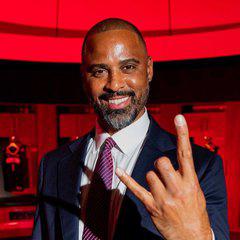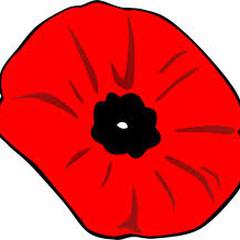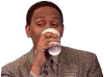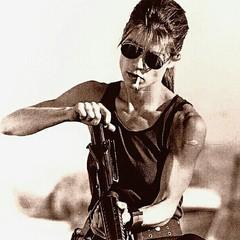By Daz Go To PostIs this thread just for gaming PCs?Not at all. Macs, laptops, routers, other network devices, etc.

By Daz Go To PostIs this thread just for gaming PCs?
PCs, laptops, general hardware, SCAN customer service, deals, watercooling, tech support.
Pop off with whatever you’ve got, you won’t be turned anyway

My old wireless xbox 360 controllers are falling apart so I am thinking of upgrading to the new xbox series s/x controllers but was wondering if I also need to get a new wireless adapter or is bluetooth good enough?
Or is there a cheaper/better alternative?
Or is there a cheaper/better alternative?

By Diego! Go To PostMy old wireless xbox 360 controllers are falling apart so I am thinking of upgrading to the new xbox series s/x controllers but was wondering if I also need to get a new wireless adapter or is bluetooth good enough?I really don’t like using Bluetooth with Win10 for any devices. I’ve always had issues with syncing or disconnections. Had this with the One S controllers and Series S/X controllers, so I just used them with a cable.
Or is there a cheaper/better alternative?
My gf uses the official wireless adapter and it works for the most part, but she still gets connection issues with it.
Easy to recommend them if you use a cable, your mileage may vary with Bluetooth/wireless.

By Diego! Go To PostMy old wireless xbox 360 controllers are falling apart so I am thinking of upgrading to the new xbox series s/x controllers but was wondering if I also need to get a new wireless adapter or is bluetooth good enough?I bought the DS5 for PC because I'm a masochist at heart. Bought a cheap BT USB dongle and connection has been flawless. As long as you're on Steam the DS5 will work great through Steam's controller utility. Outside of Steam it's a crap shoot.
Or is there a cheaper/better alternative?

Cheers.
I wanted to use a controller with the buttons that match the on-screen prompts as I am going to be playing games with my wife and son (when he is older) and didn't want things to get confusing.
I wanted to use a controller with the buttons that match the on-screen prompts as I am going to be playing games with my wife and son (when he is older) and didn't want things to get confusing.

Looks like asus has been continuing to release new bioses and now ReBAR is supported on their older z370 boards as well. It took them a while but good to see them finally release the updates.

I saw an email from newegg and didn't look at it closely and thought it said that I didn't win the shuffle as usual. I just got home from a 2 hour trip and then I take another look at my inbox and see the email saying that I actually won the newegg shuffle for a 6900XT but I only have a 2 hour window to complete the purchase. I try to click the link in the email but it's too late.
I'm never moving on from this 1080 Ti am I? :(
I'm never moving on from this 1080 Ti am I? :(

Since I’m on vacation this week, I stood in line at micro center just to see what it was like. I got there like 40 minutes before they opened and they sold out of nvidia cards before they got to me and only had 6800xt and 6700xt left so I didn’t buy either. I’m kinda debating going back tomorrow but being there like 2 or 3 hours before they open and trying again.

By Diego! Go To PostCheers.Not sure which way you went, Diego, but I’ve had no issues using my X|S controller over Bluetooth on Windows 10 so far (I’ve had the setup since November).
I wanted to use a controller with the buttons that match the on-screen prompts as I am going to be playing games with my wife and son (when he is older) and didn't want things to get confusing.

I ended up getting the wireless adapter because the bluetooth on my pc has always been sketchy when I have paired it with headphones. I got two controllers one in black and one in blue but the blue one is going back because the rumble makes an annoying noise and doesn't feel right compared to the black one.

Have you nerds come across any interesting new couchmaster-like products?
My brother's birthday is coming up and something like that would substantially increase his PC-gaming-on-OLED-TV experience. Playing with a controller is fine, but he's primarily a mouse + keeb kinda guy. I guess I'll also need to get him a wireless keyboard that's low latency enough for single player games. He's got both his computer and TV in the same room, so mouse-wise he should be fine with his G Pro.
I've considered making one of these boards for myself, but I doubt I'll have the time in the next couple of weeks, so I'd rather just buy one.
My brother's birthday is coming up and something like that would substantially increase his PC-gaming-on-OLED-TV experience. Playing with a controller is fine, but he's primarily a mouse + keeb kinda guy. I guess I'll also need to get him a wireless keyboard that's low latency enough for single player games. He's got both his computer and TV in the same room, so mouse-wise he should be fine with his G Pro.
I've considered making one of these boards for myself, but I doubt I'll have the time in the next couple of weeks, so I'd rather just buy one.

Can you just get him two pillows and a plank of wood? I honestly haven't looked much into that field but it seems like there should be a super simple product out there that doesn't come with any ports or anything. Just something to put your keyboard and mouse on.
I guess you could maybe try to repurpose TV dinner trays maybe?
---
e: Vapes, I have used DXT Wireless mouse (https://www.cityergonomics.com/) in enough FPS games lately to say that I'm 99.999% sure it isn't good enough for top-tier play, but is more than good enough for casual gaming, once you get over the learning curve of using your full arm for big movements and your fingers for small movements. I remember you wanting to know if it was good enough for that purpose and I think it is.
I guess you could maybe try to repurpose TV dinner trays maybe?
---
e: Vapes, I have used DXT Wireless mouse (https://www.cityergonomics.com/) in enough FPS games lately to say that I'm 99.999% sure it isn't good enough for top-tier play, but is more than good enough for casual gaming, once you get over the learning curve of using your full arm for big movements and your fingers for small movements. I remember you wanting to know if it was good enough for that purpose and I think it is.

By Kibner Go To PostCan you just get him two pillows and a plank of wood? I honestly haven't looked much into that field but it seems like there should be a super simple product out there that doesn't come with any ports or anything. Just something to put your keyboard and mouse on.Yeah, but since it's a gift, I was thinking of something more ... official and well made. Anyway, I'll find something.
I guess you could maybe try to repurpose TV dinner trays maybe?

Do you ever get the itch to build a new computer for fun, then remember what the videocard market is like and just drop the idea altogether?
Sad times :(
Someday I may try to build a SFF pc or a water-cooled pc
Sad times :(
Someday I may try to build a SFF pc or a water-cooled pc

By Celcius Go To PostDo you ever get the itch to build a new computer for fun, then remember what the videocard market is like and just drop the idea altogether?Yes, I wanted to build one around tune 3000 series gpu. Gonna have to wait a couple more years. Sigh.
Sad times :(
Someday I may try to build a SFF pc or a water-cooled pc

By Celcius Go To PostDo you ever get the itch to build a new computer for fun, then remember what the videocard market is like and just drop the idea altogether?Yes. I’ve stopped watching most PC related content on YT, stopped looking into hardware news, etc. since it’s just not viable to do any personal builds currently.
Sad times :(
Someday I may try to build a SFF pc or a water-cooled pc
I was intending to re-do my custom loop again this year, but alas.

By LabouredPatriot Go To Post


By Kibner Go To PostYes, I wanted to build one around tune 3000 series gpu. Gonna have to wait a couple more years. Sigh.Same. Good thing I upgraded to a 1080ti back then, still runs most new games at 3440x1440 without major sacrifices (or any, really). Would've loved to fuck around with RT and DLSS, but I guess I can live without both for now. 4000 series gonna be mine.
Elgiganten have forsaken us, Wooden.

cant believe it took this long... but inshallah
'Microsoft is also said to be improving the sound device settings for your system too, allowing you to set default devices again on a per-app basis from within the Volume Mixer'
https://www.pcgamer.com/windows-10-update-sun-valley-21h2/?utm_medium=social&utm_campaign=socialflow&utm_source=twitter.com
'Microsoft is also said to be improving the sound device settings for your system too, allowing you to set default devices again on a per-app basis from within the Volume Mixer'
https://www.pcgamer.com/windows-10-update-sun-valley-21h2/?utm_medium=social&utm_campaign=socialflow&utm_source=twitter.com

By Kibner Go To PostCrypto is currently crashing so maybe there will be hope, after all.Nice, if I'm ever able to get my hands on the top GPU then I'm never skipping a generation again. I've learned my lesson.

The Nvidia display settings have finally started behaving properly with my 2080Ti/CX. I used to be stuck at 3840x2160 at 100hz/120hz, 4:2:0 and 8bit colour. I was fine with this, but it locked me out of HDR.
Now I can do 3840x2160 at 60hz, 4:4:4 and 10bit, or 2560x1440 at 120hz, 4:4:4 and 10bit. Both allowing HDR.
It’s not ideal, but given most single player games with a good HDR implementation won’t be running north of 60FPS at 4K for me, I can live with it.
Now I just need to figure out how to get a custom 21:9 resolution working with it.
Now I can do 3840x2160 at 60hz, 4:4:4 and 10bit, or 2560x1440 at 120hz, 4:4:4 and 10bit. Both allowing HDR.
It’s not ideal, but given most single player games with a good HDR implementation won’t be running north of 60FPS at 4K for me, I can live with it.
Now I just need to figure out how to get a custom 21:9 resolution working with it.

Ever since I moved to this 1440p 240hz panel, I've been getting some underwhelming GPU performance. Metro Exodus Enhanced Edition for example, in the entrance to the snow level, my GPU utilization was around 65% outside. If I happened to go inside a train or enclosed space, it would jump to 80ish%. I always do a clean install when using new drivers, I'm on the latest Windows update. IDK what it is, but it's starting to bug the fuk out of me.

By HonestVapes Go To PostThe Nvidia display settings have finally started behaving properly with my 2080Ti/CX. I used to be stuck at 3840x2160 at 100hz/120hz, 4:2:0 and 8bit colour. I was fine with this, but it locked me out of HDR.I dont think you can even barely detect 4:4:4. maybe when it involves flat color or something.
Now I can do 3840x2160 at 60hz, 4:4:4 and 10bit, or 2560x1440 at 120hz, 4:4:4 and 10bit. Both allowing HDR.
It’s not ideal, but given most single player games with a good HDR implementation won’t be running north of 60FPS at 4K for me, I can live with it.
Now I just need to figure out how to get a custom 21:9 resolution working with it.

Ran 3dmark :

During the GPU portion of the benchmark, you can see the GPU percentage (red section) is in the ~97%, where it should be. But look at the demo portion, you see the utilization all over the place, and that's kind of what I'm seeing when I'm playing games. Maybe not into the 40 range, but definitely 60s or so. It's very uneven.

During the GPU portion of the benchmark, you can see the GPU percentage (red section) is in the ~97%, where it should be. But look at the demo portion, you see the utilization all over the place, and that's kind of what I'm seeing when I'm playing games. Maybe not into the 40 range, but definitely 60s or so. It's very uneven.

By Smokey Go To PostEver since I moved to this 1440p 240hz panel, I've been getting some underwhelming GPU performance. Metro Exodus Enhanced Edition for example, in the entrance to the snow level, my GPU utilization was around 65% outside. If I happened to go inside a train or enclosed space, it would jump to 80ish%. I always do a clean install when using new drivers, I'm on the latest Windows update. IDK what it is, but it's starting to bug the fuk out of me.Maybe CPU limited.

Or that when then Tensor cores are engaged, it doesn't register as GPU usage but is still holding back whatever is trying to measure GPU usage.

By Kabro Go To PostI dont think you can even barely detect 4:4:4. maybe when it involves flat color or something.
For games it isn’t noticeable, on the desktop and reading text, 4:2:2 and 4:2:0 are very noticeable, especially the latter.
The main issue was just that 3840x2160/120hz/4:2:0 was the only resolution that worked prior. Which locked me out of using HDR for games.
Now I can set it to 2560x1440/120hz/4:4:4 or 3840x2160/60hz/4:4:4 for HDR gaming.

By Kibner Go To PostMaybe CPU limited.
i don't think so. i found this vid on yt:
he's running a ryzen 5 5600x vs my 9900k, a 3080 vs my 3090, both at 1440p, and notice his card is pegged at 99%.

So I'm looking into gaming monitors a bit for my desk set-up. I don't have a ton of space and after some measuring I feel like a 24 inch screen is the maximum size I want to have here. One thing I noticed is that 24 inch monitors that do 1440P/144hz with an IPS panel aren't really much of a thing. It's mostly full HD with those specs. I'm going to use the monitor with a Lenovo 5P gaming laptop. It features a GTX 1660Ti GPU and a Ryzen 7 4800H CPU. So I'm wondering if I'm gonna gain a whole lot with a 1440P vs a 1080P monitor.
Also, keep in my mind that I hardly game on my laptop. But for the rare time I boot up something like Cities: Skylines or some game that I could get cheap on PC I want a comfortable experience. Will mostly use a controller as well. Yes, I'm that kind of guy.
EDIT
Hmm, looks like I was a bit confused with height dimensions. Apparently for the monitor I looked at the foot added a whopping 20 centimeters. Since I'm planning to mount it to my desk and have it hoovering slightly above the surface of my desk I can fit a 27 inch without feeling too big after all.
Spec/price wise the LG GL850 seems like a good pick for me. It's sitting at 399 euros here currently. Anyone have some other recs in that price bracket I should consider?
Also, keep in my mind that I hardly game on my laptop. But for the rare time I boot up something like Cities: Skylines or some game that I could get cheap on PC I want a comfortable experience. Will mostly use a controller as well. Yes, I'm that kind of guy.
EDIT
Hmm, looks like I was a bit confused with height dimensions. Apparently for the monitor I looked at the foot added a whopping 20 centimeters. Since I'm planning to mount it to my desk and have it hoovering slightly above the surface of my desk I can fit a 27 inch without feeling too big after all.
Spec/price wise the LG GL850 seems like a good pick for me. It's sitting at 399 euros here currently. Anyone have some other recs in that price bracket I should consider?

I've been happy with the Dell S2721DGFA, i think it uses the same panel as the LG but goes up to 165hz.

Either would be great for your current and future needs, a lot of monitor for the money. It's a typical IPS panel though, so expect trashy contrast. If you're okay with spending more, Samsung's G7 is apparently the shit. Super fast (S)VA panel with a much higher contrast ratio / deeper blacks, 240hz and apparently the HDR implementation (up to 600 nits) is pretty decent, considering it's an edge-lit display with like 8 dimming zones.
Can be had for ~600€. I'm gonna be testing the 32" version of the same monitor all day tomorrow in (hopeful) preparation for when Samsung release a 21:9 monitor with the same VA panel.
Do not buy a 24" monitor, unless you really, really can't fit a bigger one.
Can be had for ~600€. I'm gonna be testing the 32" version of the same monitor all day tomorrow in (hopeful) preparation for when Samsung release a 21:9 monitor with the same VA panel.
Do not buy a 24" monitor, unless you really, really can't fit a bigger one.

Yeah I’ve landed on the 27 inch size. That’s decent and not ‘too’ big for my taste. Just don’t want to overspend since I won’t be using it all that much to it’s full potential anyways.