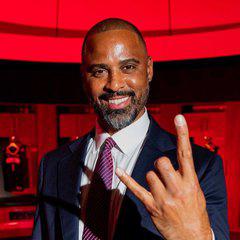oh nice, asus finally released a new official bios update for my maximus xii hero... I thought they were done with non-beta updates for it. Time to update!

They are about to inflate hdd prices due to an upcoming currency that uses storage space to mine coins, iirc.

Going to just keep the Odyssey G7 and enjoy the 240hz refresh rate. It's 1440p, but I think I'm gonna main it until the PG32UX actually becomes available, and retire the PG27UQ.
I'll leave the 77'' CX for 4K gaming in the mean time.
I'll leave the 77'' CX for 4K gaming in the mean time.

fucking hell I was in the market for a 3060 ti. I laughed at the prices and peeked at AMD cards and fucking hell they're expensive too.

By Kabro Go To Postfucking hell I was in the market for a 3060 ti. I laughed at the prices and peeked at AMD cards and fucking hell they're expensive too.Try again in 2022.

By Zabojnik Go To PostIt's the final RJN mouse review as well, he's moving on. Gonna clean my G Pro in his honor.
Time for Wooden and his 20 years of CS experience to step up and start reviewing mice.

By Zabojnik Go To Post
It's the final RJN mouse review as well, he's moving on. Gonna clean my G Pro in his honor.
will you actually be able to buy this shit this time

By Wahabipapangus Go To Postwill you actually be able to buy this shit this timeSupposedly they'll keep making batches in different colors, so probably, yeah, at some point.

No matter what i do, windows update 202H constantly fails and the system undoes changes on the last restart. Such shoddy shit. Can i use the media creation tool to reinstall windows 10 and will it be at the latest version?

By Patriotism Go To PostNo matter what i do, windows update 202H constantly fails and the system undoes changes on the last restart. Such shoddy shit. Can i use the media creation tool to reinstall windows 10 and will it be at the latest version?Do an "in-place upgrade": https://www.thewindowsclub.com/perform-windows-10-in-place-upgrade

By Kibner Go To PostDo an "in-place upgrade": https://www.thewindowsclub.com/perform-windows-10-in-place-upgrade
will do it after this update cycle takes 20 minutes to fail and will let you know.
Also, i think you gave me this advice before and I got too busy and forgot about it UwU

Nope failed that way too. At the end of my rope with this fucking OS.
This is the error i get
0xc1900101 - 0x30018
the installation failed in the second_boot phase with an error during sysprep_specialize operation
Not using any antivirus outside of windows defender :,
This is the error i get
0xc1900101 - 0x30018
the installation failed in the second_boot phase with an error during sysprep_specialize operation
Not using any antivirus outside of windows defender :,

By diehard Go To PostDo you have any strange-ish hardware? Anything that might have really old drivers?
Nah it's all pretty standard. ryzen 3700x, 2070S, NVMe SSD, x570 Aurus Mobo. Only things plugged into it are the keyboard, a logitech g407 mouse and an ethernet cable.
Literally been stuck on 1909 for time now. Really hating this OS.

If you aren't in any hurry i could look at your install logs.
Or if you don't really care that should almost certainly be related to the upgrade process and doing a fresh install should be fine.
Or if you don't really care that should almost certainly be related to the upgrade process and doing a fresh install should be fine.

By diehard Go To PostIf you aren't in any hurry i could look at your install logs.
Or if you don't really care that should almost certainly be related to the upgrade process and doing a fresh install should be fine.
I'd appreciate a look at my logs if possible? What files do you need, where do i find them and where do I send the,?
Regarding a fresh install, that's something i could do from a USB stick? Would i lose my files or will it just install over the top of my current win 10 installation?

Some sort of corruption is occurring. Event Viewer in control panel>windows tools>event viewer can show more detail

You can also try running these commands in command prompt (launch as administrator) to make sure your current Windows install isn't corrupted:
DISM.exe /Online /Cleanup-image /Restorehealthsfc /scannow

By Kibner Go To PostYou can also try running these commands in command prompt (launch as administrator) to make sure your current Windows install isn't corrupted:DISM.exe /Online /Cleanup-image /Restorehealthsfc /scannow
already done, chkdsk too. Everything came back fine. Appreciate the look out, though <3

To view the Windows Setup event logs
Start the Event Viewer, expand the Windows Logs node, and then click System.
In the Actions pane, click Open Saved Log and then navigate to the Setup.etl file. By default, this file is available in the %WINDIR%\Panther directory.
The log file contents appear in the Event Viewer.
Start the Event Viewer, expand the Windows Logs node, and then click System.
In the Actions pane, click Open Saved Log and then navigate to the Setup.etl file. By default, this file is available in the %WINDIR%\Panther directory.
The log file contents appear in the Event Viewer.

By LunaticNotFounder Go To PostTo view the Windows Setup event logs
Start the Event Viewer, expand the Windows Logs node, and then click System.
In the Actions pane, click Open Saved Log and then navigate to the Setup.etl file. By default, this file is available in the %WINDIR%\Panther directory.
The log file contents appear in the Event Viewer.
No idea how to make sense of any of the stuff it throws up at me 😅

By LunaticNotFounder Go To PostTake note of the time of failure and show us the errors it brings up.
all that gives me are logs from november 2019. Nothing recent in them, nothing showing up as a failure.
edit scratch that program was being fucky. Having a look.
edit nope it opened the windows update logs instead and just gives me a list of times it checked for updates. goooooooood.
Yeh all the setup.etl shows me is information from november 2019.

By LabouredPatriot Go To PostYou need me to come over there and check whether yer fan works there pal?You bringing SCAN with you for that?

Those event logs probably won't be helpful as the error is happening in the pre-boot environment.
The error you posted happens in the first boot phase but the message you are getting says its the second boot phase which is odd. Both phases create a lot of log files but I've had good success just from:
C:\Windows\panther\setupact.log
C:\$Windows.~BT\Sources\panther\setupact.log
C:\$Windows.~BT\Sources\Rollback\setupact.log
Also check to see if you have a "C:\Windows\memory.dmp" file, and if that file creation date is near when you did the upgrade. If so that would be helpful.
Can you put those in a zip file send me a link in a PM? If you don't really use any file sharing services I think the one built into Firefox is really easy to use.
The error you posted happens in the first boot phase but the message you are getting says its the second boot phase which is odd. Both phases create a lot of log files but I've had good success just from:
C:\Windows\panther\setupact.log
C:\$Windows.~BT\Sources\panther\setupact.log
C:\$Windows.~BT\Sources\Rollback\setupact.log
Also check to see if you have a "C:\Windows\memory.dmp" file, and if that file creation date is near when you did the upgrade. If so that would be helpful.
Can you put those in a zip file send me a link in a PM? If you don't really use any file sharing services I think the one built into Firefox is really easy to use.

can do, i do have a memory.dmp from today but it's almost a 900MB big.
250 after zip lol. uploading now.
250 after zip lol. uploading now.

Were you watching the upgrade process the whole time? Is there a chance you are getting a BSOD during the upgrade?

By diehard Go To PostWere you watching the upgrade process the whole time? Is there a chance you are getting a BSOD during the upgrade?
Basically windows downloads the update, says it's installing, warns about restarts.
First restart, you get the updates prompt in low resolution that slowly makes it's way to about 29-30% and then restarts again. After that, same prompt comes up that progresses to about 60% before restarting again. Next restart my Motherboard splash logo resizes itself 2 times and then the update says it's undoing changes to my PC. I don't see any blue screen. It might be happening but if it is it's too quick for me to see it happen.
sending you the link. Appreciate that you're taking some of your valuable time to help me.

Oh trust me my time isn't that valuable.
This error: "HRESULT = 0x80073713 - ERROR_ADVANCED_INSTALLER_FAILED" in relation to "SMConfigInstaller.exe" in a bit interesting. We'll take a shot in the dark and see if we can fix that.
OK first try the normal "reset windows update things" by running these in command prompt as admin:
Now go into your 'Turn Windows features on or off' and see if ".NET Framework 3.5 (includes .NET 2.0 and 3.0)" is on, if so untick that box (this is related to that SMConfigInstaller.exe). Also check to see if you have anything related to "IIS" ticked. I can't imagine that you would though.
use "services.msc" and find these two services if you have them:
Set both of them to "manual". Reboot then try the upgrade again. Let me know if you have any trouble as i didn't exactly spell out how to do everything.
Reading more now... lots of errors related to the .NET Framework so i think this is a worthwhile attempt. It's easier if its related to hardware though.
This error: "HRESULT = 0x80073713 - ERROR_ADVANCED_INSTALLER_FAILED" in relation to "SMConfigInstaller.exe" in a bit interesting. We'll take a shot in the dark and see if we can fix that.
OK first try the normal "reset windows update things" by running these in command prompt as admin:
net stop bits
net stop cryptsvc
net stop wuauserv
net stop msiserver
Ren C:\Windows\SoftwareDistribution SoftwareDistribution.old
Ren C:\Windows\System32\catroot2 Catroot2.old
net start bits
net start cryptsvc
net start wuauserv
net start msiserver
Now go into your 'Turn Windows features on or off' and see if ".NET Framework 3.5 (includes .NET 2.0 and 3.0)" is on, if so untick that box (this is related to that SMConfigInstaller.exe). Also check to see if you have anything related to "IIS" ticked. I can't imagine that you would though.
use "services.msc" and find these two services if you have them:
World Wide Web Publishing Service
Application Host Helper Service
Set both of them to "manual". Reboot then try the upgrade again. Let me know if you have any trouble as i didn't exactly spell out how to do everything.
Reading more now... lots of errors related to the .NET Framework so i think this is a worthwhile attempt. It's easier if its related to hardware though.

going through it now, worth to note there's no actual softwaredistribution folder in my system32 folder?

It's not empty its just .. not there? That's seems odd but as long as it gets created during the update it should be.. fine? In that step we were essentially deleting it so thats fine.

yeh it's just not there.
Also have a NET framework 4.8 advanced services feature running. turn that off too? I don't have either of those services running, either.
Also have a NET framework 4.8 advanced services feature running. turn that off too? I don't have either of those services running, either.

4.8 Is probably fine but jeeze might as well turn it off for now (you will almost certainly need that back later though)

By diehard Go To Post4.8 Is probably fine but jeeze might as well turn it off for now (you will almost certainly need that back later though)
well i'm doing the in-place update with it on so see how it goes, will try again without if it fails.

diehard you legend. Updated no problems. DM me your paypal address or something so I can buy you a few pints.
Should i re-enable the framework stuff or leave it off?
Should i re-enable the framework stuff or leave it off?

Lol don't worry about it man , honestly im just happy to help.
Re-enable .NET 4.8 for sure. For the old .NET framework probably don't worry about it for now, if a program calls for those versions Windows will pop up a screen saying you need to install it.
Re-enable .NET 4.8 for sure. For the old .NET framework probably don't worry about it for now, if a program calls for those versions Windows will pop up a screen saying you need to install it.

It's what we mostly post about, but no, not at all. I mean we just had an amazing saga on getting Facisms pc to update windows!