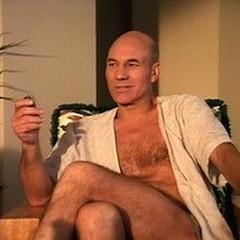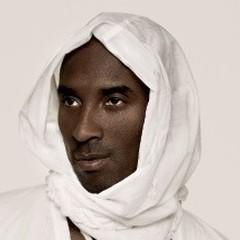
By Laboured Go To Post
https://www.lg.com/us/support/find-service-center
LG's map is all messed up. It's telling me Huntington Beach is in Rocklin, CA.

By Laboured Go To PostNo I think it's ITV being shit and behind the times.
By Freewheelin Go To PostI’ve kept myShambles of a network.
It’s the same on my C9, ITV are shit as Horse says
Thanks,lads.
At Least now I know its not my set.

By Fenderputty Go To PostSo my receiver that gave me fits with Dolby vision just stopped playing Dolby vision again. Not sure it it was an auto update, but in order to get it to work origional my, I had to turn off the overlay volume functionality … which is still off.
It’s getting sent to my bedroom …
Marantz 5015 on the way
I’m ready to scream. Omfg … marantz same issues ….
I’ve bypassed the cable in the wall and all the female to female wall jacks, and connected cable to receiver to cable to TV. Nice 6’ one piece cable runs. Ran hdmi tests via Apple TV and passed.. Both receivers flicker in and out of Dolby vision and will only play hdr. If I connect directly to tv there’s no issues
Is Tbis a damn Apple TV thing? I don’t need 2.1 cables for Dolby vision

Dolby Vision has worked flawlessly with my C9 and AppleTV. Feel like that's the one mode I had 't had issues in. Is the specific issue just that it can't play DV?
There's an Apple TV Settings section that enables/disables specific playback modes. You can also restart it into safe mode to reset those settings so maybe give that a go.
There's an Apple TV Settings section that enables/disables specific playback modes. You can also restart it into safe mode to reset those settings so maybe give that a go.
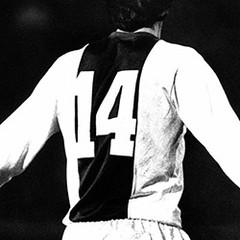
By Fenderputty Go To PostStupid LG auto firmware updates 😭😐I have an option on my LG to set it to manual.

By markao Go To PostI have an option on my LG to set it to manual.
I do to but I figured auto would be best. Didn’t plan on an AVR breaking firmware update tho
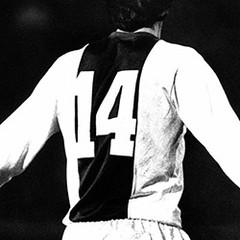
By Fenderputty Go To PostI do to but I figured auto would be best. Didn’t plan on an AVR breaking firmware update thodon't trust a process, that is not easy to revert, like on a pc.
just saw mine was set to auto as well oops

I had to disable content matching to lock it into HDR. I am not even doing VRR.
EDIT: meant VRR which I thought this only affected but guess it's all DV
EDIT: meant VRR which I thought this only affected but guess it's all DV

By Zabojnik Go To PostShouldn't affect me, but that's why I google every single C9 firmware update before applying it.
Will be new practice for me from. Now on

By reilo Go To PostLG firmware is out that fixes the Dolby Vision nonsenseYeah … now I need to redo my cabling. Was too lazy last night. Glad they acted quickly

I still haven’t mounted my CX on the wall. Getting to it tomorrow, wish me luck fams. I don’t have much confidence in it not falling down.

By HonestVapes Go To PostI still haven’t mounted my CX on the wall. Getting to it tomorrow, wish me luck fams. I don’t have much confidence in it not falling down.Its mad thin but its still heavy.

By HonestVapes Go To PostI still haven’t mounted my CX on the wall. Getting to it tomorrow, wish me luck fams. I don’t have much confidence in it not falling down.
Make sure to find at least one stud. Make it level. Easy peasy

It’s up. 3 screws straight into the wood. put some weight on the bracket to feel it, seemed strong as fuck. Even the bracket itself had zero flex in the joints.
Really didn’t have much confidence in the strength of the wall/beams. They didn’t build this house with care back in the 60’s.
Really didn’t have much confidence in the strength of the wall/beams. They didn’t build this house with care back in the 60’s.

By HonestVapes Go To PostIt’s up. 3 screws straight into the wood. put some weight on the bracket to feel it, seemed strong as fuck. Even the bracket itself had zero flex in the joints.
Really didn’t have much confidence in the strength of the wall/beams. They didn’t build this house with care back in the 60’s.
If your studs can’t bear the weight of a TV, you got a lot more to worry about than mounting issues lol

By bud Go To Postit's too thin.
stop talking shit about n8
By JesalR Go To Post
Alert ukers
Really like mine. Good price

By Fenderputty Go To PostIf your studs can’t bear the weight of a TV, you got a lot more to worry about than mounting issues lol


By HonestVapes Go To Post"Why didn't I get the 48 inch?!?"

By Pedja Go To Post"Why didn't I get the 48 inch?!?"
“Imagine was a CRT woulda done”

Alright, someone get me instructions on how to turn off ASBL on the C9. It gets really bad in dark scenes even at night and it's obnoxious watching it jump to normal brightness between scenes.
EDIT: ordered a $8 service remote to turn this shit off. It's only meant to kick in during static images yet it happens during any sort of film scene but LG firmware continues to be WOAT.
EDIT: ordered a $8 service remote to turn this shit off. It's only meant to kick in during static images yet it happens during any sort of film scene but LG firmware continues to be WOAT.

I only ever notice the dimming when I'm watching mostly static bright content, like video podcasts. Hasn't been an issue in movies and games.
Having said that, when my warranty expires, I might do the same.
Having said that, when my warranty expires, I might do the same.

By Zabojnik Go To PostI only ever notice the dimming when I'm watching mostly static bright content, like video podcasts. Hasn't been an issue in movies and games.Same. Used to be an issue on my previous LED tv with DV, pretty annoying.

These are my exact issues every single time a dark scene happens: https://www.reddit.com/r/OLED/comments/jujc9z/lg_c9_screen_steadily_dimming_during_lengthy_dark/
It actually works great once the scenes are bright again.
It actually works great once the scenes are bright again.

So basically in long dark scenes it doesn't detect enough motion and thinks it's displaying a mostly static image / scene and thus turns on ABL?
Now that I think of it ... I might have noticed it when watching Bly Manor. I vaguely remember pressing pause, resuming and wondering.
Now that I think of it ... I might have noticed it when watching Bly Manor. I vaguely remember pressing pause, resuming and wondering.

Yea Bly Manor seems to be the common complaint. I noticed it in The Crown and Mandalorian too. In fact any dark scene longer than a minute would do it.

Settling in to the new space...just ordered the BDI 8173 cabinet:
https://www.bestbuy.com/site/bdi-corridor-low-cabinet-for-most-tvs-up-to-85-chocolate-walnut/4335900.p?skuId=4335900
This is the same cabinet Digital Trends uses in its TV reviews:
Custom order so it won't be here for a few weeks, but pretty excited about it.
https://www.bestbuy.com/site/bdi-corridor-low-cabinet-for-most-tvs-up-to-85-chocolate-walnut/4335900.p?skuId=4335900
This is the same cabinet Digital Trends uses in its TV reviews:
Holds up to an 85" TV
Supports up to 175 lbs. for use with your current entertainment gear.
Micro-etched glass top resists fingerprints and scratching
MDF construction with a walnut wood veneer provides strength and stability.
Customizable storage space
3 shelves adjust to accommodate your consoles and accessories.
Enjoy unobstructed speaker sound and remote signal pass-through
Solid wood louvered doors accommodate a wide range of devices.
Concealed wheels included for easy mobility.
Custom order so it won't be here for a few weeks, but pretty excited about it.

Got the 77CX remounted, and the Arc this time as well. After suffering with a 43" TV the past couple of weeks, 77" is a big boi.
Still waiting on the bdi 8173 tho, so stuff is currently on the floor lol
Still waiting on the bdi 8173 tho, so stuff is currently on the floor lol

By reilo Go To PostAlright, someone get me instructions on how to turn off ASBL on the C9. It gets really bad in dark scenes even at night and it's obnoxious watching it jump to normal brightness between scenes.Follow-up:
EDIT: ordered a $8 service remote to turn this shit off. It's only meant to kick in during static images yet it happens during any sort of film scene but LG firmware continues to be WOAT.
Remote got in this weekend, took all of 20 seconds to disable this stupid fucking "feature" and the C9 is now working perfectly.

TV is about to be 2 years old
But I have no idea. It shouldn't. It's a feature that's broken and messes up my viewing experience.
But I have no idea. It shouldn't. It's a feature that's broken and messes up my viewing experience.

Is it possible for a hd channel to switch to 4k?
One of the korean networks now has uhd in the corner. Picture does look good, but I don’t know if 4k good.
One of the korean networks now has uhd in the corner. Picture does look good, but I don’t know if 4k good.

By Smokey Go To PostAnybody watching the Olympics in 4k?
I have a cable box and get the channel, but no HDR.
I think I am watching it in UHD. Sometimes my channels have UHD in the corner. Korea has three terrestrial channels each showing the olympics and 50% of the time the exact same thing. I flicked between two and thought one looked better and it had UHD in the corner. Didn’t look out of this world.
Was why asked if it is possible for a channel that broadcasts in hd to be able to switch to UHD. Did some reading and one of the korean channels is experimenting broadcasting multiple hd and uhd broadcasts through a single stream. Was far to technical in Korean for me to fully understand.