
By Eternity Go To PostI was just checking regional pricing for varying TVs.
Everyone is getting ripped off except Amerifats and Brexitland.
I pay less than either but only because the Biden and the Brexit coin are practically worthless these days.

By diehard Go To PostAm i the only one who kinda wants to upgrade their TV but just too lazy to do the whole wall mounting thing again?No. I make lazy excuses like that all the time. That’s why I put this one on the stand LG provided this time. Done and done.
Yeah, probably.

By Eternity Go To PostI was just checking regional pricing for varying TVs.
Everyone is getting ripped off except Amerifats and Brexitland.
Imagine how I feel in the land of Samsung and LG. I cry whenever I looked at Amazon US.
Sony don’t even bother with this market.

By Nonja Go To PostHas any TV not fucked HDMI 2.1 up in some way or another?Sounds like it

As stated in the next-gen thread, got my XSX today. Hooked up to the CX which is on the latest firmware (03.11.25). Set the XSX to 4k 120hz. Didn't have any issues during the evening. Played Ori 2 at 4k120 for a few hours and it was great. I've had my 4K HDR monitor for 2 years. Playing in 4K120+HDR+Atmos hits different on the OLED.
So far my CX has handled its first HDMI 2.1 device pretty well.
So far my CX has handled its first HDMI 2.1 device pretty well.

If I'm watching a 1080p stream of show on Netflix via the android tv app on a 4k display. Is the TV upscaling the image or is it the app/android TV?

By sy Go To PostIf I'm watching a 1080p stream of show on Netflix via the android tv app on a 4k display. Is the TV upscaling the image or is it the app/android TV?Your TV should have a button to show what resolution it's receiving right now. That said, I'm fairly certain it'll be the ATV box upscaling for Netflix

By sy Go To PostIf I'm watching a 1080p stream of show on Netflix via the android tv app on a 4k display. Is the TV upscaling the image or is it the app/android TV?If I understand you correctly ... it you're using the TV's internal Netflix app, that's likely what's going to be doing any upscaling.

By Zabojnik Go To PostIf I understand you correctly … it you're using the TV's internal Netflix app, that's likely what's going to be doing any upscaling.the tv or the app?

By bud Go To Post
might as well post it here, too.
complete lack of respect for aldi in this video smh

By Eternity Go To PostI was just checking regional pricing for varying TVs.
Everyone is getting ripped off except Amerifats and Brexitland.
I feel ripped off that the CX 48 is £200 more than the CX 55.
I understand why it’s like that, but it’s still annoying for someone like me that would find the smaller screen preferable. The bigger screen being cheaper makes it the no brainer purchase tho in comparison.
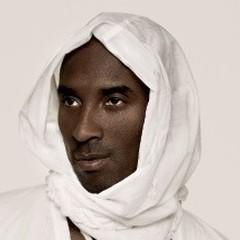
PS5 looks great on the CX.
The ZONE-2 eARC [was also delivered today. I will update the firmware tonight and play around with it tomorrow.
The ZONE-2 eARC [was also delivered today. I will update the firmware tonight and play around with it tomorrow.

By HonestVapes Go To PostI feel ripped off that the CX 48 is £200 more than the CX 55.
I understand why it’s like that, but it’s still annoying for someone like me that would find the smaller screen preferable. The bigger screen being cheaper makes it the no brainer purchase tho in comparison.
I would've loved to put the 48 in my office as a monitor but yeah, can't justify spending almost 65" money on it.

By Nonja Go To PostHow does SD content look on the CX?Like lipstick on a woolly bat.

By Zabojnik Go To PostLike lipstick on a woolly bat.I’m sure Kibner has liked a pic of that at some point
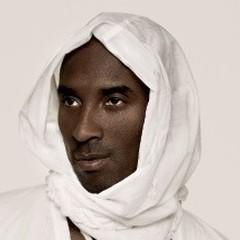
Currently using THENAUDIO Zone-2 eARC processor to send HDMI2 ARC signal from the CX to my Denon 3808CI Receiver.
Using a 4K Blu-ray disc of "Spider-Man Into the Spider-Verse" which is authored with a Dolby Atmos (Dolby TrueHD 7.1 Compatible) audio track.
LG CX Settings
Settings > Sound Out > HDMI ARC
Settings > All Settings > Sound > Additional Settings > HDMI Input Audio Format > Bitstream
Xbox One Series X Settings
Settings > General Volume & audio output > Speaker audio > HDMI audio > Bitstream > Bitstream Format > Dolby Digital = I have 5.1 audio and the receiver shows Dolby TrueHD.
PlayStation 5 Settings
Settings > Sound > Audio Output > Output Device > HDMI Device (AV amplifier) *my only option* > Switch Output Device Automatically *checked* > HDMI Device Type > AV amplifier
AV amplifier > Number of Channels > 5.1 ch
General (scroll down) > Audio Format (Priority) > Bitstream (Dolby) = I have 5.1 audio and the receiver shows MULTI CH IN, which is the same as PS4.
Tested with a 4K Blu-ray of 1917 and audio works. I guess I need to find a 4K or Blu-ray with DTS-HD Master Audio.
Using a 4K Blu-ray disc of "Spider-Man Into the Spider-Verse" which is authored with a Dolby Atmos (Dolby TrueHD 7.1 Compatible) audio track.
LG CX Settings
Settings > Sound Out > HDMI ARC
Settings > All Settings > Sound > Additional Settings > HDMI Input Audio Format > Bitstream
Xbox One Series X Settings
Settings > General Volume & audio output > Speaker audio > HDMI audio > Bitstream > Bitstream Format > Dolby Digital = I have 5.1 audio and the receiver shows Dolby TrueHD.
PlayStation 5 Settings
Settings > Sound > Audio Output > Output Device > HDMI Device (AV amplifier) *my only option* > Switch Output Device Automatically *checked* > HDMI Device Type > AV amplifier
AV amplifier > Number of Channels > 5.1 ch
General (scroll down) > Audio Format (Priority) > Bitstream (Dolby) = I have 5.1 audio and the receiver shows MULTI CH IN, which is the same as PS4.
Tested with a 4K Blu-ray of 1917 and audio works. I guess I need to find a 4K or Blu-ray with DTS-HD Master Audio.
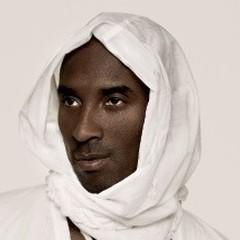
Tested with 4K Blu-ray of Blade Runner 2049.
On the PS5, DTS Master Audio is passed through as Multi Channel In. Dolby Atmos sounds better, duh.
On the Xbox Series X, DTS Master Audio throughs up an error that it can't be decided and kicks me back to.jr start screen. I have to select Dolby Atmos (the default) for it to at correctly.
On the PS5, DTS Master Audio is passed through as Multi Channel In. Dolby Atmos sounds better, duh.
On the Xbox Series X, DTS Master Audio throughs up an error that it can't be decided and kicks me back to.jr start screen. I have to select Dolby Atmos (the default) for it to at correctly.

By Zabojnik Go To PostLike lipstick on a woolly bat.😕

Not sure if it's content-to-content... but I feel like on average Dolby Vision > HDR. All of my C9 settings are the same across inputs for a given content type but I just feel like DV delivers the goods all the time.
Seemingly, most streaming services offer DV over HDR, too. Can't find anything on Netflix or Amazon Prime. Best I could is Grand Tour that's shot in 4K HDR. Maybe The Expanse was 4K HDR? Can't recall.
Seemingly, most streaming services offer DV over HDR, too. Can't find anything on Netflix or Amazon Prime. Best I could is Grand Tour that's shot in 4K HDR. Maybe The Expanse was 4K HDR? Can't recall.

Netflix has packaged all of their HDR content as Dolby Vision. I don't think they've redone the metadata, so some of their HDR content might not be Vision

By reilo Go To PostNot sure if it's content-to-content… but I feel like on average Dolby Vision > HDR. All of my C9 settings are the same across inputs for a given content type but I just feel like DV delivers the goods all the time.Most stuff on Amazon is HDR only, Jack Ryan was the only thing I've seen that is strictly DV.
Seemingly, most streaming services offer DV over HDR, too. Can't find anything on Netflix or Amazon Prime. Best I could is Grand Tour that's shot in 4K HDR. Maybe The Expanse was 4K HDR? Can't recall.

Looks like I will have to settle for a sounbdbar after all.
Been watching reviews and these can get pricey. JBL and Sonos for 800 Bidens.
Been watching reviews and these can get pricey. JBL and Sonos for 800 Bidens.

By Daz Go To PostLooks like I will have to settle for a sounbdbar after all.ASDA sell them for like £40
Been watching reviews and these can get pricey. JBL and Sonos for 800 Bidens.
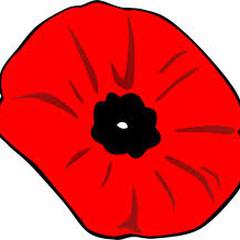
By Nonja Go To PostASDA sell them for like £40Stereo it is for Daz.
By Daz Go To PostLooks like I will have to settle for a sounbdbar after all.Depends on the room acoustic too, even if you buy an expensive one.
Been watching reviews and these can get pricey. JBL and Sonos for 800 Bidens.

By batong_doicare Go To PostThis is just an elitist thread, isn't it?Unless you give a good idea of what you are looking for (budget, purpose, technical requirements, other requirements, etc.), then, yeah. People are going to recommend the good stuff wholeheartedly.

By batong_doicare Go To PostStereo it is for Daz.London flats tend not to have high ceilings.
Depends on the room acoustic too, even if you buy an expensive one.
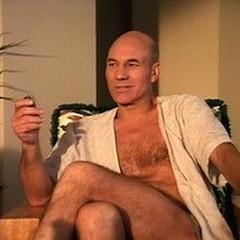
By Daz Go To Post*googles*
if you're someone who doesn't have a spare 2500 euros lying around, please leave this thread immediately.

Ok im considering cutting holes in my wall to replace my old HDMI cable ....
I may be a little insane
I may be a little insane

Having a real issue with this fucking tv
I've only noticed it with demon souls because it's such a darker game visually but whenever there's motion on screen, the image compresses and leaves behind some weird color tint. Tried everything, different cables, 4k transfer settings on the ps5, etc . THe input says it's displaying 2160p @ 60hz but there's obviously something wrong.
apparently there's some 'full bandwidth hdmi 2.0' setting on the roku version of this tv but it looks like i have the ghetto android tv variant with barebones settings options.
I've only noticed it with demon souls because it's such a darker game visually but whenever there's motion on screen, the image compresses and leaves behind some weird color tint. Tried everything, different cables, 4k transfer settings on the ps5, etc . THe input says it's displaying 2160p @ 60hz but there's obviously something wrong.
apparently there's some 'full bandwidth hdmi 2.0' setting on the roku version of this tv but it looks like i have the ghetto android tv variant with barebones settings options.

Turning the contrast way down in Demon's Souls seems to fix it but then the image is washed out
edit: I wonder if it has something to do with me calibrating the PS5 while I had HDR on then turning it off, but there's no regular calibration.
edit: I wonder if it has something to do with me calibrating the PS5 while I had HDR on then turning it off, but there's no regular calibration.

By sy Go To Postedit: I wonder if it has something to do with me calibrating the PS5 while I had HDR on then turning it off, but there's no regular calibration.
Have you tried turning HDR back on?

By Fenderputty Go To PostHave you tried turning HDR back on?Same issue in that mode too.
might have to return this shit




