
“Movies anywhere” as we’ll as the alpletv app itself should suffice to access your iTunes catalog for movies.
I Use mine to stream home video, images and other stuff from my iMac though. Just randomly showed my kids my wedding the other day. There’s several DJ podcasts I like too. Also use it to mirror stuff from my phone occasionally.
I Use mine to stream home video, images and other stuff from my iMac though. Just randomly showed my kids my wedding the other day. There’s several DJ podcasts I like too. Also use it to mirror stuff from my phone occasionally.

By Smokey Go To PostDoes anybody use the Apple TV app? I've got a Apple 4k TV and I'm thinking I can retire it? It's used primarily for YouTube TV and Netflix. Both of which I can do through the CX apps anyway. The main draw for the ATV was 4k HDR movies but…you can still have access to iTunes through the app iirc?Yeah, the app should let you rent/use your purchased media
If that's the case I can free up that HDMI port. I could have the XSX and PS5 plugged in, my Arc, and my UHD player. Seems to be the move if the Apple TV app works like I'm thinking it does.

By reilo Go To PostWhy not try the app out before unplugging the device?
Not at home otherwise I would. Just randomly thought ab it.

By Nonja Go To PostYou can keep it at my house
By batong_doicare Go To PostBold said I had a big home so it will fit in mine too.You can both take turns storing my TV.

By sy Go To PostAnything bigger than 50 is clown shoes .
babyz first big screen?
By RATHasReturned Go To PostOnce you go 65" you don't go back. 77" will be amazing for me.
it's an appreciable jump. especially for movies/film. for games it's a lot of visual information, but it's pretty incredible. all depending on seating distance, ofc.

By sy Go To PostWaited too long on the 55"honestly kinda mind blowing you can get a tv this size for the price of a nice dinner.
Had to go for the $230.00 50"

By Blue Go To PostI feel like you definitely can’t go below 65” ever again once you owned that size or greater.
i didn't want to stay at 65 lol. if i was going to spend thousands more on a tv, i wanted to go up in size.

my only problem with tv larger than 82" is that you have this massive black wall in your living room. i would have to find a way to hide it when not in use.

By DiPro Go To Postmy only problem with tv larger than 82" is that you have this massive black wall in your living room. i would have to find a way to hide it when not in use.
/cdn.vox-cdn.com/uploads/chorus_asset/file/21973818/cwelch_190107_3143_lgoled_02_normal_min.gif)

Was wanting to see The Witness in 4k H D R but I ain't trying to pay Netflix $18.
Gonna see what's on AMazon Prime
Gonna see what's on AMazon Prime

By sy Go To PostWas wanting to see The Witness in 4k H D R but I ain't trying to pay Netflix $18.Whats this
Gonna see what's on AMazon Prime

By Freewheelin Go To PostWhats thisThe Witness?
The guy Sony first hired to develop Into The Spiderverse, Alberto Mielgo headed up a short called 'The Witness'. Included in Netflix's Love, Death + Robots. Visually insane, it's what Spiderverse was almost intended to look like but cranked up to 11. I imagine it looks unbelievably good in 4kHDR. Animation too, people still don't believe that there was 0 mocap involved.

He also did the Tipping Point Cinematic for UBisoft earlier this year.

By sy Go To PostProlly not the best showcasefleabag <3

Q80T or X90H or LG BX ==== Still undecided about which TV would be a great partner to the PS5.
I am concerned about the burn-in on the OLED, the Sony seems to be having issues with HDMI 2.1 implementation, Q80T is a great bang for your buck TV but no Dolby Vision. Hate that the perfect TV does not exist, either viewing angles suck or HDR brightness is lacking or its lacking some feature here and there.
I am concerned about the burn-in on the OLED, the Sony seems to be having issues with HDMI 2.1 implementation, Q80T is a great bang for your buck TV but no Dolby Vision. Hate that the perfect TV does not exist, either viewing angles suck or HDR brightness is lacking or its lacking some feature here and there.

By Daz Go To PostIf a perfect TV exists, none of us could afford it.The closer you get to that perfect TV, is the closer you get to bankruptcy
Except maybe Smokey.

By aka Espi Go To Post55” to 65” wasn’t a significant jump. If I had the space I would have went with the 77”I thought about the 77” CX. Bigger is better but for my room size the 65” fits snug. Plus I got deals on the 65”. 77” for a future date doh.

Those marketing and ad boys really making the elites dance.
People paying over a thousand dollars for OLED labels when I get 4KHDR+ 50 incher for $200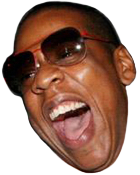
People paying over a thousand dollars for OLED labels when I get 4KHDR+ 50 incher for $200
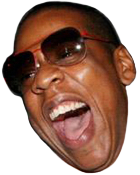

Elites mad that a poor is now amongst them.
OLED and other high price labels are nothing but abelist gatekeeper dogwhistles
OLED and other high price labels are nothing but abelist gatekeeper dogwhistles

By sy Go To PostElites mad that a poor is now amongst them.
OLED and other high price labels are nothing but abelist gatekeeper dogwhistles
While I believe this assumption is a bit extreme I must agree that in some cases, especially if you upgrade from a shitty old LCD / LED 1080p panel that a lot won't notice a difference unless they have to models standing next to each other. A lot of people just don't care. It's the same with audio.

By sy Go To PostMessing with settings for 4 hours what a rabbit hope smhGenerally, you are best served by changing to movie mode and setting image color to Warm 2. If necessary, copy those values to game mode, too.
If you want to calibrate more than that, the XB1 has a good configuration app. But if you don't have one, there is also an official THX app on phones that helps you and is free.
But, usually, the movie mode is sufficient unless the TV is in a room with direct light or just a bright room, in general.
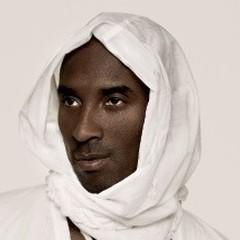
LG 77" Order confirmed with 5-year geek squad warranty. The "Birthday month" discount helped out on that. It was an extra 10% off on the warranty and $50 on the TV itself. Delivery scheduled for next Saturday. Excited.
Now I need to buy some 2.1 HDMI cables. Looking at the Zeskit cables.
Now I need to buy some 2.1 HDMI cables. Looking at the Zeskit cables.

By Kibner Go To PostGenerally, you are best served by changing to movie mode and setting image color to Warm 2. If necessary, copy those values to game mode, too.i don't see a warm two listed but I switched every mode's color temperature to 'normal'. The warm and cold temperature presets are far too obvious.
If you want to calibrate more than that, the XB1 has a good configuration app. But if you don't have one, there is also an official THX app on phones that helps you and is free.
But, usually, the movie mode is sufficient unless the TV is in a room with direct light or just a bright room, in general.

By sy Go To Posti don't see a warm two listed but I switched every mode's color temperature to 'normal'. The warm and cold temperature presets are far too obvious.The difference fades away pretty quickly, tbh, and films are color graded against the Warm settings. It also eases eye strain and doesn't fuck with your sleep patterns as much.
Set it to warm.

By Kibner Go To PostThe difference fades away pretty quickly, tbh, and films are color graded against the Warm settings. It also eases eye strain and doesn't fuck with your sleep patterns as much.Even if the warm setting on my set is to the point that white letters have a warm tint to them?
Set it to warm.

Movies are mastered for 6500k and the vast majority of tvs' warm setting is 6500k (or close to it). The normal setting is bluer because that is what helps the screen pop on the show floor.

By sy Go To PostEven if the warm setting on my set is to the point that white letters have a warm tint to them?It looks warm relative to the default settings, but by default the white point on most TVs shifts too far towards the blues.
It'll maybe take a day or two tops to get used to, but going back the other way after that will feel just as jarring













