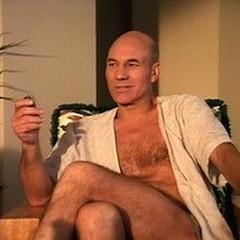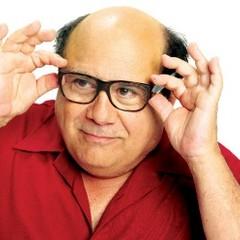
By Daz Go To PostYou all told me Sound bars sucked.They're good, very good I'd say actually. But you don't get the same feeling as you would from a 5.1/7.1

By Nonja Go To Post800 brexits for a soundbar?Right?

The only soundbar that actually impressed me with movies is the Ambeo bar from Sennheiser. It's insanely big but that's also the main reason it's capable of creating the sound it does. Sennheiser can actually advertise their soundbar can replicate actual atmos sound in a pretty impressive way. But you have to take in account that it's performance can vary depending on the room acoustics you have at home. That goes for all audio equipment of course. But even more so when it's a product that relies on bouncing sound around the room to create a more spacious effect.
If you go for a soundbar you always go for aesthetics over good sound. And that's fine if that's your thing, but that is something to keep in mind. If speakers don't bother you (and they come in many different looks and styles) it's always the better choice soundwise.
If you go for a soundbar you always go for aesthetics over good sound. And that's fine if that's your thing, but that is something to keep in mind. If speakers don't bother you (and they come in many different looks and styles) it's always the better choice soundwise.

To be fair, there are a lot of people that do that. At least he kind of does it the right away, for a soundbar the Arc is okay. There's also the kind of person that would go for a Sonos Beam or some trash tier Samsung/Sony/LG soundbar.
Just a headsup for soundbar folks. If you don't care about surround (wireless rear speakers) but just want a proper soundbar that also does right to music in the most elegant way a soundbar can make it sound. Take a look at the Bluesound Pulsebar. If you hear it side by side with the Arc there's only one choice really. Even without the sub it actually sounds very decent as opposed to the flat and dull sound of the Arc. Because of the much better amplifier Bluesound uses it's also very impressive at lower volumes. Obviously it's a bit bigger and bulkier but that's what you need if you want to have decent sound.
Mind that the system is also capable of having wireless rear speakers. But in my experience it just doesn't work as stable as it should. Unless you plug in some ethernet cables. So that's where we have to compliment Sonos, as a Silicon Valley company they got that part of the product down to perfection.
Just a headsup for soundbar folks. If you don't care about surround (wireless rear speakers) but just want a proper soundbar that also does right to music in the most elegant way a soundbar can make it sound. Take a look at the Bluesound Pulsebar. If you hear it side by side with the Arc there's only one choice really. Even without the sub it actually sounds very decent as opposed to the flat and dull sound of the Arc. Because of the much better amplifier Bluesound uses it's also very impressive at lower volumes. Obviously it's a bit bigger and bulkier but that's what you need if you want to have decent sound.
Mind that the system is also capable of having wireless rear speakers. But in my experience it just doesn't work as stable as it should. Unless you plug in some ethernet cables. So that's where we have to compliment Sonos, as a Silicon Valley company they got that part of the product down to perfection.

By DiPro Go To Postsmokey pairing his 5k tv with a soundbar will never not be funny.
Yeah let me have an Atmos setup in my living room breh to score points from 50 year old dipro

By Linius Go To PostTo be fair, there are a lot of people that do that. At least he kind of does it the right away, for a soundbar the Arc is okay. There's also the kind of person that would go for a Sonos Beam or some trash tier Samsung/Sony/LG soundbar.
Just a headsup for soundbar folks. If you don't care about surround (wireless rear speakers) but just want a proper soundbar that also does right to music in the most elegant way a soundbar can make it sound. Take a look at the Bluesound Pulsebar. If you hear it side by side with the Arc there's only one choice really. Even without the sub it actually sounds very decent as opposed to the flat and dull sound of the Arc. Because of the much better amplifier Bluesound uses it's also very impressive at lower volumes. Obviously it's a bit bigger and bulkier but that's what you need if you want to have decent sound.
Mind that the system is also capable of having wireless rear speakers. But in my experience it just doesn't work as stable as it should. Unless you plug in some ethernet cables. So that's where we have to compliment Sonos, as a Silicon Valley company they got that part of the product down to perfection.
I did see that Sennheiser you mentioned earlier. But it was a bit too bulky. We ended up going for the Arc because of it's aesthetics and decent upgrade in sound vs what we were currently using. In the living room at least, I'd like to keep things as cord free as possible especially with a kid running around.
I do find it funny how Sonos charges damn near the same price for the sub as the Arc itself.

Going from a sound bar to a proper 5.1 set up, even without considering atmos, is more a immersive jump than the going from HD to UHD IMO. When your wife wants to check the door cause she heard a knock in the rear speakers ... lol.
People prioritize visuals because it’s our most leaned on sense, and to each their own, but I’ve always wanted proper surrounds for movies. Loaded up 4:10 to Yuma the other day and man those gun shots whizzing around whew.
Even for gaming. Directional sound been a thing for a while now. If you’re not hearing clickers behind you, are you even nervous? Lol
People prioritize visuals because it’s our most leaned on sense, and to each their own, but I’ve always wanted proper surrounds for movies. Loaded up 4:10 to Yuma the other day and man those gun shots whizzing around whew.
Even for gaming. Directional sound been a thing for a while now. If you’re not hearing clickers behind you, are you even nervous? Lol

Smokey, get that sub man. It’s pretty much the only product they offer for which I don’t feel you massively overpay for what it is. It truly is a great sounding subwoofer.

By Fenderputty Go To PostGoing from a sound bar to a proper 5.1 set up, even without considering atmos, is more a immersive jump than the going from HD to UHD IMO. When your wife wants to check the door cause she heard a knock in the rear speakers … lol.
People prioritize visuals because it’s our most leaned on sense, and to each their own, but I’ve always wanted proper surrounds for movies. Loaded up 4:10 to Yuma the other day and man those gun shots whizzing around whew.
Even for gaming. Directional sound been a thing for a while now. If you’re not hearing clickers behind you, are you even nervous? Lol
I'm sure. I'm not going to a full sound setup unless it's Atmos though, so until I've got the space to do that, a nice soundbar it is.
A new stand is actually next on my list. I've got a few from BDI that I really like, but I gotta chill for a sec and let the pockets breathe lol.
By Linius Go To PostSmokey, get that sub man. It’s pretty much the only product they offer for which I don’t feel you massively overpay for what it is. It truly is a great sounding subwoofer.
Word?
That's good to know. Maybe I can cop it next month.

By Smokey Go To PostYeah let me have an Atmos setup in my living room breh to score points from 50 year old dipro
Are you going to put the TV on the box it came in? I mean might as well commit to the soundbar experience.

By DiPro Go To PostAre you going to put the TV on the box it came in? I mean might as well commit to the soundbar experience.
is the soundbar experience comparable to the nintendo experience?


By Smokey Go To PostI'm sure. I'm not going to a full sound setup unless it's Atmos though, so until I've got the space to do that, a nice soundbar it is..
Get some cheap ass blue tooth rears and thank me. ATMOS is nice but for home theaters, it’s not as noticeable as one may think since space is usually constrained. Rears for movies and such don’t need to handle lower frequencies so smaller and cheaper should work.

By Fenderputty Go To PostGet some cheap ass blue tooth rears and thank me. ATMOS is nice but for home theaters, it’s not as noticeable as one may think since space is usually constrained. Rears for movies and such don’t need to handle lower frequencies so smaller and cheaper should work.
They (Sonos) do have rears you can purchase. Gonna see how it sounds on Friday when the new TV comes, but for now I'll probably hold off on the rears. If anything I'd get the sub first.
A new stand comes first.

With the rears, you can get the Symfonisk from IKEA, given they don't have to do a huge amount of lifting they're solid at a reasonable price. Otherwise, don't go above the Ones for rears, it's just a waste of hardware
I'd love a sub, but we're in a mid-floor flat, I think it'd be too shitty on the neighbours below/above
I'd love a sub, but we're in a mid-floor flat, I think it'd be too shitty on the neighbours below/above

By Fenderputty Go To PostHmmm … not sure what’s the most impactful. A sub or rears. 🤔
What's your setup look like?
By JesalR Go To PostWith the rears, you can get the Symfonisk from IKEA, given they don't have to do a huge amount of lifting they're solid at a reasonable price. Otherwise, don't go above the Ones for rears, it's just a waste of hardware
I'd love a sub, but we're in a mid-floor flat, I think it'd be too shitty on the neighbours below/above
How considerate of you. personally, id say fuk em.

By Smokey Go To PostWhat's your setup look like?I think my partner would have my ear. She wasn't hugely happy with my choice to spend on a TV and speaker mid pandemic. The sub would me the death of me
How considerate of you. personally, id say fuk em.

By Smokey Go To PostWhat's your setup look like?
.
Just a theoretical question.
If ones reference for home audio is the TV speakers, which new Speakers would provide the most impact or wow factor I guess you can say.
The punchiness of a sub is as new as sounds coming from the rear, and both add to the audio experience.
My rears, fronts and center are all 8” cones so they’re punchy regardless, but the sub is still needed IMO. But I know how much rear sounds add to a movie and specifically a game. Spin in circles and listen to sounds fly around the rooms

Where are audiophile Slaenters?
Want to replace these PC speakers that I now own more than 12 years. https://www.philips.de/c-p/SPA2300_00/-
Looking again for 2.1 speakers that should be active. I don't have any desire for a receiver/amp combo considering I want to plug the speaker set into the headphone jack / or optical input of my TV.
The TV gets audio from the PC, PS4, cable set-top-box - another remote for the receiver would make my wife go mad.
Thinking about something the size of the Edifier S350 https://www.edifier.com/us/en/speakers/s350db-bookshelf-speakers-subwoofer
Bookshelf speakers that create solid rich sound (don't care about the overall "loudness" since I live in an appartment with thin walls) even on low overall volume.
Any recommendations? The mentioned edifier has apparently pretty short fixed cables so I'm looking for alternatives. Pricing shouldn't be above 400yuros. The TV in use is an E9 and I don't want to place a soundbar in front of it but rather two bookshelf speakers to the sides of it.
Want to replace these PC speakers that I now own more than 12 years. https://www.philips.de/c-p/SPA2300_00/-
Looking again for 2.1 speakers that should be active. I don't have any desire for a receiver/amp combo considering I want to plug the speaker set into the headphone jack / or optical input of my TV.
The TV gets audio from the PC, PS4, cable set-top-box - another remote for the receiver would make my wife go mad.
Thinking about something the size of the Edifier S350 https://www.edifier.com/us/en/speakers/s350db-bookshelf-speakers-subwoofer
Bookshelf speakers that create solid rich sound (don't care about the overall "loudness" since I live in an appartment with thin walls) even on low overall volume.
Any recommendations? The mentioned edifier has apparently pretty short fixed cables so I'm looking for alternatives. Pricing shouldn't be above 400yuros. The TV in use is an E9 and I don't want to place a soundbar in front of it but rather two bookshelf speakers to the sides of it.

Pretty informative video with a variety of submitted questions. He thinks 48gbps hdmi 2.1 could potentially come back to the LGs next year. Says there was a shortage of chips from the suppliers, can't keep up with demand.

By bud Go To Postso what are you, smokey? i should hold off on my lg oled purchase?
Which model/size?
Regarding the HDMI 2.1 situation, it's not a huge deal. You'll still be able to do 4K @ 120hz with 4:4:4 chroma subsampling, and everything else 2.1 brings. It's just that they went from 48gbps (12-bit, C9) down to 40gbps (10-bit, CX) . They claimed there were no 12-bit content on the market and by downgrading the bandwidth, it allowed them to put those extra resources towards their dumb TV AI.
It's not really a showstopper, it's just something to note.

I think for next-gen consoles you don’t have to worry about the 40gpbs on the 10-bit CX. If you’re gonna rock a rtx3090 then maybe that’s a different story. Someone correct me if I’m wrong.

By Fenderputty Go To PostJust a theoretical question.
If ones reference for home audio is the TV speakers, which new Speakers would provide the most impact or wow factor I guess you can say.
The punchiness of a sub is as new as sounds coming from the rear, and both add to the audio experience.
My rears, fronts and center are all 8” cones so they’re punchy regardless, but the sub is still needed IMO. But I know how much rear sounds add to a movie and specifically a game. Spin in circles and listen to sounds fly around the rooms
I picked up the sub tonight
Breh


Got the 77'' CX today, and mounted:

I thought it may be overpowering before it was hooked up, but it's perfect. A noticeable jump from my 65'' B6, but it just fills out the wall and the room much better. The picture doesn't convey how big it actually is. Tried out some UHD movies. Netflix. D+. Not running any test patterns to seek out any potential problems. Content looks great to me. I'm about 11ft away and 77'' seems to be the perfect screen size for that distance and 4k. Fills your vision in a good way. HDR gaming is proper bright again, which I'm super happy about. This was the main reason I started maining ASUS PG27UQ. The drop in brightness when enabling HDR Game Mode on the B6 was too much for me. The audio though now that I can enable Atmos
The Atmos audio though the Sonos Arc+sub for movies
Forza 4 Atmos audio
Queuing up some other Atmos games. Pathetic PS4 and I suspect PS5 doesn't support it. Phil with the W.
Haven't hooked the PC up to it yet. I might save that for the 3090. I need 4k120+HDR, I've been used to it on my monitor for the better part of 2 years.
I'm glad I took the jump. The size difference is very much appreciated. It wasn't cheap, but I couldn't go back to LED . Once I get a new stand (eyeing the BDI Corridor line), I'll be set in this space.
. Once I get a new stand (eyeing the BDI Corridor line), I'll be set in this space.

I thought it may be overpowering before it was hooked up, but it's perfect. A noticeable jump from my 65'' B6, but it just fills out the wall and the room much better. The picture doesn't convey how big it actually is. Tried out some UHD movies. Netflix. D+. Not running any test patterns to seek out any potential problems. Content looks great to me. I'm about 11ft away and 77'' seems to be the perfect screen size for that distance and 4k. Fills your vision in a good way. HDR gaming is proper bright again, which I'm super happy about. This was the main reason I started maining ASUS PG27UQ. The drop in brightness when enabling HDR Game Mode on the B6 was too much for me. The audio though now that I can enable Atmos

The Atmos audio though the Sonos Arc+sub for movies

Forza 4 Atmos audio

Queuing up some other Atmos games. Pathetic PS4 and I suspect PS5 doesn't support it. Phil with the W.
Haven't hooked the PC up to it yet. I might save that for the 3090. I need 4k120+HDR, I've been used to it on my monitor for the better part of 2 years.
I'm glad I took the jump. The size difference is very much appreciated. It wasn't cheap, but I couldn't go back to LED
 . Once I get a new stand (eyeing the BDI Corridor line), I'll be set in this space.
. Once I get a new stand (eyeing the BDI Corridor line), I'll be set in this space.

@Smokey I saw Lino recommend the sub-woofer - is it a big improvement? Some reviews of the Arc said they thought the Arc's bass performance was relatively ok but I'd be willing to grab one.

By Laboured Go To Post@Smokey I saw Lino recommend the sub-woofer - is it a big improvement? Some reviews of the Arc said they thought the Arc's bass performance was relatively ok but I'd be willing to grab one.From some reviews, the arc frequency response at those lower frequencies suffers when you turn the volume up a fair bit. Depends on how loud you're playing it?

By Laboured Go To Post@Smokey I saw Lino recommend the sub-woofer - is it a big improvement? Some reviews of the Arc said they thought the Arc's bass performance was relatively ok but I'd be willing to grab one.
The sub definitely adds some needed punch to the sound. I thought the bar was fine , but then my good friend @Fender convinced me to go for the sub, and I'm glad I did. It really comes into play with Atmos material, and I haven't even been able to turn it up to its max volume. I think it's definitely worth it and lets the bar shine even more, but it is expensive.
By JesalR Go To PostFrom some reviews, the arc frequency response at those lower frequencies suffers when you turn the volume up a fair bit. Depends on how loud you're playing it?
Ah. See my post above. I haven't gotten close to it's max volume. I don't see a need to, it puts out plenty in my space. I think I have it at +3 and I think it maxes out at +15. I'll probably push it more now that's it the weekend.
By Fenderputty Go To PostI’m gonna send Smokey rears for a gift at this rate … imagine the images he can post then lll
I think I'm gonna get them next month :x. I really think it'll be too much in this space though lol.
But damn, this screen. It's beautiful ;_;
Also as I was going through some UHDs and Netflix shows to make sure the set was passing through Atmos, you can really tell the difference in bitrate at this screen size with a disc vs streaming. It's not unwatchable by any means, but it's way more pronounced.

Smokey, I don't know Sonos but are you talking about that volume specific to the sub itself or is that volume for the system as a whole?
The volume setting /knobs on most subs means how loud it is in relation to the rest of the system. I.e. +3 could mean for it to always play 3 dB (or whatever measurement unit it uses) louder than what the signal coming in tells it to.
Think of it like the bass or treble knob in a car stereo.
The volume setting /knobs on most subs means how loud it is in relation to the rest of the system. I.e. +3 could mean for it to always play 3 dB (or whatever measurement unit it uses) louder than what the signal coming in tells it to.
Think of it like the bass or treble knob in a car stereo.

By Kibner Go To PostSmokey, I don't know Sonos but are you talking about that volume specific to the sub itself or is that volume for the system as a whole?
The volume setting /knobs on most subs means how loud it is in relation to the rest of the system. I.e. +3 could mean for it to always play 3 dB (or whatever measurement unit it uses) louder than what the signal coming in tells it to.
Think of it like the bass or treble knob in a car stereo.
Gotcha. Yeah +3 was just on the sub.

Smoke, are you on default settings or are you using custom settings? If you watch live TV/Netflix does the TV automatically change to movie mode? If you play PS4/Xbox does it automatically move to game mode? If I connect my laptop does it automatically move to pc mode? Or do I have to change that manually myself? Do I have select SDR/HDR or does the TV automatically do that based on the content? I got my 65” but away from the crib so I can’t play with it yet and this is my first TV since my Panasonic Plasma 10 years ago.

By Blue Go To PostSmoke, are you on default settings or are you using custom settings? If you watch live TV/Netflix does the TV automatically change to movie mode? If you play PS4/Xbox does it automatically move to game mode? If I connect my laptop does it automatically move to pc mode? Or do I have to change that manually myself? Do I have select SDR/HDR or does the TV automatically do that based on the content? I got my 65” but away from the crib so I can’t play with it yet and this is my first TV since my Panasonic Plasma 10 years ago.The TV ”remembers” its settings when you turn it off, but you obv have to set it up beforehand. Also, yes if you play/watch SDR/HDR content, it switches automatically.

Settings can be set per HDMI input. Live TV and internal apps are regarded as their own thing - think of whatever is coming from inside the TV (say Netflix or Prime Video) as just another HDMI input. Ideally you'd want to use a different picture mode for day and night time watching, although I don't think most people bother and simply adjust a single preset with a brightness level that fits both a bright and a dark room.
"If you watch live TV/Netflix does the TV automatically change to movie mode?"
Yes. Let's say you're using the 'Vivid' picture mode for live TV and you're using the default settings for that mode, because only your girlfriend watches live TV anyway and she's an animal and likes those saturated, wildly inaccurate colours. When you tell her to fuck off and fire up Netflix, because you want to watch the latest Marvel masterpiece, the picture mode will automatically change to whatever you have it set to for Netflix. Usually 'Cinema' or one of the 'ISF' modes, which are pretty accurate out of the box and you can tweak them further to your liking.
"If you play PS4/Xbox does it automatically move to game mode?"
It should, yeah. I'm going to assume you're not using a receiver and have all your devices connected directly to the TV. In that case, if your PS5 is connected to, say, HDMI 3, you simply set the picture mode for that input to 'Game mode' and that's what the TV will change to whenever it detects a video signal from the console.
"If I connect my laptop does it automatically move to pc mode?"
Same as above. If you have your PC connected to, say, HDMI 2 and that input is set to 'PC mode', that's what you will get when the TV detects a signal on said HDMI port.
"Do I have select SDR/HDR or does the TV automatically do that based on the content?"
The latter. Switching between SDR and HDR is automatic and the TV even has picture presets for each mode(s). For example, when you're playing SDR games on your PS5 the picture mode you should be using is 'Game mode'. As soon as the TV detects an HDR signal, it will automatically switch to 'HDR Game mode', which is a completely separate picture mode. You could have brightness set to 50 in the SDR mode and to 100 in the equivalent HDR equivalent.
Same goes for when you're watching Dolby Vision content on Netflix or Prime. TV will automatically switch to a Dolby Vision HDR mode, which is, again, a separate mode compared to your standard HDR10 HDR mode. It's a bit of a pain in the ass to tweak every single SDR and HDR mode in the beginning, but once you're done you don't have to worry about constantly switching between modes. TV does it on its own.
"If you watch live TV/Netflix does the TV automatically change to movie mode?"
Yes. Let's say you're using the 'Vivid' picture mode for live TV and you're using the default settings for that mode, because only your girlfriend watches live TV anyway and she's an animal and likes those saturated, wildly inaccurate colours. When you tell her to fuck off and fire up Netflix, because you want to watch the latest Marvel masterpiece, the picture mode will automatically change to whatever you have it set to for Netflix. Usually 'Cinema' or one of the 'ISF' modes, which are pretty accurate out of the box and you can tweak them further to your liking.
"If you play PS4/Xbox does it automatically move to game mode?"
It should, yeah. I'm going to assume you're not using a receiver and have all your devices connected directly to the TV. In that case, if your PS5 is connected to, say, HDMI 3, you simply set the picture mode for that input to 'Game mode' and that's what the TV will change to whenever it detects a video signal from the console.
"If I connect my laptop does it automatically move to pc mode?"
Same as above. If you have your PC connected to, say, HDMI 2 and that input is set to 'PC mode', that's what you will get when the TV detects a signal on said HDMI port.
"Do I have select SDR/HDR or does the TV automatically do that based on the content?"
The latter. Switching between SDR and HDR is automatic and the TV even has picture presets for each mode(s). For example, when you're playing SDR games on your PS5 the picture mode you should be using is 'Game mode'. As soon as the TV detects an HDR signal, it will automatically switch to 'HDR Game mode', which is a completely separate picture mode. You could have brightness set to 50 in the SDR mode and to 100 in the equivalent HDR equivalent.
Same goes for when you're watching Dolby Vision content on Netflix or Prime. TV will automatically switch to a Dolby Vision HDR mode, which is, again, a separate mode compared to your standard HDR10 HDR mode. It's a bit of a pain in the ass to tweak every single SDR and HDR mode in the beginning, but once you're done you don't have to worry about constantly switching between modes. TV does it on its own.

Thanks for the info fellas. Has anyone here used rtings.com recommenced settings for the CX? Are there better recommend settings out there or is this a unique thing for every panel/person?

Also of note, the picture mode isn't just per input, you can set a picture mode for each input on sdr/HDR/and Dolby vision if you want to do something different with each.
In fact the available picture modes change depending on the content
In fact the available picture modes change depending on the content

I'm seeing different types of C9 models out there,
some say 'PUA' others say 'PLA'
is there a version I should be looking out for?
some say 'PUA' others say 'PLA'
is there a version I should be looking out for?

Ideally the one that's being sold in your country for TV tuner compatibility. If you don't care about that, then not really, no. I have the PLA version, my brother has the 7LA, which was intended for the german market. Only difference we noticed so far is that his Prime app shows up in German.
Just google the model number.
Just make sure you're using one of the more accurate picture modes (Cinema, Cinema Home, ISF Dark / Bright / Expert), maybe toggle between Warm 1 and Warm 2 to see which colour temperature suits you better ... and of course turn off any unnecessary post-processing, most of which should already be disabled when using one of the above picture modes.
Just google the model number.
By Blue Go To PostThanks for the info fellas. Has anyone here used rtings.com recommenced settings for the CX? Are there better recommend settings out there or is this a unique thing for every panel/person?Rtings.com settings are fine as a baseline. Honestly, unless you want to go really deep into calibration, which would require either having your TV professionally calibrated or acquiring equipment and software to do it yourself, there isn't that much you need to adjust.
Just make sure you're using one of the more accurate picture modes (Cinema, Cinema Home, ISF Dark / Bright / Expert), maybe toggle between Warm 1 and Warm 2 to see which colour temperature suits you better ... and of course turn off any unnecessary post-processing, most of which should already be disabled when using one of the above picture modes.

By Blue Go To PostThanks for the info fellas. Has anyone here used rtings.com recommenced settings for the CX? Are there better recommend settings out there or is this a unique thing for every panel/person?It's unique per unit, though same model panels should be close enough that they share similar characteristics like "too much red" or something. Just the amount they are off will slightly vary. Your environment can affect things slightly, too.
If you really care, you can pay someone to come out and do calibration for you or you spend several hundred dollars and dozens of hours on a colorimeter and calibrating yourself. Bonus points of being able to use it to calibrate nearly every color display in your house.
Oh, also, panels degrade over time so you will want to recalibrate every 1-2 years, IIRC. The internals of the colorimeter also degrade over time and will need to be replaced every couple years.
This is all if you want the most accurate colors possible. Most people don't bother and for good reason.
E: basically, follow Zabo's advice above

By Blue Go To PostSmoke, are you on default settings or are you using custom settings? If you watch live TV/Netflix does the TV automatically change to movie mode? If you play PS4/Xbox does it automatically move to game mode? If I connect my laptop does it automatically move to pc mode? Or do I have to change that manually myself? Do I have select SDR/HDR or does the TV automatically do that based on the content? I got my 65” but away from the crib so I can’t play with it yet and this is my first TV since my Panasonic Plasma 10 years ago.
Each HDMI input retains its own settings. Im using the ISF presets for standard SDR viewing, and I am using an Apple 4k TV and not the internal apps. HDR will automatically switch to Dolby Vision or standard HDR depending on the content you're watching. You should leave the HDR PQ settings as is. I think if you use the internal apps, it will auto switch based on what you're watching. Yes to the consoles. It automatically detects the systems and puts it in Instant Response Mode.
Make sure you turn off the energy saving toggles as it dims the picture. Enable HDMI Ultra HD Deep Color on each input for HDR as well.
E: Zabo covered it pretty well. The out of the box presets are pretty good (ISF/Cinema). I dont think its necessary to use rtings settings vs the above presets but it's up to you.
I would change the temp setting to Warm2 off the bat as that's what content is based on. Can take some time to get used to if you're used to the 'Cool' temp, which is a bit more blue.
I'd like to get my set calibrated in the future. Definitely not a must, but Im very curious to see how much of a difference it makes from the ISF presets.