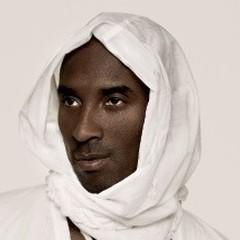Looks like a few of us have been looking at new TVs recently, and I thought it would be a good idea to have a thread where we could help each other out.
Useful Sites:
http://www.rtings.com/tv (good reviews and some base calibrations to start from)
http://www.displaylag.com/display-database/ (lists the input lag of various TV sets which is very important for gaming)
http://w6rz.net (picture calibration files)
Key Technologies/Terms
4K: A digital cinema standard that is mainly focused around a much higher resolution image than 1080p
UHD: Ultra HD. A standard indicating a TV meets the requirements for 4K. A derivative of 4K.
UHD Premium: A standard that requires a TV to be 4K compliant in addition to supporting the 10-bit color and HDR standards
10-bit Color: A 10-bit panel, also called a "wide gamut" panel, has a larger granularity in colors to display, allowing for a richer picture. Most TVs today use 8-bit panels.
HDR: A standard that allows a panel to display really dark blacks and really bright whites at the same time. This is mainly done by changing backlight levels in different parts of the screen independent of each other.
Input Lag: The delay between when the TV receives a signal and when that signal is displayed. This is very important to gaming.
Response Time: How long it takes a pixel to fully change from one color to another. The quicker this is, the less motion blur the panel displays.
4:4:4 Chroma: Describes how pixels are grouped together when determining what color they should be. If a display does not use 4:4:4 chroma, tiny details can be blurry. This would be most obvious when connecting the TV to a computer and using it to display text. Heirarchy of quality: 4:4:4 > 4:2:2 > 4:2:0. This guy explains why:
LED: A display type that has really bright whites but not as dark of blacks as OLED
OLED: A display type that has really dark blacks but not able to get as bright as LED screens. Generally considered to have the better picture and much more expensive than LED.
IPS: A panel type that has great color accuracy and ability to maintain that color accuracy at any angle.
VA/PVA: A panel type that has great color accuracy but worse viewing angles than IPS panels.
TN: A panel type that has relatively poor color accuracy and viewing angles compared to IPS and VA/PVA panels. Cheap and has very fast response times. No longer used by high-end TVs.
"Easy" Calibration:
First off, make sure your TV and all connected devices are set to output with the same RGB color scale. If in doubt, default to RGB limited and you won't be wrong. The setting name may differ depending on the TV manufacturer (Samsung calls it "HDMI Black Level") so Google or ask here if you are unsure. 99.999% of all movies and certainly all TV shows use the limited and not the full RGB color scale so you aren't really missing out on anything if you use it.
It is very important that your TV and source devices have matching color scales or you will end up with either a washed out image or crushed blacks and whites resulting in poor brights/darks. If your TV and/or devices have an "auto" setting for this, it is important to experiment and make sure they work as expected.
If your TV has a color temperature setting, it is usually best to set it as warm as possible for an accurate picture. "Movie" mode presets are usually the closest to accuracy of all the mode presets. The correct color temperature and mode preset may differ from model to model. Again, search or post here for help.
Turn sharpness off; this is usually either 0 or 50%, depending on the TV (search or ask). If your TV has a wide gamut panel, make sure the color space doesn't default to Native at all times. Native will lead to over-saturation of colors from media that doesn't support wide gamut (99% of material you will view). Auto is usually fine, but make sure it works as expected (just like you have to do for the RGB Limited/Full Auto setting).
Turn off Dynamic Contrast and other visual processing effects. There are a few that may be useful in certain situations (like Smart LED on my set), but most change the picture from what was intended. After your set is calibrated, feel free to come back and adjust these settings to taste. You may need to recalibrate afterwards, though.
Once all that pre-calibration work is done and your tv has been on for ~30 minutes to "warm up", the set is now ready to calibrate. Brightness, contrast, color, and tint are relatively easy to adjust by eye and will get your TV having a "good enough" picture for most people so that is what we will work with.
To accomplish this, you will need to display a few different images on your TV. If your TV does not support a built-in RGB filter (which makes the entire screen either red, blue, or green) and you don't want to buy a cheap filter online, then use the free THX tune-up app on your phone. It will guide you through the process of setting your TV controls correctly.
If your TV does have a built-in RGB filter or you are ok with buying one (it's like $5 before shipping), then you will want to download one of the AVS HD 709 Calibration Disk packages at the top of this website: http://w6rz.net. Once it's downloaded, you will need to either burn it to a BD or find some other way to display the videos within the package on your TV. You will only need the ones in the "Basic Settings" folder. Most of the videos have instructions on them, but there is also an instruction manual on that same website.
It's all very confusing, I know. You can hire a THX technician to do all this (and more!) for you, but it's kinda pricey. There are also devices made to help with this (colorimeters) but they are also expensive.
----
If there is anything else people would like for me to put in the OP, post in this thread or message me.
Useful Sites:
http://www.rtings.com/tv (good reviews and some base calibrations to start from)
http://www.displaylag.com/display-database/ (lists the input lag of various TV sets which is very important for gaming)
http://w6rz.net (picture calibration files)
Key Technologies/Terms
4K: A digital cinema standard that is mainly focused around a much higher resolution image than 1080p
UHD: Ultra HD. A standard indicating a TV meets the requirements for 4K. A derivative of 4K.
UHD Premium: A standard that requires a TV to be 4K compliant in addition to supporting the 10-bit color and HDR standards
10-bit Color: A 10-bit panel, also called a "wide gamut" panel, has a larger granularity in colors to display, allowing for a richer picture. Most TVs today use 8-bit panels.
HDR: A standard that allows a panel to display really dark blacks and really bright whites at the same time. This is mainly done by changing backlight levels in different parts of the screen independent of each other.
Input Lag: The delay between when the TV receives a signal and when that signal is displayed. This is very important to gaming.
Response Time: How long it takes a pixel to fully change from one color to another. The quicker this is, the less motion blur the panel displays.
4:4:4 Chroma: Describes how pixels are grouped together when determining what color they should be. If a display does not use 4:4:4 chroma, tiny details can be blurry. This would be most obvious when connecting the TV to a computer and using it to display text. Heirarchy of quality: 4:4:4 > 4:2:2 > 4:2:0. This guy explains why:
LED: A display type that has really bright whites but not as dark of blacks as OLED
OLED: A display type that has really dark blacks but not able to get as bright as LED screens. Generally considered to have the better picture and much more expensive than LED.
IPS: A panel type that has great color accuracy and ability to maintain that color accuracy at any angle.
VA/PVA: A panel type that has great color accuracy but worse viewing angles than IPS panels.
TN: A panel type that has relatively poor color accuracy and viewing angles compared to IPS and VA/PVA panels. Cheap and has very fast response times. No longer used by high-end TVs.
"Easy" Calibration:
First off, make sure your TV and all connected devices are set to output with the same RGB color scale. If in doubt, default to RGB limited and you won't be wrong. The setting name may differ depending on the TV manufacturer (Samsung calls it "HDMI Black Level") so Google or ask here if you are unsure. 99.999% of all movies and certainly all TV shows use the limited and not the full RGB color scale so you aren't really missing out on anything if you use it.
It is very important that your TV and source devices have matching color scales or you will end up with either a washed out image or crushed blacks and whites resulting in poor brights/darks. If your TV and/or devices have an "auto" setting for this, it is important to experiment and make sure they work as expected.
If your TV has a color temperature setting, it is usually best to set it as warm as possible for an accurate picture. "Movie" mode presets are usually the closest to accuracy of all the mode presets. The correct color temperature and mode preset may differ from model to model. Again, search or post here for help.
Turn sharpness off; this is usually either 0 or 50%, depending on the TV (search or ask). If your TV has a wide gamut panel, make sure the color space doesn't default to Native at all times. Native will lead to over-saturation of colors from media that doesn't support wide gamut (99% of material you will view). Auto is usually fine, but make sure it works as expected (just like you have to do for the RGB Limited/Full Auto setting).
Turn off Dynamic Contrast and other visual processing effects. There are a few that may be useful in certain situations (like Smart LED on my set), but most change the picture from what was intended. After your set is calibrated, feel free to come back and adjust these settings to taste. You may need to recalibrate afterwards, though.
Once all that pre-calibration work is done and your tv has been on for ~30 minutes to "warm up", the set is now ready to calibrate. Brightness, contrast, color, and tint are relatively easy to adjust by eye and will get your TV having a "good enough" picture for most people so that is what we will work with.
To accomplish this, you will need to display a few different images on your TV. If your TV does not support a built-in RGB filter (which makes the entire screen either red, blue, or green) and you don't want to buy a cheap filter online, then use the free THX tune-up app on your phone. It will guide you through the process of setting your TV controls correctly.
If your TV does have a built-in RGB filter or you are ok with buying one (it's like $5 before shipping), then you will want to download one of the AVS HD 709 Calibration Disk packages at the top of this website: http://w6rz.net. Once it's downloaded, you will need to either burn it to a BD or find some other way to display the videos within the package on your TV. You will only need the ones in the "Basic Settings" folder. Most of the videos have instructions on them, but there is also an instruction manual on that same website.
It's all very confusing, I know. You can hire a THX technician to do all this (and more!) for you, but it's kinda pricey. There are also devices made to help with this (colorimeters) but they are also expensive.
----
If there is anything else people would like for me to put in the OP, post in this thread or message me.

2018 is a bit of a hold over year until 2019...
There are NO HDMI 2.1 sets coming this year.
LG OLED 2018 sets are getting a new image processing chip, however, the B8 will have a different chip from the rest of the line (C/E/W). There doesn't seem to be much actual improvement on the panels with regards to brightness .
Sony announced a new OLED, A8E. It forgoes the slanted angle stand from the A1E. The A1E will continue production through the year.
They've announced the Sony X900F, the successor to the popular X900e. The F will be getting Dolby Vision and Sony's highly touted x1 extreme image processor, the same one on the A1E OLED. It's still local dimming. Theyve also added a 85" model. They also showed off a 85" 8K 10000 not TV that is fucking insane.
Samsung has shoe off microLED which has the potential to dethrone OLED in ~5-7 years. It's self emitting just like OLED pixels however it can get FAR brighter. It's not ready for consumer market yet, but keep an eye out on this.
TCL has responded to last year's value P series with the 6 series, and a 65" version. They've also added more dimming zones, and forgone the cheap reflective look for a more upscaled matte finish.
A bunch of UHD Bluray drives were announced, and just about all have support for Dolby Vision.
There are NO HDMI 2.1 sets coming this year.
LG OLED 2018 sets are getting a new image processing chip, however, the B8 will have a different chip from the rest of the line (C/E/W). There doesn't seem to be much actual improvement on the panels with regards to brightness .
Sony announced a new OLED, A8E. It forgoes the slanted angle stand from the A1E. The A1E will continue production through the year.
They've announced the Sony X900F, the successor to the popular X900e. The F will be getting Dolby Vision and Sony's highly touted x1 extreme image processor, the same one on the A1E OLED. It's still local dimming. Theyve also added a 85" model. They also showed off a 85" 8K 10000 not TV that is fucking insane.
Samsung has shoe off microLED which has the potential to dethrone OLED in ~5-7 years. It's self emitting just like OLED pixels however it can get FAR brighter. It's not ready for consumer market yet, but keep an eye out on this.
TCL has responded to last year's value P series with the 6 series, and a 65" version. They've also added more dimming zones, and forgone the cheap reflective look for a more upscaled matte finish.
A bunch of UHD Bluray drives were announced, and just about all have support for Dolby Vision.

New (top end QLED) allegedly legit
Samsung 2018 Flagship 4K QLED TV First Impressions

New QLED vs OLED
https://www.forbes.com/sites/johnarcher/2018/01/10/samsung-2018-flagship-4k-qled-tv-first-impressions/#7b22548e7087
Samsung 2018 Flagship 4K QLED TV First Impressions
However, while Samsung may not have felt ready yet to open up its core 2018 TV range to wide scrutiny, it has shown off an early version of its 2018 replacement for 2017’s flagship Q9F series to selected media - both at its TV unveiling event on Sunday, and in an invitation-only area of its CES show booth. And I’m happy to report that these early viewings suggest that Samsung has taken on board the criticisms its TVs received in 2017. At least for its most high-end 4K QLED set.
Particularly importantly, the new replacement for the Q9Fs goes back to using a direct lighting system, where the lights sit behind the screen rather than around its edges. Plus, as you would expect of a flagship LCD TV these days, that direct lighting array is driven by a local dimming system.

New QLED vs OLED
Why do I think this? Because one of the two samples I’ve seen, one, at least, suffered less with backlight clouding, striping and blooming than any other LCD TV I’ve ever seen. Including Sony’s outstanding Z9D.
Yep, that’s right: Samsung’s chutzpah even extended to running this early version of its Q9F replacement against a 2017 OLED TV. And a Sony Z9D. And even a 2017 Q9F. And it was clear to all of us watching the demonstration in the ‘secret’ part of Samsung’s stand that the new QLED model was delivering both the best contrast and best light uniformity of all the screens on show. Which is genuinely remarkable.
I was seriously impressed, too, by how the exceptionally deep and even black levels the Q9F replacement was capable of reproducing still contained plenty of subtle colour and greyscale details. It’s certainly not the case that the screen is just completely shutting off its backlights in the darkest zones to deliver absolute but hollow blackness.
https://www.forbes.com/sites/johnarcher/2018/01/10/samsung-2018-flagship-4k-qled-tv-first-impressions/#7b22548e7087

By Kibner Go To Posti won't believe it until rtings reviews it
my stance on samsung is known

I suppose I'll have the 2018 line-up in our store around april. As it stands now I guess OLED will still be the clear winner. But microled sure looks hella promising. Hopefully Samsung will have those screens at the dealer show here as well, would love to see it in person.
Still a bit wary of Samsung though with their hostility towards OLED. We now have customers asking us about burn in issues with OLED. Which is something we have yet to see in person after having sold quite the amount of OLEDs to people over the past 2 years. This little video has mostly to do with people coming in with questions like that: https://www.youtube.com/watch?v=JhgC3cfC4Eo
I have a Samsung TV myself, but damn I hate them for their guerilla marketing stuff.
Still a bit wary of Samsung though with their hostility towards OLED. We now have customers asking us about burn in issues with OLED. Which is something we have yet to see in person after having sold quite the amount of OLEDs to people over the past 2 years. This little video has mostly to do with people coming in with questions like that: https://www.youtube.com/watch?v=JhgC3cfC4Eo
I have a Samsung TV myself, but damn I hate them for their guerilla marketing stuff.

So I'm looking to buy a 4k TV with HDR... there are so many options atm it's hard to choose which one to go for lol. I've also seen reports that some TVs ship with 8bit HDR and that you need 10bit to really get the full experience...plus there's Dolby Vision too. This is confusing lol.
help pls.
help pls.

By Freewheelin Go To PostSo I'm looking to buy a 4k TV with HDR… there are so many options atm it's hard to choose which one to go for lol. I've also seen reports that some TVs ship with 8bit HDR and that you need 10bit to really get the full experience…plus there's Dolby Vision too. This is confusing lol.Depends on your budget, what you need (size, multimedia requirements, OS preferences) and so on.
help pls.

By Pennywise Go To PostDepends on your budget, what you need (size, multimedia requirements, OS preferences) and so on.Well, my size preference is 49" (hurrdurr) and I'm looking for an all in one TV bascially. https://www.amazon.co.uk/dp/B06XW413VJ/ref=dp_cerb_2 - this one looks really really good and is above my budget, but I'm sure I can stretch it a little further. But I'm looking for any other recs :)

By Freewheelin Go To PostWell, my size preference is 49" (hurrdurr) and I'm looking for an all in one TV bascially. https://www.amazon.co.uk/dp/B06XW413VJ/ref=dp_cerb_2 - this one looks really really good and is above my budget, but I'm sure I can stretch it a little further. But I'm looking for any other recs :)To be honest, I'm not that much into this years models. The screensize is a problem, because alot of models don't have a 49" version.
https://www.richersounds.com/sony-kd49xe9005.html would have been my recommodation, but that goes far beyond your budget.
The other Sony models this year aren't that good this year....
LG LED TVs are always kinda bad compared to their OLEDs.
https://www.rtings.com/tv
If you're willed to browse through some reviews. ATTENTION DEAN, those are the US models and they got the UK model listed at the end of the review.
A small example.
 So keep that in mind if you want to browse the UK prices, get the right model :P
So keep that in mind if you want to browse the UK prices, get the right model :PThey even got a page where you can add your preferences and it gives you some options.

So it looks like Samsung will be hopping (back) into OLED, but will be different from LGs variation which uses white(W)OLED panels:
https://www.forbes.com/sites/johnar...ll-oled-tvs-again-claims-report/#71db1a822d22
https://www.forbes.com/sites/johnar...ll-oled-tvs-again-claims-report/#71db1a822d22
For the past few years pretty much everything Samsung has done in the TV world has been an attempt to move away from using OLED screens for anything bigger than mobile phones and tablets. Especially since OLED televisions started to be championed by its arch rival, LG Electronics.
Now, though, a report from Korea suggests that Samsung is on the verge of turning back to OLED TV technology once more - albeit with a liberal sprinkling of its beloved Quantum Dots thrown in for good measure.
According to an article on the tech-focused etnews website, anonymous industry sources have just confirmed that Samsung is developing a new ‘QD-OLED’ TV display technology that allegedly marries the brightness and color benefits of Quantum Dot technology with the self-emissive lighting, ultra-thin designs, response speed and black level benefits of OLED technology.
ETNews concludes its story with a quote from its unnamed Samsung source stating that ‘Samsung does not recognize the current OLED TV technology used by other brands as true OLED TV technology because it uses color filters and white pixels. We are working to evolve QD-OLED into a new technology that takes advantage of the strengths of Quantum Dot technology and compensates for its drawbacks

By Smokey Go To PostUltrawide is still interesting to me. I wonder when there will be one at 4k resolutions. Are there movies that target ultrawide screen ratios?

That's what I'm saying. I'm happy to sit out until the next generation kicks off which should align pretty well with the current tech being touted.

Monitor upgrades feel hard to justify when you've got a nice 4k TV. Still haven't managed to get away from my 1080p Gsync yet. Would love to get to 1440p but the prices just seem way too expensive.

That post was actually supposed to go in PC thread whoops
Idk, 1080p is starting to look distractingly low to me. Was playing BF1 yesterday at 1080p on my monitor and it just doesn't look sharp anymore.
By Dark PhaZe Go To PostMonitor upgrades feel hard to justify when you've got a nice 4k TV. Still haven't managed to get away from my 1080p Gsync yet. Would love to get to 1440p but the prices just seem way too expensive.
Idk, 1080p is starting to look distractingly low to me. Was playing BF1 yesterday at 1080p on my monitor and it just doesn't look sharp anymore.

The first time I went back to 1080p after 4k it was looking RUFFFFFFFFFFF, but my eyes have since adjusted.
I should probably upgrade because I think I'm CPU limited
I should probably upgrade because I think I'm CPU limited

Hollywood doesn't really want you to buy Ultra HD Blu-ray Discs
https://www.flatpanelshd.com/news.php?subaction=showfull&id=1519123680
Ugh
I don't stream UHD movies, I buy them on disc for the superior PQ. My UP970 UHD player was one of the few to play both HDR10 and Dolby Vision, but the firmware update that enabled DV just hit last week. I've been eyeing the Apple TV 4K hard, but my data cap (fuck Comcast) would go to hell quick if I just streamed 4k movies all the time on top of Netflix 4k and everything else that uses the connection.
https://www.flatpanelshd.com/news.php?subaction=showfull&id=1519123680
In September, Apple introduced its fifth-generation TV peripheral, the Apple TV 4K box, along with 4K HDR content on iTunes. Apple used both HDR10 and Dolby Vision from the beginning. Apple insisted that 4K movies should cost no more than HD movies, so maximum $19.99 each. Apple got all major studios on board. All except that one studio that sits on the fence when the others jump in.
Apple's announcement was a big boost for Dolby Vision, for HDR in general, and even for 4K. Nobody could justifiably claim any longer that 4K was an elite, niche format. And if movies studios were willing to sell 4K titles for under $20, surely that must be good news for Ultra HD Blu-ray as well.
While the number of titles released by 2017 was more than double that of 2016, at the beginning of 2018 we're seeing ominous signs. Sure, studios continue to issue new movies as well as back catalog on UHD BD. But it's beginning to look like they're sabotaging the format in various ways.
For one, Ultra HD Blu-rays are not released 'day and date' with streaming editions but weeks later. In the US, Blade Runner 2049 was released on streaming platforms strategically at Christmas but if you wanted the disc you had to wait three weeks longer, until January 18th. In the UK, the difference was smaller: The streaming release was January 28th, the disc release February 5th. By now, we’re looking at a typical delay of two weeks but the delta can be as big as four weeks in the case of Justice League.
Then, there's inferior video quality. Ultra HD Blu-ray is supposed to be the superior format, with up to 100GB capacity on a single disc, and – moreover – and maximum transfer rate of 128 Mbps, far more than iTunes or Vudu will ever give you, no matter how fast your broadband connection. By now however, there are about 30 Dolby Vision movies on disc, yet well over 200 on iTunes. Sure, this does include movies that were released on disc before Dolby Vision was an option, but it also includes the entire Harry Potter collection, more recently the Christopher Nolan collection and, perhaps most disturbingly, Blade Runner 2049. This movie, shot in 3.4K with CGI effects rendered in the same resolution and finished with 4K Digital Intermediate with Dolby Vision and Dolby Atmos was released in theatres in the Dolby Cinema format. One would expect such a flagship title to carry over this premium sound and picture quality on disc, but both Warner Bros Home Entertainment – responsible for Potter and Nolan movies and distribution of Blade Runner 2049 in North America – and Sony Pictures, handling distribution in Europe, decided otherwise. Although box art initially seemed to reveal the movie would come with both Dolby formats in Europe, this turned out to be a mistake. The movies come with no better quality level than HDR10 anywhere. On disc, that is – on iTunes you will get Dolby Vision.
Ugh
I don't stream UHD movies, I buy them on disc for the superior PQ. My UP970 UHD player was one of the few to play both HDR10 and Dolby Vision, but the firmware update that enabled DV just hit last week. I've been eyeing the Apple TV 4K hard, but my data cap (fuck Comcast) would go to hell quick if I just streamed 4k movies all the time on top of Netflix 4k and everything else that uses the connection.

Yea, everything is heading the way of a streaming future these days for film/tv unfortunately. I don't really rewatch content so I haven't picked up a 4k Blu Ray player.

By Dark PhaZe Go To PostYea, everything is heading the way of a streaming future these days for film/tv unfortunately. I don't really rewatch content so I haven't picked up a 4k Blu Ray player.
I mean yeah, it's definitely more convenient, but also potentially MORE EXPENSIVE. Data caps are a thing and at least with Comcast you have to come off of $35 a month extra for no cap, and 4k content rips it up. Not even including downloading games ,patches, etc. Straight up robbery. That's $420 a year.

By Smokey Go To PostI mean yeah, it's definitely more convenient, but also potentially MORE EXPENSIVE. Data caps are a thing and at least with Comcast you have to come off of $35 a month extra for no cap, and 4k content rips it up. Not even including downloading games ,patches, etc. Straight up robbery. That's $420 a year.
by 4k content do you mean "4k" Netflix or something else

By Dark PhaZe Go To Postby 4k content do you mean "4k" Netflix or something elseNetflix, Amazon Video, Youtube, I know he also has a Digital Foundry subscription and I think they do 4k content, too.

By Kibner Go To PostNetflix, Amazon Video, Youtube, I know he also has a Digital Foundry subscription and I think they do 4k content, too.
Okay, I was fishing for if a service might exist that is considered to be "high tier" streaming aside from the usual names. Not sure if it exists or not.

By Kibner Go To PostNetflix, Amazon Video, Youtube, I know he also has a Digital Foundry subscription and I think they do 4k content, too.
Right.
For me I use all of the above in 4k. Some more than others. Adding UHD streaming on top would for sure push me over a cap each month, even if it is more convenient. As a Digital Foundry Patreon member you have access to all of their raw files. They put out a lot of 4k content, some of it with HDR, and so I download those to a USB stick, and watch them on my TV. And I just prefer to get the best PQ possible if it's available to me.

i'm lucky verizon doesn't have caps
well...kind of
https://arstechnica.com/information-technology/2013/05/fios-customer-discovers-the-limits-of-unlimited-data-77-tb-in-month/
well...kind of
Yes, Virginia, there is a limit to what Verizon will let you do with FiOS' "unlimited" data plan. And a California man discovered that limit when he got a phone call from a Verizon representative wanting to know what, exactly, he was doing to create more than 50 terabytes of traffic on average per month—hitting a peak of 77TB in March alone.
https://arstechnica.com/information-technology/2013/05/fios-customer-discovers-the-limits-of-unlimited-data-77-tb-in-month/

2018 LG OLED pricing

The 77" C8 is $8,999. That's a huge drop from the 2017 G77 being $15,000.
Soon as a 77" OLED drops below $5,000 Im copping.

The 77" C8 is $8,999. That's a huge drop from the 2017 G77 being $15,000.
Soon as a 77" OLED drops below $5,000 Im copping.

By reilo Go To PostIs the 65C8 to get based on what I was looking at a few months ago, Smokey?
Yeah. The B8 will use a different processing (i.e. inferior) chip, A8, while rest of the lineup with use A9. Similar to how Sony uses their X1 chip at varying levels throughout their line.
https://www.theverge.com/circuitbreaker/2018/3/5/17081064/lg-oled-4k-tv-2018-pricing-release-date
LG’s premium 2018 OLED TVs have lower starting prices than ever
LG has set $3,000 as the baseline price if you want one of the company’s latest, most advanced OLED TVs. That’s for the 55-inch model of the C8 series, which includes LG’s new a9 processor for reduced noise and smoother gradation (less banding).
There will also be a less expensive B8 series in the lineup, but it will lack the new chip and should offer near-identical performance to last year’s sets. Stepping up to the 65-inch C8 will cost $4,000, and the 77-inch version will run $10,000.
So yes, OLED TVs are still very pricey, but as CNET notes, the good news is that once these models go on sale, we should see some of the lowest prices LG has ever offered. Buying a brand-new TV as soon as it hits the market in the spring is almost always a bad idea. During last year’s Black Friday period, you could buy a terrific LG OLED for just $1,600. The B8 could ultimately drop even lower than that, though you’ll still have to pay a bit of a premium to get the a9 chip and the superior processing that LG has been talking up. As for the flagship “wallpaper” TV, that will run $15,000 at 77 inches.

i have my eye on the Q9 75", need to see it in person to judge if it's a decent enough upgrade over an 2016 OLED LG

By Mariosalic Go To Posti have my eye on the Q9 75", need to see it in person to judge if it's a decent enough upgrade over an 2016 OLED LG
It looks like Samsung will actually be price competitive again this year, so that's a good thing. They lost a lot of the market share in 2017 after charging premium prices for a product that was slightly better than 2016 (i.e. KS8000 year) or in some cases worse.
RTings has reviewed the 2018 Sony X900F
The Sony X900F is a great 4k TV with impressive picture quality, especially in a dark room due to the high native contrast ratio and full array local dimming support. The TV excels at HDR as it can produce bright, vivid highlights. Motion handling is also excellent due to the fast response time and ability to flicker the backlight to clear up motion. The only main negative is the narrow viewing angle, so the best image quality is reserved for those directly in front of the TV.

DNICE (noted calibrator) on his impressions of the C8
"The A9 processor is the equivalent of the X1 processor from Sony. Both significantly reduce banding/posterization. The X1 Extreme still handles low quality content better than the A9…. but not by much. I personally don’t see the point of any Sony OLED at this point compared to the C8 unless one prefers the superior Sony build quality, aesthetics or Sony label for the higher price point."

Pricing on the Sony X900F :0
XBR-55A8F: $2800
XBR-65A8F: $3800
XBR-49X900F: $1100
XBR-55X900F: $1500 (now available)
XBR-65X900F: $2200 (now available)
XBR-75X900F: $3800 (now available)
XBR-85X900F: $5300
85" TV of this caliber for $5000?! Wow.
XBR-55A8F: $2800
XBR-65A8F: $3800
XBR-49X900F: $1100
XBR-55X900F: $1500 (now available)
XBR-65X900F: $2200 (now available)
XBR-75X900F: $3800 (now available)
XBR-85X900F: $5300
85" TV of this caliber for $5000?! Wow.

RIP Oppo :(
https://www.oppodigital.com/farewell.aspx
https://www.oppodigital.com/farewell.aspx
It has been 14 years since OPPO Digital was established in the United States, and with the support of customers, technical partners, and movie/music studios, OPPO produced many award-winning Hi-Fi audio products and universal disc players, spanning three generations from DVD, Blu-ray, to 4K UHD.
As OPPO’s latest 4K UHD players reach the pinnacle of their performance, it is time to say goodbye. OPPO are proud to have made such well-regarded products and to have served the enthusiast community. Without its customers' suggestions, encouragement, and support, OPPO could not have accomplished these achievements.
Though OPPO Digital will gradually stop manufacturing new products, existing products will continue to be supported, warranties will still be valid, and both in-warranty and out-of-warranty repair services will continue to be available. Firmware will continue to be maintained and updates released from time to time. Customers can rest assured that they will continue to receive the high quality service and support that they have come to expect from OPPO Digital.
OPPO Digital UK will continue to trade while stocks last. However it expects to close its doors in the Summer. Technical support, warranty claims, servicing and spares will in future be handled by a third party, with details to follow. All commitments made by OPPO Digital UK will be met.
Nigel Rich, Managing Director of OPPO Digital UK had this to say: “We can be very proud of our achievements over the past few years. Along with market leading products, we have provided first rate customer service and support from our offices here in Norwich. I am very proud of our staff and very sad that we will now be closing our doors for good. I would like to take this opportunity to thank our European distributors, retailers and, of course most importantly, the people that have purchased OPPO products in Europe. We will continue to support products in and out of warranty and we have made provisions to continue this high level of service.”

Samsung might have them one with the QN65Q9FN
FULL REVIEW
https://www.forbes.com/sites/johnarcher/2018/04/04/samsung-qn65q9fn-qe65q9fn-q9fn-review-lcd-bounces-back-with-a-vengeance/#2498628222ad
GAMING
Gaming
FULL REVIEW
https://www.forbes.com/sites/johnarcher/2018/04/04/samsung-qn65q9fn-qe65q9fn-q9fn-review-lcd-bounces-back-with-a-vengeance/#2498628222ad
Samsung QN65Q9FN Review: QLED Strikes Back - With A Vengeance
Cue the 2018 Q9FN: as sure a sign as we could have hoped for that Samsung hasn’t taken 2017’s problems lightly.
Here we have a TV range that combines direct backlighting with arguably the most comprehensive and impressively controlled local dimming engine the TV world has seen - and which is being sold at prices way cheaper than those of last year’s equivalent models.
In fact, crucially, the Q9FN prices are on a par with LG’s new C8 OLED TVs in the US (both the 65Q9FN and OLED65C8 will cost $3,800), and actually undercut the C8 OLED in the UK by a good few hundred pounds.
These price and backlight improvements are delivered, moreover, without compromising the class-leading, HDR-friendly brightness Samsung has been pushing so hard for over the last few TV generations. The Q9FN claims to deliver a wider effective viewing angle than last year’s QLED models too, as well as introducing a variety of new smart features and delivering an improved version of the remarkable reflection-removing screen filter that was such a key feature of 2017’s Samsung QLED models….
…One other big set up improvement for 2018 is that now, thankfully, the QN65Q9FN can automatically switch its HDMI ports into their necessary UHD Color mode when an HDR source is detected. You no longer have to remember to do this manually for each input with an HDR source attached….
…Fascinating though all this new smart stuff might be, the one thing the QN65Q9FN absolutely, definitely, unquestionably HAS to get right is its picture quality. And I’m very happy indeed to report that it does. With knobs on….
…The UN65Q9FN’s move to direct LED lighting with seemingly hundreds of zones of local dimming delivers a transformational improvement over last year’s Q9F where contrast and black levels are concerned.
For starters, dark areas of the picture now look spectacularly and convincingly black rather than washed out and grey. Even better, these beautifully deep blacks are no longer spoiled by large areas of backlight clouding. In fact, there’s practically no clouding at all. Seriously. It even proves almost bullet proof with my favorite backlight torture test, Chapter 7 from the Exodus: Gods And Kings 4K Blu-ray.
In fact, the QN65Q9FN’s pictures are less troubled by the backlight banding associated with edge LED lighting or the ‘blooming’ around bright objects associated with direct LED lighting than any previous LCD TV I’ve seen - including Sony’s Z9D (ZD9 in Europe) sets (reviewed here)…
…Also key to the phenomenal absence of backlight clouding in the QN65Q9FN’s portrayal of dark HDR scenes is its flawless portrayal of the black bars above and below wide aspect ratio films. Moving bars and blobs of backlight clouding in these black bars are among the most distracting things LCD TVs can show when handling HDR content. But the black bars remain essentially OLED like in their continual blackness on the QN65Q9FN.
The net result of all this stellar backlight control is a picture that’s fantastically immersive, with minimal opportunity for the TV’s lighting technology to distract you from what you’re watching. Which is, for me, pretty much the holy grail of LCD black level performance….Making this stellar black level performance all the more remarkable is the fact that Samsung’s latest TV can serve up brightness peaks measured (on a 10% white HDR window) of 2413 nits in dynamic mode, or around 1940 nits in Standard mode. These are huge numbers for today’s TV world, and set alongside the outstanding backlight management they result in the most emphatic, gorgeous and immersive HDR experience the TV world has seen to date.
GAMING
Gaming
Although not all of its game-related features are up and running yet, the QN65Q9FN is the most serious gaming TV ever released.
For starters, the time the screen takes to deliver its images is outstanding. Using the standard Game mode I measured input lag at only around 15ms on average - a superb result. In fact, I recorded some measurements below 10ms, though others sneaked up to beyond 20ms.
Samsung has also thoughtfully included a new Game Motion Plus option, which enables you to benefit from some of Samsung’s motion processing for a more fluid gaming experience at the cost of a small increase in input lag.
With this setting on, input lag rises to 34ms on average; still a decent result for such a fluid looking image. Hopefully other brands will start to offer similar options for retaining at least a little image processing when gaming without totally destroying input lag.
Don’t bother with the LED Motion gaming option, though, as the black frame insertion system this introduces causes unbearable amounts of flickering.
Samsung has also introduced a new Auto Game Mode feature. Choosing this delivers two key benefits: automatic switching into its Game picture mode when the TV detects that you’re playing a game, and a variable refresh rate feature which Samsung has now confirmed is the same as the ‘Freesync’ feature Microsoft recently announced is coming to the Xbox One X.
The Game Mode switching can even spot when you’re gaming on a console and when you’re using the console to watch a video source, automatically turning the Game picture settings on and off accordingly. This didn’t work very consistently with my review sample, but Samsung assures me it should work fine.
The variable refresh rate feature depends on enhanced communication with the games consoles - something Microsoft has promised to bring to its latest Xbox models, as reported here. Once this feature has been rolled out, the QN65Q9FN will be able to continually adjust its frame rate to match the potentially fluctuating frame rates being output by a game. This will both prevent the common phenomenon of screen tearing and, according to Samsung, reduce input lag to as little as 6.8ms.

Never trust them after a good year. So next year's will be trash. Guaranteed. And these dont have Dolby Vision because they're trying to push ANOTHER HDR Standard, HDR10+, which of course they developed.

By Dark PhaZe Go To PostAll that TV needs is HDMI 2.1In Smokey's quote:
QLED da GAWD
…pricing?
In fact, crucially, the Q9FN prices are on a par with LG’s new C8 OLED TVs in the US (both the 65Q9FN and OLED65C8 will cost $3,800), and actually undercut the C8 OLED in the UK by a good few hundred pounds.