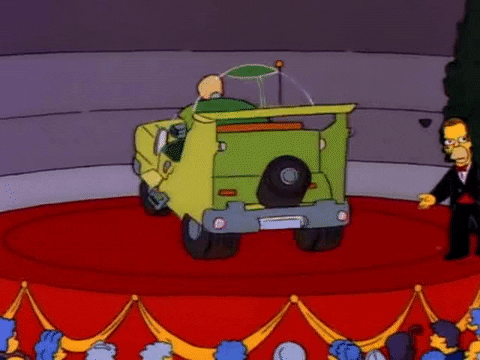The thread to post about any and every piece of PC hardware. GPUs, CPUs, RAM, motherboards, hard drives, RAM, cases, fans, heat sinks, monitors, mice, keyboards, and other peripherals. Need help diagnosing a possible hardware issue with your build? We can do that, too.
Picking Parts
There are a lot of guides and tools out there to help with picking parts, but the first things you need to decide are a purpose for your build and a budget. The purpose can be something like "play current games at high settings at 60 fps", "hobbyist picture/video editing", "HTPC capable of 4k", "silent retro gaming PC for use in living room", etc. Then set a budget for how much you are comfortable spending. Don't go over your budget; adjust your expectations and modify your build accordingly.
Tom's Hardware has a decent guide for picking out some parts. It starts here: http://www.tomshardware.com/reviews/build-your-own-pc,2601.html
PC Part Picker has a great collection of builds at various price points.
Tech Report has a similar type of guide but has more words supporting their various choices as well as suggests alternatives from different vendors in case you have a preference for one over another.
New to physically assembling your own PC?
It may be intimidating at first, but it is pretty easy. Things are color coordinated and slotted so they can only fit one way. The first time will take a few hours, but that's OK. The only tool you really need is a Phillips head screwdriver. Also, be sure to ground yourself by touching a metal part of the case so that static electricity doesn't destroy your expensive electronics.
The Tom's Hardware guide linked in the Picking Parts section also has a guide you can follow for building your machine: http://www.tomshardware.com/reviews/build-your-own-pc,2601-10.html
Recommended QoL Peripherals
This will depend greatly on how and how often you use your PC, but there are some things that are a good purchase for most people.
Picking Parts
There are a lot of guides and tools out there to help with picking parts, but the first things you need to decide are a purpose for your build and a budget. The purpose can be something like "play current games at high settings at 60 fps", "hobbyist picture/video editing", "HTPC capable of 4k", "silent retro gaming PC for use in living room", etc. Then set a budget for how much you are comfortable spending. Don't go over your budget; adjust your expectations and modify your build accordingly.
Tom's Hardware has a decent guide for picking out some parts. It starts here: http://www.tomshardware.com/reviews/build-your-own-pc,2601.html
PC Part Picker has a great collection of builds at various price points.
Tech Report has a similar type of guide but has more words supporting their various choices as well as suggests alternatives from different vendors in case you have a preference for one over another.
New to physically assembling your own PC?
It may be intimidating at first, but it is pretty easy. Things are color coordinated and slotted so they can only fit one way. The first time will take a few hours, but that's OK. The only tool you really need is a Phillips head screwdriver. Also, be sure to ground yourself by touching a metal part of the case so that static electricity doesn't destroy your expensive electronics.
The Tom's Hardware guide linked in the Picking Parts section also has a guide you can follow for building your machine: http://www.tomshardware.com/reviews/build-your-own-pc,2601-10.html
Recommended QoL Peripherals
This will depend greatly on how and how often you use your PC, but there are some things that are a good purchase for most people.
- Mechanical keyboard (see this post for recommendations under $100)
- Gaming mouse (Logitech, Razer, Zowie, Steelseries, and many more)
- Ergonomic mouse (Evoluent makes nice vertical mouses that I personally like a lot for work)
- Mouse pad (current favorite are the cloth pads from Artisan)
- Controller (Xbox and Steam controllers have the best support)
- Speakers (a nice pair of bookshelf speakers to set on your desk work really well)
- Headphones (Koss PortaPro is my recommendation for best combination of price + performance)
- Mic (Logitech desktop mic and Zalman clip-on mic have served me well in the past for cheap options)

By Kabro Go To Postkibner, sell me on those mouse pedals.Aight. Potential bias note: I got a free prototype pad from them when they were just starting up at a Quakecon several years ago. I have bought two of my own pads from them since.
Pros cons?
Thanks
Pros:
- Extremely good tracking
- Smooth enough to glide along with light pushes but grippy enough to stop movement from momentum
- Comes in various levels of hardness and softness
- Rubber backing grips many surfaces very well so the pad doesn't slide
- Very durable despite being cloth. Usually takes about three years of heavy use for me to see a thread start to fray.
- Super easy to clean and transport due to being cloth
Cons:
- A little more expensive than most other mouse pads
- Poor English on official site
- Soft is very soft. As in, if your hand is gently resting on the pad, it creates enough of a dent in the pad to move the cursor. This kind of goes hand-in-hand with the tracking and smoothness of the pad.
- Not quite as smooth as mouse pads dedicated to that characteristic
Not sure if this should go into pros or cons, but the pad seems to lose performance after about 12 months of heavy use. Doesn't really need replacement until about 36-48 months, imo. Other mouse pads also wear out, but to different degrees and over different time periods. These cloth pads are similar in wear time to hard plastic pads. Maybe a little better than most.

By Kabro Go To Postgood breakdown Kibs,I am current using the older Hayate Mid softness. The Hayate Otsu came out sometime in 2015 and should be a little better that what I described above.
so who and what is the make and model?
I was using either a soft or extra-soft Artisan pad with a high dpi mouse previously and I was annoyed that my cursor kept moving when I rested my hand on the pad. It would not be an issue if you were using a low dpi mouse.

oh, your bullet point confused me Kibs.
Should've been more descriptive with my post.
I meant Foot pedals like one of these.
http://www.newegg.com/Product/Product.aspx?Item=9SIA67038T3546&ignorebbr=1&nm_mc=KNC-GoogleMKP-PC&cm_mmc=KNC-GoogleMKP-PC-_-pla-_-PC+Gaming+Accessories+%28Joystick+-+Game+Pad+-+etc.%29-_-9SIA67038T3546&gclid=CjwKEAiAkajDBRCRq8Czmdj-yFgSJADikZggsllo9jvkBCFqFuQsEqkUnnbzNvEG-1v4SSXW8XxlJRoChl3w_wcB&gclsrc=aw.ds
I recently bought a Wacom to reduce stress on my hand from repetitive motion and stress, but I wonder if those foot pedals makes working a bit more efficient. Didn't you own one at one point?
Should've been more descriptive with my post.
I meant Foot pedals like one of these.
http://www.newegg.com/Product/Product.aspx?Item=9SIA67038T3546&ignorebbr=1&nm_mc=KNC-GoogleMKP-PC&cm_mmc=KNC-GoogleMKP-PC-_-pla-_-PC+Gaming+Accessories+%28Joystick+-+Game+Pad+-+etc.%29-_-9SIA67038T3546&gclid=CjwKEAiAkajDBRCRq8Czmdj-yFgSJADikZggsllo9jvkBCFqFuQsEqkUnnbzNvEG-1v4SSXW8XxlJRoChl3w_wcB&gclsrc=aw.ds
I recently bought a Wacom to reduce stress on my hand from repetitive motion and stress, but I wonder if those foot pedals makes working a bit more efficient. Didn't you own one at one point?

Oh, I thought pedals was a typo for pads. lol
I haven't used any foot pedals, so I can't give you feedback on them. Sorry. :(
I have wanted one for a while. It looks like the best way to use them is to assign meta keys to them. Things that would make it awkward to reach in combination with other fingers, basically.
I haven't used any foot pedals, so I can't give you feedback on them. Sorry. :(
I have wanted one for a while. It looks like the best way to use them is to assign meta keys to them. Things that would make it awkward to reach in combination with other fingers, basically.

My Steam Controller came in the mail.
Link has not shipped from Amazon yet. I'll wait for it to experiment.
Link has not shipped from Amazon yet. I'll wait for it to experiment.

MBP2016 Review.
I've heard this a lot.
:|
As someone who's been considering one ... Underwhelming for the money.
I've heard this a lot.
:|
As someone who's been considering one ... Underwhelming for the money.

By giririsss Go To PostMBP2016 Review.He likes the keyboard and screen, at least!
I've heard this a lot.
:|
As someone who's been considering one … Underwhelming for the money.
But everything soldered to the motherboard is yuck. Track pad so big your palm rests on it which then affects how it interprets clicking? Shorter battery life, terrible GPU choices? oof

By giririsss Go To PostMBP2016 Review.I'll never do development on a Windows platform. OSX being Unix is worth the price of admission for me, especially given its great support for graphic design based apps.
I've heard this a lot.
:|
As someone who's been considering one … Underwhelming for the money.
Going by that review, it looks like 2018 is the time to buy a MBP once they fix some of the issues.

By reilo Go To PostI'll never do development on a Windows platform. OSX being Unix is worth the price of admission for me, especially given its great support for graphic design based apps.It seems you would still be better off with last year's MBP, though.
Kinda-sorta, but not really related, the MBP and the not-bottom-tier Thinkpads are the only laptops I really recommend for people who want something reliable.

By Kibner Go To PostHe likes the keyboard and screen, at least!Yeah.
But everything soldered to the motherboard is yuck. Track pad so big your palm rests on it which then affects how it interprets clicking? Shorter battery life, terrible GPU choices? oof
And there are a lot of windows laptops out there with very underwhelming screens.

I think I want a 2018 once they fixed these issues. My 2013 is still running great, although the battery is long in the tooth but for $150-200 I could get a new battery in it and get some more life out of it. Also could use 16GB of RAM instead of 8GB.

TBH, if anyone thinks the touchbar on the macbook pro is a design choice and not a way to cut costs on a touchscreen, that person is delusional.

By Gabyskra Go To PostTBH, if anyone thinks the touchbar on the macbook pro is a design choice and not a way to cut costs on a touchscreen, that person is delusional.You mean vs a touchscreen LCD? No, the touch bar would increase Apple's BOM far more than a touchscreen.
The correct argument for not having a touch screen is that OS X just doesnt really support them.

Bill of Materials, how much it actually costs the manufacturer. Probably shouldnt have initialized that.

By diehard Go To PostBill of Materials, how much it actually costs the manufacturer. Probably shouldnt have initialized that.You think?
I'd say the touch screen would cost more in total.
But that's pure guess work, based on how expensive everything touch is. No real science behind it.
I think the "Research" apple but into the touch bar was ... more than people think though.

Going to a touchscreen would be a small change , Apple would order a different SKU from Samsung or LG and probably cost them (educated? guess) $10-$15. The OLED strip is and irregular shape and something that would need its own production lines to manufacture, and it has its own SoC. http://www.theverge.com/2016/10/28/13454052/apple-macbook-pro-touch-bar-apple-watch-features

My prayers are answered.
ASUS PG27UQ

3840 x 2160 on 27"
144 Hz G-sync
HDR with 1,000cd/m² maximum brightness and 384 zone local dimming backlight
Quantum dot IPS panel with DCI-P3 color space
http://videocardz.com/65369/asus-announces-swift-pg27uq-4k-ips-144hz-g-sync-monitor
ASUS PG27UQ

3840 x 2160 on 27"
144 Hz G-sync
HDR with 1,000cd/m² maximum brightness and 384 zone local dimming backlight
Quantum dot IPS panel with DCI-P3 color space
http://videocardz.com/65369/asus-announces-swift-pg27uq-4k-ips-144hz-g-sync-monitor

By Laboured Go To PostMy prayers are answered.
ASUS PG27UQ
3840 x 2160 on 27"
144 Hz G-sync
HDR with 1,000cd/m² maximum brightness and 384 zone local dimming backlight
Quantum dot IPS panel with DCI-P3 color space
http://videocardz.com/65369/asus-announces-swift-pg27uq-4k-ips-144hz-g-sync-monitor
I am A L I V E m8s
http://www.geforce.com/whats-new/articles/nvidia-g-sync-hdr-announced-at-ces-2017

no 1080 Ti announcement was so dumb
By Smokey Go To PostI am A L I V E m8slol at the "simulated HDR" slider. It's like advertising how good a 4k screen looks on a 1080p tv.
http://www.geforce.com/whats-new/articles/nvidia-g-sync-hdr-announced-at-ces-2017

By Smokey Go To PostProbably next year and probably $2,000


Funny that after not being interested in 4k I've instantly wanted 8k
4k is good, but its clarity is enough to realize that double that clarity would be pretty much perfect.
8k will be where 4k is now in 2022 I think. 4k 120 fps should be the high end standard by that point
4k is good, but its clarity is enough to realize that double that clarity would be pretty much perfect.
8k will be where 4k is now in 2022 I think. 4k 120 fps should be the high end standard by that point

By diehard Go To PostThe correct argument for not having a touch screen is that OS X just doesnt really support them.Then you change OSX, which also means investing money, resources and time. Move they have not been willing to make. The touchbar feels so clunky by comparison to the touchscreen I've been using for the past two years already.

Used 2600ks going for $180-$200 on eBay wtf I've had mine sitting around in its motherboard for the past 2 years...

By Smokey Go To PostVR seems like it's gonna die tbhIt's the wiimote of 2016.

It always needed another 10 years, at least. Hopefully it'll manage to stay alive in the porn niche market.

By Smokey Go To PostVR seems like it's gonna die tbh
Yeah no. Even if it never becomes a huge thing in gaming, VR will not die.

so Ryzen base clock is 3.6ghz and boost up to 4.0.
overclockable passed 5.0ghz.
we need controlled benchmarks on Ryzen bad.
all these hype talk, AMD better not fuck this up.
I still remember the hype over Bulldozer.
overclockable passed 5.0ghz.
we need controlled benchmarks on Ryzen bad.
all these hype talk, AMD better not fuck this up.
I still remember the hype over Bulldozer.

Looks like Asus is adjusting the price of their HDR 4K monitor...closer to $2,000 vs the initial reported $1,199....

ok, im almost ready to build a new rig for the next feature i'm working on.
currently on an dual xeon dell workstation. looking to build a 5930k, 64gb, Titan XM setup.
anyone know if I disconnect my Raid 0 HDDs and install them into the new rig, will I still retain the data or will it be erased?
I think i'll be using the same LSIRaid RAID card (SAS9212-4i4e).
thanks.
currently on an dual xeon dell workstation. looking to build a 5930k, 64gb, Titan XM setup.
anyone know if I disconnect my Raid 0 HDDs and install them into the new rig, will I still retain the data or will it be erased?
I think i'll be using the same LSIRaid RAID card (SAS9212-4i4e).
thanks.

Did you find a cheap 5930k? Might as well go Broadwell-E if you didn't. If you use the same controller it should transfer just fine.
Did you figure out a sweet spot for how many threads work for the application you are using? Moving away from a dual Xeon might be tough to do.
Did you figure out a sweet spot for how many threads work for the application you are using? Moving away from a dual Xeon might be tough to do.

cool, thanks Diehard, I've never migrated RAID HDDs to another motherboard before.
no i haven't actually started looking for cheap 5930ks yet, although, I think i'm ok with 5820k if I stick with 2 gpus right?
as for compositing, Im not using any 3D assets this round, so i'm sticking with After Effects, i've been reading on a forums thats Adobe still can't figure out how to maximize threads. basically the more threads you have, diminishing returns you'll get and core clock still trumps thread count, that's why Im thinking of switching back to single CPU.
When I switched to dual xeons, I knew I would be taking a step back with SATA II (3GB/s) as opposed to SATA III 6GB in my previous rig.
but I knew i was going with RAID 0 setup and which would alleviate some of the bottleneck. I noticed pretty good improvements in 4k compositing.
but CPU never maxed out. What I did notice is that After effects is RAM hungry and has poor CPU optimization.
I saw even better improvements when I bought Smokey's Titan X.
The only time I witness 100% load on all 24 cores is when i'm rendering or doing Simulations on Maya.
which I really dont mind sacrificing for if i get minimal bottlenecking during work.
My biggest concerns for this next film is Bus Speed and plenty of RAM as it will be 4k Raw footage.
Maybe I should think about putting those internal HDDs (currently on RAID0 ) and putting them on an enclosure with Thunderbolt 3 capabilities that runs at 40GB/s. I know for a fact SATA III wont be sufficient.
so anyways, my hierarchy for this build is CPU speed on lower core count>>>>RAM>>>>Bus Speed.
I'm not dead set on anything and any input based on my needs is highly appreciated.
no i haven't actually started looking for cheap 5930ks yet, although, I think i'm ok with 5820k if I stick with 2 gpus right?
as for compositing, Im not using any 3D assets this round, so i'm sticking with After Effects, i've been reading on a forums thats Adobe still can't figure out how to maximize threads. basically the more threads you have, diminishing returns you'll get and core clock still trumps thread count, that's why Im thinking of switching back to single CPU.
When I switched to dual xeons, I knew I would be taking a step back with SATA II (3GB/s) as opposed to SATA III 6GB in my previous rig.
but I knew i was going with RAID 0 setup and which would alleviate some of the bottleneck. I noticed pretty good improvements in 4k compositing.
but CPU never maxed out. What I did notice is that After effects is RAM hungry and has poor CPU optimization.
I saw even better improvements when I bought Smokey's Titan X.
The only time I witness 100% load on all 24 cores is when i'm rendering or doing Simulations on Maya.
which I really dont mind sacrificing for if i get minimal bottlenecking during work.
My biggest concerns for this next film is Bus Speed and plenty of RAM as it will be 4k Raw footage.
Maybe I should think about putting those internal HDDs (currently on RAID0 ) and putting them on an enclosure with Thunderbolt 3 capabilities that runs at 40GB/s. I know for a fact SATA III wont be sufficient.
so anyways, my hierarchy for this build is CPU speed on lower core count>>>>RAM>>>>Bus Speed.
I'm not dead set on anything and any input based on my needs is highly appreciated.

I wonder if it's better to just buy a thunderbolt pcie card and putting those Raided HDD's (6gbps) on a thunderbolt enclosure.
But won't the SATA III connectivity of those HDDs limit the thunderbolt 2/3 speed?
Theoretically, transfer speed will be bottle necked at 6gbps, no?
But won't the SATA III connectivity of those HDDs limit the thunderbolt 2/3 speed?
Theoretically, transfer speed will be bottle necked at 6gbps, no?